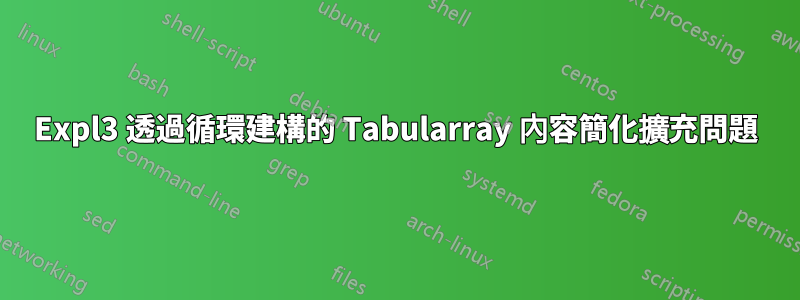
後續來自我之前的問題感謝@egreg 的回答。 (也許格雷戈里奧教授也能在這方面幫助我。)
情況
我正在建立一個問題表 (ToQ) 宏,用於在考試或作業的封面上建立評分錶。它工作得很好,tabular但我改用了 Tabularray tblr,我愛上了它。不幸的是,因為我過去常常totcount為遇到的每個新問題的成績創建計數器,所以我遇到了今天困擾我的擴展問題。
問題
循環不能放入環境中tblr(請參閱§3.2.3手冊的內容),與普通表格的情況一樣。但似乎適用於普通表格的解決方案:
- 使用 LaTeX 原始循環,
- 將表體建構成由 \edefs 組成的 \gdef,以及
- 將主體建構成令牌暫存器,
沒有工作過tblr。此外,tblr允許expand在處理主體之前指定一個選項來指定用於擴展的標記。 (我會在後面的MWE中展示這一點。)
我想要什麼
受到@frougon 的回答的啟發這裡,我想採取完全expl3的方法,因為無論如何我都在嘗試學習expl3。但我有點不知所措,希望能得到一些幫助。不僅僅是一個解決方案,如果您能如此友善,我想要一個簡短的大綱,以便我可以透過抓取文件來研究該解決方案。
微量元素
\documentclass{article}
\usepackage{tabularray}
\usepackage{xcolor}
\usepackage{totcount}
% Stuff for keeping account of questions and their scores
% ........................................................<<<
\newcounter{questioncount}
\setcounter{questioncount}{0}
\regtotcounter{questioncount}%
\newcounter{scoretotal}
\setcounter{scoretotal}{0}
\regtotcounter{scoretotal}%
\newcommand{\setquestionpoints}[2]{%
\expanded{\noexpand\newtotcounter{qpoints#1}}%
\expanded{\noexpand\setcounter{qpoints#1}}{#2}%
}
\newcommand{\getquestionpoints}[1]{%
\ifnum\value{qpoints#1}>0
\arabic{qpoints#1}%
\else
0%
\fi
}
\newcommand{\TOTAL}[1]{%
\ifcsname c@#1@totc\endcsname
\total{#1}%
\else
??%
\fi
}
% ........................................................>>>
% Typesetting questions
% ........................................................<<<
\newcommand{\nquestion}[1]{%
\stepcounter{questioncount}%
\setquestionpoints{\arabic{questioncount}}{#1}%
\addtocounter{scoretotal}{#1}%
Question~\thequestioncount (#1 marks.)%
}
% ........................................................>>>
\ExplSyntaxOn
\cs_new_protected:Npn \my_typeset_table_generic:nn #1#2
{
\group_begin:
\cs_set_protected:Npn \__my_typeset_table_generic_tmp_func:n ##1 {#1}
\__my_typeset_table_generic_tmp_func:n {#2}
\group_end:
}
\cs_generate_variant:Nn \my_typeset_table_generic:nn { nV }
\ExplSyntaxOff
\begin{document}
\ExplSyntaxOn
% This works, but I would like to know how expl3 can help me build this
% list automatically, looping for
% q ∈ [1, \totvalue{questioncount}]
% to obtain \TOTAL{qpoints\theq} in each cell of the middle column.
\tl_set:Nn \l_my_tabular_tl {%
1 & \TOTAL{qpoints1} & \null \\ \hline
2 & \TOTAL{qpoints2} & \null \\ \hline
3 & \TOTAL{qpoints3} & \null \\ \hline
}
\my_typeset_table_generic:nV
{
\SetTblrInner{rowsep=1ex}%
\begin{tblr}{colspec={|ccX[c]|}, width=0.35\linewidth}
\SetRow{black, rowsep=0.25ex}
\color{white}\textit{Q}\textnumero & \color{white}Marks & \color{white}Grade \\ \hline
#1
\SetCell[c=2]{c}~TOTAL:~&~\null\\\cline[r]{3-3}
&& {\TOTAL{scoretotal}}\\\hline
\end{tblr}
}
\l_my_tabular_tl
\ExplSyntaxOff
%%% Make some questions:
\vspace{2cm}
\noindent
\nquestion{10}\\
\nquestion{12}\\
\nquestion{15}\\
\end{document}
生產:
答案1
最後一個\\之後\nquestion{15}導致了 Badbox,因此將其刪除。
環境tblr可以放在 expl3 程式碼之外。使用環境expand中的選項。tblr那就\my_typeset_table_generic:nn不再需要了。
在tblr環境中,選項rowsep=1ex被放置在選項清單中,第一行的設定由鍵決定row{1}。那就沒有必要寫\color{white}三遍了。
巨集\null被刪除。
周圍的支架\TOTAL{scoretotal}被移除。
在命令\nquestion,{}之後添加\thequestioncount,以便括號不會緊跟在數字後面。
該巨集\l_my_tabular_tl未使用 初始化\tl_new:N。現在這是用 完成的\tl_new:N \tblrbody。
內容收集為\tl_build_put_right:Nn.過程以 開始\tl_build_begin:N並以 結束\tl_build_end:N。
不需要加在\setcounter{questioncount}{0}後面,\newcounter{questioncount}因為初始值已經是0了。
可以使用簡寫來代替\newcounterand 。\regtotcounter\newtotcounter
無需定義命令\TOTAL。這被替換為\total.
該命令\setquestionpoints集成在命令中\nquestion。這裡,\arabic{questioncount}被替換為\thequestioncount。對於\setcounter、\expanded和 來說\noexpand是不必要的。
在 後\SetCell,&新增了一個,因為使用 時\SetCell,不得刪除省略的儲存格。
\documentclass{article}
\usepackage{xcolor}
\usepackage{tabularray}
\usepackage{totcount}
% Stuff for keeping account of questions and their scores
% ........................................................<<<
\newtotcounter{questioncount}
\newtotcounter{scoretotal}
\newcommand{\getquestionpoints}[1]{%
\ifnum\value{qpoints#1}>0
\arabic{qpoints#1}%
\else
0%
\fi
}
% ........................................................>>>
% Typesetting questions
% ........................................................<<<
\newcommand{\nquestion}[1]{%
\stepcounter{questioncount}%
\expanded{\noexpand\newtotcounter{qpoints\thequestioncount}}%
\setcounter{qpoints\thequestioncount}{#1}%
\addtocounter{scoretotal}{#1}%
Question~\thequestioncount{} (#1 marks.)%
}
% ........................................................>>>
\begin{document}
\ExplSyntaxOn
\tl_new:N \tblrbody
\tl_build_begin:N \tblrbody
\int_step_inline:nn { \totvalue { questioncount } }
{
\tl_build_put_right:Nn \tblrbody { #1 & \total { qpoints#1 } & \\ \hline }
}
\tl_build_end:N \tblrbody
\ExplSyntaxOff
\begin{tblr}[expand=\tblrbody]{
colspec={|ccX[c]|},
width=0.35\linewidth,
rowsep=1ex,
row{1}={bg=black,fg=white,rowsep=0.25ex}
}
\emph{Q}\textnumero & Marks & Grade\\\hline
\tblrbody
\SetCell[c=2]{c} ~TOTAL:~ & & \\\cline[r]{3-3}
& & \total{scoretotal}\\\hline
\end{tblr}
%%% Make some questions:
\vspace{2cm}
\noindent
\nquestion{10}\\
\nquestion{12}\\
\nquestion{15}
\end{document}
答案2
我找到了一個解決方案,其中我在 expl3 中建立巨集行。我不認為這是最優雅的,但它確實有效。我對改進它的提示/評論很感興趣,所以我不接受這個答案,看看是否有人會帶來一些美麗的東西。
\ExplSyntaxOn
\NewDocumentCommand{\ToQ}{}{
\tl_set:Nn \l_tmpa_tl {
\SetTblrInner{rowsep=1ex}%
\begin{tblr}[b]{colspec={|ccX[c]|}, width=0.35\linewidth}
\SetRow{black, rowsep=0.25ex}
\color{white}\textit{Q}\textnumero
& \color{white}Marks
& \color{white}Grade \\ \hline
}
\int_step_inline:nn {\totvalue{questioncount}} {
\tl_put_right:Nn \l_tmpa_tl { ##1 & \fromaux{qpoints##1} & \null \\ \hline }
}
\tl_put_right:Nn \l_tmpa_tl {
\SetCell[c=2]{c}~TOTAL:~&~\null\\\cline[r]{3-3}
&& {\fromaux{scoretotal}}\\\hline
\end{tblr}
}
\l_tmpa_tl
}
\ExplSyntaxOff
生產
答案3
生活不必那麼複雜。始終開始指定您想要的輸入方式和輸出方式。也就是提供一個API。
- 您不需要 LaTeX2e 計數器,請使用該
int模組。 - 當您想要儲存值時,請考慮
csname. - 建立一系列命令
\Q1..\Qn儲存值,就\Q1-marks好像您希望也可以\Q1-question儲存實際問題一樣。
這是一個快速解決方案。我使用表格只是為了示範這些概念。通常我會盡量減少使用的軟體包。請修改以向 l3 命令添加前綴,這是很好的做法。
\documentclass{article}
%------------------------------------------------------------
% INPUT : \AddQuestion{name}{marks}
% OUTPUT: PrintScoreSheet
%------------------------------------------------------------
\ExplSyntaxOn
\int_new:N \g_questions_total_int
\clist_new:N \g_questions_clist
\prop_new:N \g_questions_marks_prop
\cs_new_protected:Npn \questions_add:nn #1 #2
{
\clist_gput_right:Nn \g_questions_clist {#1}
\prop_gput:Nnn \g_questions_marks_prop {#1} {#2}
}
\cs_new_protected:Npn \questions_printlist:
{
\begin{tabular}{lrr}
\hline
\clist_map_inline:Nn \g_questions_clist
{
\prop_get:NnN \g_questions_marks_prop {##1} \l_tmpa_tl
\int_gadd:Nn \g_questions_total_int { \l_tmpa_tl }
##1 & \use:c{##1-marks} &\\ %Row
}
\\\noalign{\vskip-10pt}
\cline{2-3}
Total & \int_use:N\g_questions_total_int &\\
\hline
\end{tabular}
}
\let\AddQuestion\questions_add:nn
\let\PrintScoreSheet\questions_printlist:
\ExplSyntaxOff
\begin{document}
\AddQuestion {Q1}{10}
\AddQuestion {Q2}{20}
\AddQuestion {Q3}{5}
\AddQuestion{Q4}{5}
\PrintScoreSheet
\end{document}





