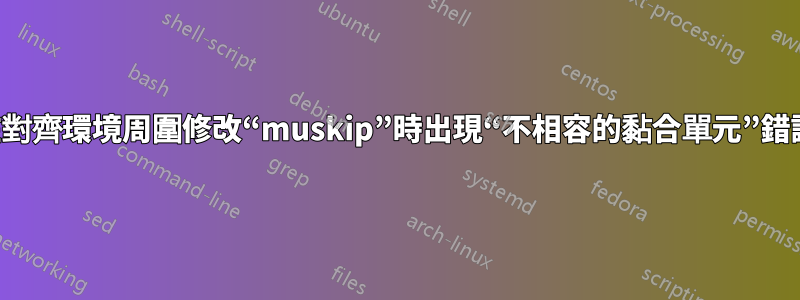
我有一個很長的方程,我試著將其放入一行中:
\documentclass[a4paper,11pt,oneside]{article}
%%% DOCUMENT SETUP %%%
\PassOptionsToPackage{medium}{titlesec}
% packages and configurations come here (see list below).
\graphicspath{{images/}}
\title{My title}
\author{Myself}
\date{\today{}}
\begin{document}
\maketitle
\newcommand{\indicator}[1]{\mathbbm{1}_{\{#1\}}}
\newcommand{\sgn}{\mathrm{sgn}}
\begin{align}
\Lambda=
\frac{1}{x}\left(
\indicator{z\geq0}
-e^{-xt}\Phi\left(\beta_0\right)
+\frac{e^{-zy}}{2}\left(
e^{-zp}\left(\frac{y}{p}-1\right)\Phi\left(\sgn(z)\beta_1\right)
-e^{zp}\left(\frac{y}{p}+1\right)\Phi\left(-\sgn(z)\beta_2\right)
\right)
\right)
\end{align}
\end{document}
基於這個答案,我嘗試透過修改\thinmuskip和的值來壓縮方程式\medmuskip:
\begingroup
\setlength{\thinmuskip}{0mu}
\setlength{\medmuskip}{0mu}
\begin{align}
\Lambda=
\frac{1}{x}\left(
\indicator{z\geq0}
-e^{-xt}\Phi\left(\beta_0\right)
+\frac{e^{-zy}}{2}\left(
e^{-zp}\left(\frac{y}{p}-1\right)\Phi\left(\sgn(z)\beta_1\right)
-e^{zp}\left(\frac{y}{p}+1\right)\Phi\left(-\sgn(z)\beta_2\right)
\right)
\right)
\end{align}
\endgroup
但是我收到以下錯誤:
! Incompatible glue units. \setlength{\thinmuskip}{0mu}
! Illegal unit of measure (pt inserted). \setlength{\medmuskip}{0mu}
此外,該字串u!出現在我的輸出中群組開始的位置。
該網站上還有關於此類錯誤的其他問題,例如這,但這似乎與當前的問題無關。
是什麼導致我的程式碼在這裡失敗?
編輯:我的文檔的套件/設置
\usepackage{lmodern}
\usepackage[T1]{fontenc}
\usepackage{bbm}
\usepackage{bm}
\usepackage[top=1in, bottom=1in, left=1in, right=1in]{geometry}
\usepackage{graphicx}
\usepackage[colorlinks=true,allcolors=blue]{hyperref}
\usepackage[authoryear]{natbib}
\usepackage{titlesec}
\usepackage[dvipsnames]{xcolor}
\usepackage[normalem]{ulem}
\usepackage{soul}
\usepackage{color}
\usepackage{booktabs}
\usepackage[textsize=footnotesize,tickmarkheight=3pt]{todonotes}
\usepackage{setspace}
% MATHS %
\usepackage{amsmath}
\usepackage{amsthm}
\usepackage{amssymb}
\usepackage{bigints}
\usepackage{mathrsfs}
\usepackage{xfrac}
\usepackage{yfonts}
\usepackage{mathtools}
\usepackage{upgreek}
\usepackage{nccmath}
\usepackage{scalerel}
\usepackage{accents}
\usepackage{nicefrac}
\usepackage{mathtools}
\usepackage{subcaption}
\usepackage[labelfont=bf]{caption}
\usepackage{changepage}
\usepackage{enumitem}
\usepackage{eurosym}
\usepackage{indentfirst}
\usepackage{bibentry}
\usepackage{pifont}
\setlength\parindent{0pt}
\bibliographystyle{myauthordate3}
\setcitestyle{authoryear,round,semicolon,}
\titleformat{\paragraph}[hang]
{\normalfont\normalsize\bfseries}{}{1em}{}
\titlespacing*{\paragraph}{0pt}{3.25ex plus 1ex minus .2ex}{1.5ex plus .2ex}
\titleformat{\subparagraph}
{\normalfont\normalsize\bfseries}{\thesubparagraph}{1em}{}
\titlespacing*{\subparagraph}{\parindent}{3.25ex plus 1ex minus .2ex}{.75ex plus .1ex}
\makeatletter
\def\today{%
\two@digits{\the\day}-%
\ifcase\month\or%
Jan\or Feb\or Mar\or Apr\or May\or Jun\or%
Jul\or Aug\or Sep\or Oct\or Nov\or Dec\fi-%
\number\year%
}
\makeatother
\newcommand{\indicator}[1]{\mathbbm{1}_{\{#1\}}}
\newcommand{\sgn}{\mathrm{sgn}}
\makeatletter
\newcommand{\vast}{\bBigg@{4}}
\newcommand{\Vast}{\bBigg@{5}}
\makeatother
答案1
包scalerel加載calc。一旦呼叫了後一個包,就不可能使用 來設定 muskips \setlength。
做就是了
\thinmuskip=0mu
\medmuskip=0mu
代替\setlength。
答案2
人們對預設間距進行了許多思考。我沒有改變它,而是將方程式分成兩部分:
\documentclass[a4paper,11pt]{article}
\usepackage[margin=1in]{geometry}
\usepackage{amsmath}
\usepackage{bbm}
\newcommand{\indicator}[1]{\mathbbm{1}_{\{#1\}}}
\DeclareMathOperator{\sgn}{sgn}
\begin{document}
\begin{multline}
\Lambda=
\frac{1}{x}\biggl(
\indicator{z\geq0}
-e^{-xt}\Phi(\beta_0)\\
+\frac{e^{-zy}}{2}\Bigl(
e^{-zp}\Bigl(\frac{y}{p}-1\Bigr)\Phi(\sgn(z)\beta_1)
-e^{zp}\Bigl(\frac{y}{p}+1\Bigr)\Phi(-\sgn(z)\beta_2)
\Bigr)
\biggr)
\end{multline}
\end{document}
我還更改了 和\left,\right因為它們在這種情況下並不是很理想(我目前找不到合適的問答)。
關於最小範例的後記:我們只需要amsmath和bbm來編譯範例。我們只需要文檔類別選項並geometry確定可用文字區域的大小。其他一切都會使您的範例(1)更難以理解,(2)不能作為單一程式碼區塊進行編譯。



