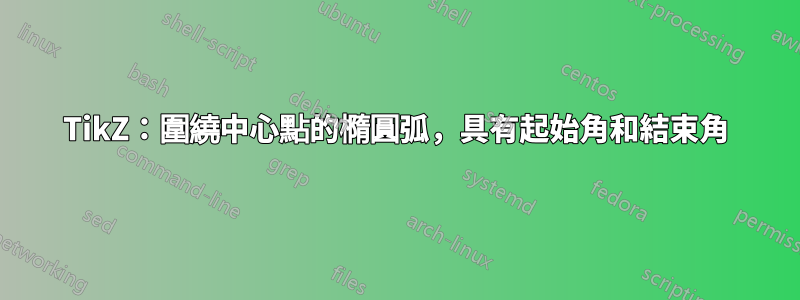
簡而言之,問題是:橢圓弧應該位於 Z 周圍,並且應該在棕色線開始和結束...
我想圍繞中心點繪製圓弧和橢圓弧。
所以我使用文法(TikZ 手冊 2.10,第 36 頁)
\draw[]([shift=(\wStart:\r)]Z) arc[start angle=\wStart, end angle=\wEnd, radius=\r];
具有定義值\wStart、\wEnd和圓弧的\r中點座標Z(不一定是),這有效(0,0)
為了橢圓弧我使用中編寫的語法TikZ 手冊 2.10,第 37 頁
\draw[red] ([shift=(\wStart:\rx)]Z) arc [start angle=\wStart, end angle=\wEnd, x radius=\rx, y radius=\ry];
在下面的 MWE 中。
但看來我的「中心轉移」是錯誤的或不起作用(也許(?)起始角度和結束角度似乎不正確)。
我需要做什麼?
順便一提:我看見這個線程(用他的方法沒有得到正確的結果),但我想修復 TikZ 語法。
橢圓弧應在棕色線開始和結束...
\documentclass[tikz, margin=3mm]{standalone}
\usepackage{tikz}
\usetikzlibrary{backgrounds}
\begin{document}
\begin{tikzpicture}[gridded]
% Center
\coordinate[label=below:Z] (Z) at (0,0);
\fill[] (Z) circle[radius=2pt];
% Values ===============
\def\rx{1.75}
\def\ry{1}
\def\r{\rx}
\def\wStart{20}
\def\wEnd{315}
% ====================
% Help lines
\draw[brown] (Z) -- (\wStart:\r);
\draw[brown] (Z) -- (\wEnd:\r);
% Full circle and ellipse
\draw[] (Z) circle[radius=\r];
\draw[] (Z) circle[x radius=\rx, y radius=\ry];
% cirlce arc
\draw[blue] ([shift=(\wStart:\r)]Z) arc [start angle=\wStart, end angle=\wEnd, radius=\r] node[near start]{good};
% ellipse arc
\draw[red] ([shift=(\wStart:\rx)]Z) arc [start angle=\wStart, end angle=\wEnd, x radius=\rx, y radius=\ry] node[near start]{bad};
\end{tikzpicture}
\end{document}
答案1
對於另一種方法,您可以套用比例、繪製圓弧並計算新角度:
\pgfmathsetmacro\myscale{\ry/\rx}
\pgfmathsetmacro\wStartE{atan(tan(\wStart)/\myscale)}
\pgfmathsetmacro\wEndE{360+atan(tan(\wEnd)/\myscale)}
一個完整的例子可以是:
\documentclass[tikz, margin=3mm]{standalone}
\usepackage{tikz}
\usetikzlibrary{backgrounds}
\begin{document}
\begin{tikzpicture}[gridded]
% Center
\coordinate[label=below:Z] (Z) at (0,0);
\fill[] (Z) circle[radius=2pt];
% Values ===============
\def\rx{1.75}
\def\ry{1}
\def\r{\rx}
\def\wStart{20}
\def\wEnd{315}
% Scale and new angles
\pgfmathsetmacro\myscale{\ry/\rx}
\pgfmathsetmacro\wStartE{atan(tan(\wStart)/\myscale)}
\pgfmathsetmacro\wEndE{360+atan(tan(\wEnd)/\myscale)}
% ====================
% Help lines
\draw[brown] (Z) -- (\wStart:\r);
\draw[brown] (Z) -- (\wEnd:\r);
% Full circle and ellipse
\draw[] (Z) circle[radius=\r];
\draw[] (Z) circle[x radius=\rx, y radius=\ry];
% cirlce arc
\draw[blue] ([shift=(\wStart:\r)]Z) arc [start angle=\wStart, end angle=\wEnd, radius=\r] node[near start]{good};
% ellipse arc
\draw[red,yscale=\myscale] ([shift=(\wStartE:\r)]Z) arc [start angle=\wStartE, end angle=\wEndE, radius=\r] node[near start]{good?};
\end{tikzpicture}
\end{document}
答案2
Withtkz-elements需要編譯lualatex
編輯:根據 Qrrbrbirlbel 的評論,我使用適合情況的剪輯
Edit2:根據 Alain Matthes 的評論,我們可以在tkz-elements文件中讀到:
set_lua_to_tex。您需要小心行事,因為不幸的是,目前您建立的巨集是全域的,您可以覆寫現有的巨集。一種解決方案是選擇不會引起任何問題的巨集名稱,或儲存初始巨集。
% !TeX TS-program = lualatex
\documentclass{standalone}
\usepackage{tkz-elements}
\usepackage{tkz-euclide}
\begin{document}
\begin{tkzelements}
rx = value(1.75)
ry = value(1)
wStart = 20
wEnd = 315
z.Z = point: new (0 , 0)
z.A = point: new (0 , rx)-- to draw the circle
--
c = circle : new (z.Z,z.A)
e = ellipse: radii (z.Z,rx,ry,0)
--
z.Sp = point : polar_deg(rx,wStart)
L.ZSp = line : new ( z.Z , z.Sp )
if wStart <180 then
z.S,_ = intersection (e,L.ZSp)-- Start point
else
_,z.S = intersection (e,L.ZSp)
end
--
z.Ep = point : polar_deg(rx,wEnd)
L.ZEp = line : new ( z.Z , z.Ep )
if wEnd <180 then
z.E,_ = intersection (e,L.ZEp)-- End point
else
_,z.E = intersection (e,L.ZEp)
end
--
-- set_lua_to_tex{"rx","ry","wStart","wEnd"}-- see Alain Matthes'comment
\end{tkzelements}
\begin{tikzpicture}[gridded]
% Edit2
\newcommand{\rx}{\tkzUseLua{rx}}
\newcommand{\ry}{\tkzUseLua{ry}}
\newcommand{\wStart}{\tkzUseLua{wStart}}
\newcommand{\wEnd}{\tkzUseLua{wEnd}}
%
\tkzGetNodes
\tkzDrawPoints(Z,S,S',E,E')
\tkzLabelPoints(Z)
\tkzDrawCircle[blue](Z,A)
%\draw[green!70!black] (Z) -- +(\wStart:2*\rx) arc[start angle=\wStart, end angle=\wEnd, radius=2*\rx] -- cycle;
\begin{scope}
% With Qrrbrbirlbel's comment
\clip [overlay](Z) -- +(\wStart:2*\rx) arc[start angle=\wStart, end angle=\wEnd, radius=2*\rx] -- cycle;
%
\tkzDrawEllipse[red](Z,\rx,\ry,0)
\end{scope}
\tkzDrawSegments[brown](S,Z Z,E)
\tkzDrawSegments[brown,dashed](S,S' E,E')
\end{tikzpicture}
\end{document}
答案3
我擔心,這可能會成為一項艱鉅的工作,“破解 TikZ 橢圓”,所以我使用
相對於中心的極座標形式然後是plot:
\documentclass[tikz, margin=3mm]{standalone}
\usepackage{tikz}
\usetikzlibrary{backgrounds}
\begin{document}
\begin{tikzpicture}[gridded,
]
% Values ===============
\def\rx{1.75}
\def\ry{1}
\def\r{\rx}
\def\wStart{20}
\def\wEnd{315}
% ====================
% Center
\coordinate[label=below:{(0,0)}] (O) at (0,0);
\coordinate[label=below:Z] (Z) at (1.3,2);
\foreach \P in {O,Z} \fill[] (\P) circle[radius=2pt];
% Help lines
\draw[brown] (Z) -- +(\wStart:\r);
\draw[brown] (Z) -- +(\wEnd:\r);
% Full circle and ellipse
\draw[] (Z) circle[radius=\r];
\draw[] (Z) ellipse[x radius=\rx, y radius=\ry];
% circle arc
\draw[blue] ([shift=(\wStart:\rx)]Z) arc [start angle=\wStart, end angle=\wEnd, radius=\r];
% ellipse arc
\tikzset{% https://en.wikipedia.org/wiki/Ellipse#Polar_form_relative_to_center
declare function={
E=sqrt(\rx^2-\ry^2)/\rx;
PolarEllipse(\x)=\ry/sqrt(1-E^2*cos(\x)^2); }, }%
\draw[red, very thick,
domain=\wStart:\wEnd,
samples=111
] plot ([shift={(Z)}]\x:{PolarEllipse(\x)});
\end{tikzpicture}
\end{document}
答案4
只是為了好玩:這使用了圓柱和橢圓並剪輯了不需要的部分。請注意使用-| (\r,0) |-將剪切區域擴展到邊界。
\documentclass[tikz, margin=3mm]{standalone}
\usepackage{tikz}
\usetikzlibrary{backgrounds}
\begin{document}
\begin{tikzpicture}[gridded]
% Center
\coordinate[label=below:Z] (Z) at (0,0);
\fill[] (Z) circle[radius=2pt];
% Values ===============
\def\rx{1.75}
\def\ry{1}
\def\r{\rx}
\def\wStart{20}
\def\wEnd{315}
% ====================
% Help lines
\draw[brown] (Z) -- (\wStart:\r);
\draw[brown] (Z) -- (\wEnd:\r);
% Full circle and ellipse
\draw[] (Z) circle[radius=\r];
\draw[] (Z) circle[x radius=\rx, y radius=\ry];
% cirlce arc
\begin{scope}[even odd rule]
\clip (-\r,-\r) rectangle (\r,\r)% clip exterior
(\wStart:2) -- (Z) -- (\wEnd:2) -| (\r,0) |- cycle;% clip interior
\draw[blue] (Z) circle [radius=\r];
% ellipse arc
\draw[red] (Z) ellipse [x radius=\rx, y radius=\ry];
\end{scope}
\end{tikzpicture}
\end{document}






