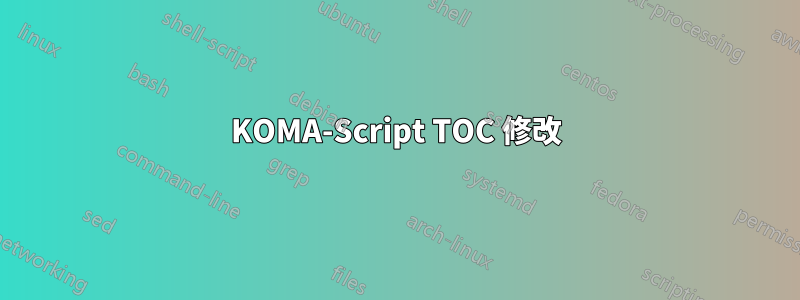
預設情況下,KOMA-Script 使用 sans-serif 構成標題。我想用襯線字體輸入它們,所以我使用: \addtokomafont{chapter}{\normalfont}
這是可行的,但我希望目錄中的標籤「目錄」也以無襯線字體書寫。我怎樣才能做到這一點?
\documentclass[mpinclude=true, version=last, chapterprefix=false,numbers=noenddot]{scrbook}
\addtokomafont{chapter}{\textrm}
\begin{document}
\chapter{chapter 1}
\chapter{chapter 2}
\chapter{chapter 3}
\tableofcontents
\end{document}
答案1
如果您確實想要所有章節標題都帶有襯線,但標題“Contents”(這也是無襯線的章節標題),您可以sfdefaults多次更改選項:
\documentclass[mpinclude=true, version=last,
chapterprefix=false,numbers=noenddot,sfdefaults=false]{scrbook}
\BeforeTOCHead[toc]{\KOMAoptions{sfdefaults=true}}
\AfterTOCHead[toc]{\KOMAoption{sfdefaults}{false}}
\begin{document}
\chapter{chapter 1}
\chapter{chapter 2}
\chapter{chapter 3}
\tableofcontents
\end{document}
但我建議對目錄標題使用與所有其他章節標題相同的字體,因此無論是否sfdefaults=false在可選參數中\documentclass(如egreg的答案所示)。排版不一致通常不是最好的主意。
答案2
答案3
“但我希望目錄中的標籤“目錄”也以無襯線字體書寫。我該怎麼做?”
這將是標準設定。您是否也想將“內容”設定為襯線字體?
\setkomafont{disposition}{\normalfont}在序言中將處理這一點以及各級分段的標題。





