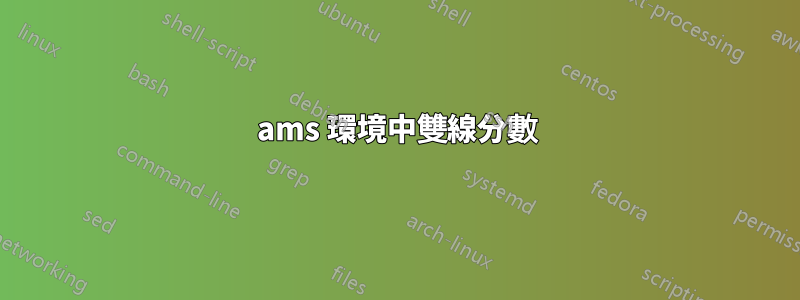
我不確定這是否算是重複問題,但我希望有一個分隔符號由兩行組成的分數。我嘗試使用 Tfrac 解決方案雙線分數它工作正常,直到我在分母中使用 ams 環境並得到以下輸出
我認為這與 的使用有關ooalign。我試圖在網上查找我應該如何解決這個問題,但我似乎找不到太多。
我的程式碼是
\documentclass{article}
\usepackage{amsmath}% http://ctan.org/pkg/amsmath
\usepackage{xcolor}% http://ctan.org/pkg/xcolor
\newcommand{\Tfrac}[2]{%
\ooalign{%
$\genfrac{}{}{1.2pt}1{#1}{#2}$\cr%
$\color{white}\genfrac{}{}{.4pt}1{\phantom{#1}}{\phantom{#2}}$}%
}
$
\Tfrac
{
\phantom{test}
}
{
\mathtt{B} \oplus \{\mathit{repeat}:\, \mathtt{B?[int]; S'}\}
\, \leq \,
\mathtt{B \oplus}
\left\{
\begin{aligned}
& \mathit{notify} : \mathtt{B![bool]; end} \\
& \mathit{repeat}: S_4 \\
& \mathit{stop}: \mathtt{end} \\
\end{aligned}
\right\}
}
$
編輯:為了顯示預期用途,我想最終得到類似的結果,但用雙線分數代替。
答案1
我認為您使用了錯誤的工具。無論如何,在您連結到的問題的另一個答案中對我的程式碼進行簡單修改即可。
\documentclass{article}
\usepackage{amsmath}
\makeatletter
\newlength{\doublefracgap}
\setlength{\doublefracgap}{0.75pt}
\DeclareRobustCommand{\doublefrac}[2]{%
\mathinner{\mathpalette\doublefrac@{{#1}{#2}}}%
}
\newcommand{\doublefrac@}[2]{\doublefrac@@#1#2}
\newcommand{\doublefrac@@}[3]{%
\ooalign{%
\raisebox{\doublefracgap}{\normalbaselines$\m@th#1\frac{#2}{\phantom{#3}}$}\cr
\raisebox{-\doublefracgap}{\normalbaselines$\m@th#1\frac{\phantom{#2}}{#3}$}\cr
}%
}
\newcommand{\ddoublefrac}[2]{{\displaystyle\doublefrac{#1}{#2}}}
\newcommand{\tdoublefrac}[2]{{\textstyle\doublefrac{#1}{#2}}}
\makeatother
\begin{document}
\[
\doublefrac
{
\phantom{test}
}
{
\mathtt{B} \oplus \{\mathit{repeat}:\, \mathtt{B?[int]; S'}\}
\, \leq \,
\mathtt{B} \oplus
\left\{
\begin{aligned}
& \mathit{notify} : \mathtt{B![bool]; end} \\
& \mathit{repeat}: S_4 \\
& \mathit{stop}: \mathtt{end} \\
\end{aligned}
\right\}
}
\]
\end{document}
區別在於\normalbaselines聲明。
我固定\mathtt{B\oplus}為\mathtt{B}\oplus,因為前者是錯誤的,因為它產生錯誤的間距(而\mathttaround\oplus根本不執行任何操作)。





