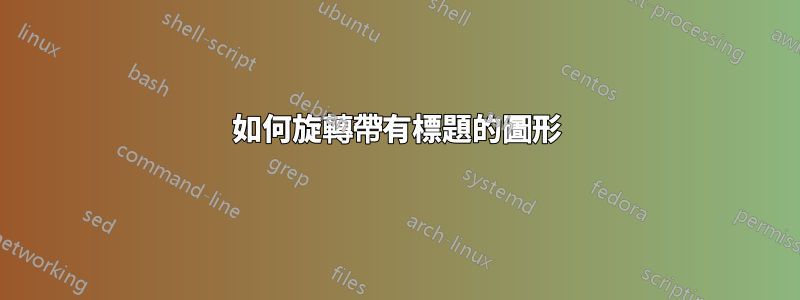
我有一張風景類型的圖像;因此,我使用圖形環境將其旋轉(角度 = 90)至 90 度來放置它。但是,我注意到圖像標題位於側面而不是底部。我使用了一個landscape環境;它效果很好,但是圖像被放置在新頁面上,並且文字單獨懸掛。我需要更改圖形環境中標題的位置。幫我解決這個問題。
\begin{figure}
\includegraphics[scale = 0.83, angle = 90]{plate4/SAND allram.PNG}
\caption{Caption}
\label{fig:enter-label}
\end{figure}
\begin{landscape}
\begin{figure}
\includegraphics[scale = 0.83]{plate4/SAND allram.PNG}
\caption{Caption}
\label{fig:enter-label}
\end{figure}
\end{landscape}
答案1
您可以使用hvfloat包。您可以看到圖形及其標題都旋轉為文字。
\documentclass{article}
\usepackage{graphicx}
\usepackage{lipsum}
\usepackage{hvfloat} % for rotating figure and caption
\begin{document}
\lipsum[1-2]
\hvFloat[floatPos=!ht,rotAngle=90,capWidth=w,capPos=b,capAngle=-360]{figure}{%
\includegraphics[scale=0.4]{example-image-a}%
}{Caption}{fig:enter-label}
\lipsum[3-5]
\end{document}
答案2
您可以將圖像放置在小型頁面中旋轉該小型頁面:
\documentclass{article}
\usepackage{graphicx}
\usepackage{lipsum}
\begin{document}
\lipsum
\begin{figure}[htbp]
\centering
\rotatebox{90}{%
\begin{minipage}{6cm}
\centering
\includegraphics[width=\linewidth]{example-image-b}
\caption{Caption}
\label{fig:enter-label}
\end{minipage}%
}%
\end{figure}
\lipsum
\end{document}
答案3
float.sty另一種方法是使用androtating.sty和 the的組合MWE:
\usepackage[figuresright]{rotating}
\usepackage{float}
\begin{document}
\begin{sideways}
\begin{minipage}{\textwidth}
\begin{figure}[H]
\caption{Test}
\end{figure}
\end{minipage}
\end{sideways}






