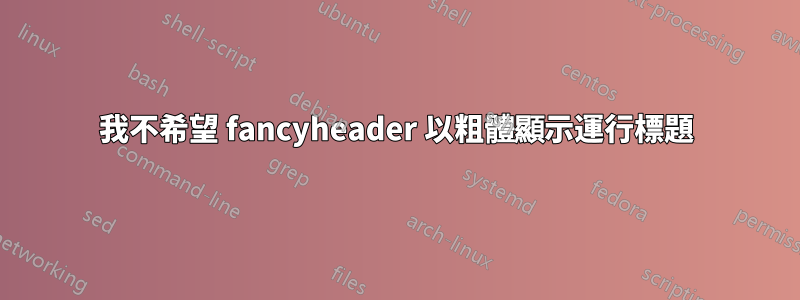
我正在使用下面的程式碼,它給出了運行標題大膽的字體。
但我想要正常的字體。
\documentclass[11pt,letterpaper, twoside]{article}
\usepackage[english]{babel}
\usepackage[margin=1in,footskip=0.25in]{geometry}
\usepackage{amsmath,amssymb,authblk,eurosym,fancyhdr,float,footmisc,graphics,graphicx,pdflscape,pslatex,rotating,setspace,subfig,tabularx,url,xargs}
\usepackage[pdftex,dvipsnames]{xcolor} %
\title{Your Paper}
\author{You}
\begin{document}
\maketitle
\begin{abstract}
Your abstract.
\end{abstract}
\clearpage
\pagestyle{fancy}
\fancyhead{} % clear all header fields
\fancyhead[RO]{\textbf{Header text}}
\fancyhead[LE]{\textbf{Tom \& Jerry}}
\renewcommand{\headrulewidth}{0pt}
\section{Introduction}
Your introduction goes here! Simply start writing your document and use the Recompile button to view the updated PDF preview. Examples of commonly used commands and features are listed below, to help you get started.
\end{document}
但運行標題以粗體顯示。我只想要普通字體。
答案1
請參考約翰的回答:
\fancyhead[RO]{Header text}
\fancyhead[LE]{Tom \& Jerry}


