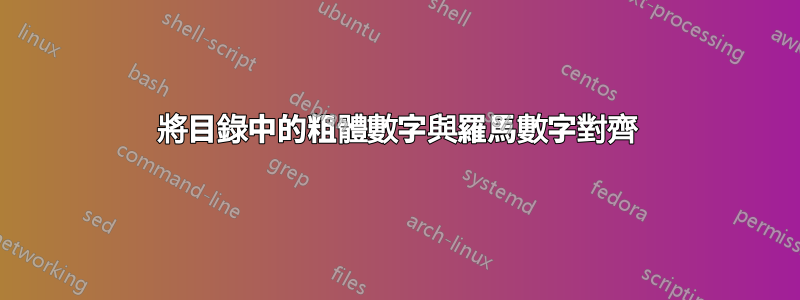
總體概述
在目錄中,章節(粗體)和章節(正常字體)的頁碼發生了醜陋的變化。我尋找一種方法使它們保持一致。
微量元素
這是重現此行為的 MWE:
\documentclass{book}
\begin{document}
\tableofcontents
\newpage\null
\newpage\null
\newpage\null
\newpage\null
\newpage\null
\newpage\null
\newpage\null
\newpage\null
\newpage\null
\newpage\null
\newpage\null
\newpage\null
\newpage\null
\newpage\null
\newpage\null
\newpage\null
\newpage\null
\newpage\null
\newpage\null
\newpage\null
\newpage\null
\newpage\null
\newpage\null
\newpage\null
\chapter{foo} Lipsum lorem
\section{foo} Lipsum lorem
\section{baz} dolor sit amet
\section{bar} dolor sit amet
\section{faa} dolor sit amet
\chapter{baz} dolor sit amet
\chapter{bar} dolor sit amet
\chapter{faa} dolor sit amet
\end{document}
問題
如何強制章節頁碼達到章節頁碼(或相反?)以修復此偏移?
答案1
我找到了:
\usepackage{tocloft}
\renewcommand{\cftchappagefont}{\fontseries{b}\selectfont}



