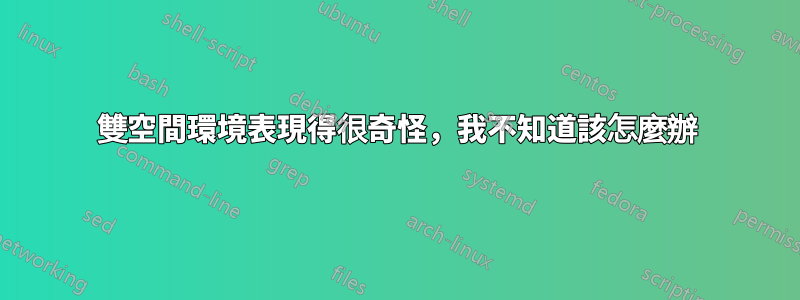
我是一名高中老師,希望使用 TeX 複製常見考試的格式 - 為了嘗試讓自己更輕鬆,我正在嘗試編寫命令來模擬常見問題。我目前在雙倍行距環境方面遇到一些問題 - 格式使用雙倍行距來建立問題行。這是我實現此功能的一個工作範例:
\newcounter{qnumber}
\newcounter{partnumber}[qnumber]
\newcommand{\writeq}[3][0]{ %simple written question command
\stepcounter{qnumber}
\textbf{Question \arabic{qnumber}\hfill (#2 marks)}\\
#3\\
\begin{doublespace}
\foreach \n in {1,...,#1}{\rule{\linewidth}{0.5pt}\\}
\end{doublespace}
}
\writeq[3]{4}{My question is this one.}
所以,我現在想創建“多部分問題”,並構造了以下命令:
%Multi-part question commands
\newcommand{\mpqstem}[2]{
\stepcounter{qnumber}
\setcounter{partnumber}{0} % Reset part number
\noindent \textbf{Question \arabic{qnumber}\hfill (#1 marks)}\\ \\
#2 \vspace{0.2cm}
}
\newcommand{\mpq}[3][0]{ %simple written question command
\stepcounter{partnumber}
\alph{partnumber}) \hangindent=1.27cm \hangafter=0 #3\\
\rule{0pt}{1pt}\hfill(#2 marks)\vspace{0.5cm}
\begin{doublespace}
\foreach \n in {1,...,#1}{\rule{\linewidth-1.27cm}{0.5pt}\\}
\end{doublespace}
}
詞幹用於設定上下文,然後 mpq 指令就是與該部分相關的實際問題。然而,使用這種組合,我得到的文本是雙倍行距,但不是行 - 我不明白為什麼。請參閱下面我嘗試使用該命令以及我得到的結果:
\mpqstem{4}{This is the scary question, and thankfully this bit is showing up okay without any double-spacing. But that also makes sense, since this command doesn't touch the spacing.}
\mpq[2]{2}{This is part 1, and it's going to be very long to show what is happening with the spacing and make it clear that this is double-spaced.}
\mpq[2]{2}{This is part 2, and it's also going to be very long to show what is happening with the spacing and make it clear that this is double-spaced.}
答案1
您的程式碼片段無法編譯,因為它缺少很多關鍵資訊。\\不過,可以肯定的是,請牢記 @UlrikeFischer 的建議並停止使用\par.例如,對於這三個命令,以下程式碼可能有助於實現您的最終格式化目標。
\newcounter{qnumber}
\newcounter{partnumber}[qnumber] tie 'partnumber' counter to 'qnumber' counter
\newcommand{\writeq}[3][0]{ %simple written question command
\refstepcounter{qnumber} % use \refstepcounter, not \stepcounter
\par\noindent
\textbf{Question \arabic{qnumber}\hfill(#2 marks)}
\par
#3
\par
\begin{doublespace}
\foreach \n in {1,\dots,#1}{\rule{\linewidth}{0.5pt}}
\par
\end{doublespace}
}
\newcommand{\mpqstem}[2]{
\refstepcounter{qnumber}
%%\setcounter{partnumber}{0} % not needed
\par\noindent
\textbf{Question \arabic{qnumber}\hfill(#1 marks)}
\par
\vspace{1\baselineskip}
#2
\par
\vspace{2mm}
}
\newcommand{\mpq}[3][0]{ %simple written question command
\refstepcounter{partnumber}
\par\noindent \hangindent=1.27cm \hangafter=0
\alph{partnumber}) #3
\par\noindent
\rule{0pt}{1pt}\hfill(#2 marks)
\par
\vspace{5mm}
\begin{doublespace}
\foreach \n in {1,\dots,#1}{\rule{\linewidth-1.27cm}{0.5pt}}
\par
\end{doublespace}
}




