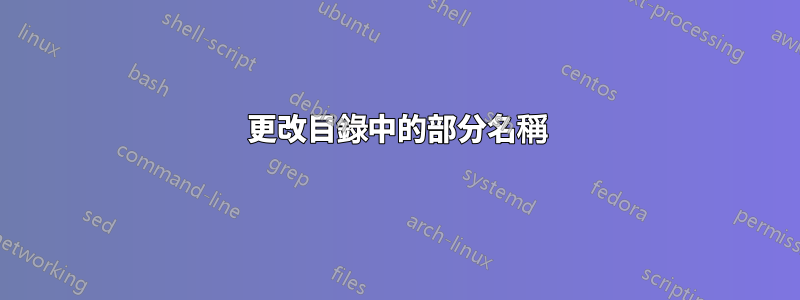
我用了程式碼
\usepackage{titlesec}
\titleformat{\section}{\normalfont\Large\scshape}{Problem \# \thesection}{0em}{}
和 \section{} 建立一個名為(「問題#」+節號)的節。但是,當我新增 \tableofcontents 時,節名稱僅顯示為節號。如何將其更改為單一“問題#”+節號而不是(節號+“問題#”+節號)?
一個範例文件是
\documentclass{article}
\usepackage{titlesec}
\titleformat{\section}
{\normalfont\Large\scshape}{Problem \# \thesection}
{0em}{}
\begin{document}
\tableofcontents
\section{}
something something...
\end{document}
答案1
該titlesec包僅用於配置標題。然而,正如可以看到的CTAN 上的文檔,建議使用配套包titletoc,捆綁有titlesec:
6. 內容:titletoc套件
該軟體包是 titlesec 軟體包的配套軟體包,它處理目錄條目。 [...]
特別是看看\titlecontents指令。我附上了您的 MWE 的簡單延續。
\documentclass{article}
\usepackage{titlesec}
\usepackage{titletoc}
\titleformat{\section}
{\normalfont\Large\scshape}
{Problem \# \thetitle}
{0em}
{}
\titlecontents
{section} % which level does it apply to, e.g. chapter, section, ...
[0pt] % left margin
{} % code executed before the tocline
{Problem \# \thecontentslabel} % format for numbered entries
{Problem \# \thecontentslabel} % format for unnumbered entries
{} % format for filler page
[] % code executed after tocline
\begin{document}
\tableofcontents
\section{}
something something...
\end{document}




