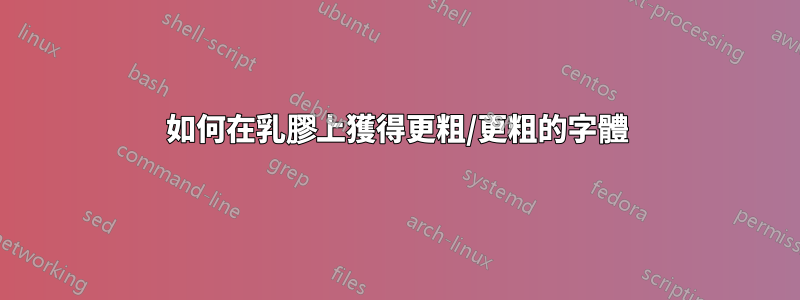
答案1
你其實不想要重現那個。
\documentclass[11pt]{article}
\usepackage{amsmath}
\usepackage{times}
\numberwithin{equation}{section}
\newcommand{\bsf}[1]{\textnormal{\sffamily\bfseries #1}}
\begin{document}
%% the following two lines just to faithfully reproduce the picture
\setcounter{section}{1}
\setcounter{equation}{59}\refstepcounter{equation}\label{previous}
%%
We now use the training data $\{\bsf{t}|\bsf{x}\}$ to determine the values
of the unknown parameters $\mathbf{w}$ and $\beta$ by maximum likelihood.
If the data are assumed to be drawn independently from the
distribution~\eqref{previous}, then the likelihood function is given by
\[ \label{another}
p(\bsf{t}|\bsf{x},\mathbf{w},\beta)=
\prod_{n=1}^{N}\mathcal{N}(t_{n}|y(x_{n},\mathbf{w}),\beta^{-1}).
\]
\end{document}
為什麼不?
- 無襯線字母比襯線字母高太多。
- 數學是電腦現代,文本是時代。
如果我切換到mathptmx而不是times,輸出將是
好一點,但還不是最先進的。
其他選擇是替換\usepackage{times}為
mtpro2(在lite)版本中
\usepackage{newtxtext}
\usepackage[lite]{mtpro2}
newtx
\usepackage{newtx}
stix2
\usepackage{stix2}








