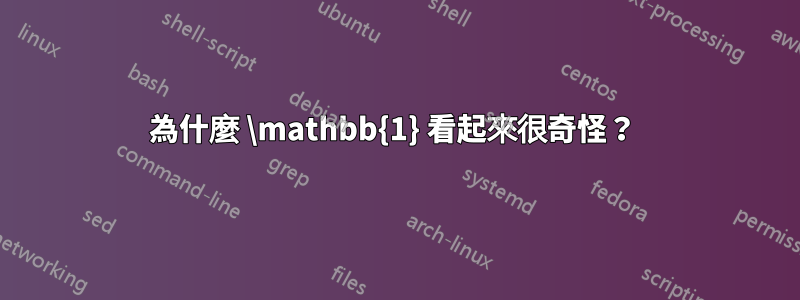
答案1
你想要解釋。好的,就在這裡。
字母和數字被指定為數學類別 7,這意味著就間距而言與類別 0(普通符號)相同,但字母或數字取自當前數學組(數學族,簡單來說)對應的數學字體。 )。
因此\mathit{1}或\mathbf{1}將選擇啟動時分配給“數學斜體”或“數學粗體”的字體槽位處的字元0x31(十六進制,十進制 49)。這也適用於\mathcal{1}和,但和\mathbb{1}使用的字體\mathcal\mathbb 不在該位置必須有一個 1 並且在大多數字體設定中只有大寫字母支持\mathcal和\mathbb。你從中得到什麼\mathbb{1}是完全無法預測的。
一些數學字體擴展了對\mathcal或\mathbb覆蓋整個字母表(大寫和小寫)的支援。
如果您對目前的字體設定感到滿意,但需要雙描邊 1,則可以尋找支援它的字體。例如,stix2是否
如何在不加載的情況下將其放入文檔中stix2,這會完全改變文檔字體?
你調查stix2.sty發現
\DeclareSymbolFontAlphabet{\mathbb} {symbols3}
現在我們尋找symbols3
\DeclareSymbolFont{symbols3} {LS1}{stix2bb} {m} {n}
好的,現在我們尋找文件ls1stix2bb.fd
\ProvidesFile{ls1stix2bb.fd}
[2018/04/02 v2.0.0-latex stix2 %
blackboard LS1 %
font definitions]
\DeclareFontFamily{LS1}{stix2bb}{\skewchar\font127 }
\DeclareFontShape{LS1}{stix2bb}{m}{n} {<-> stix2-mathbb}{}
\DeclareFontShape{LS1}{stix2bb}{m}{it}{<-> stix2-mathbbit}{}
\DeclareFontShape{LS1}{stix2bb}{b}{n} {<->sub * stix2bb/m/n}{}
\DeclareFontShape{LS1}{stix2bb}{b}{it}{<->sub * stix2bb/m/it}{}
\endinput
我們只需要第一個。但我們可以避免定義字體編碼,因為我們只需要 ASCII 字元。
\documentclass{article}
\usepackage{amsmath}
\usepackage{amssymb}
%%% put this in your document preamble
\DeclareFontFamily{U}{stix2bb}{}
\DeclareFontShape{U}{stix2bb}{m}{n} {<-> stix2-mathbb}{}
\NewDocumentCommand{\indicator}{}{\text{\usefont{U}{stix2bb}{m}{n}1}}
%%%
\begin{document}
$\mathbb{A}+\indicator_{X}(x)$
\end{document}
答案2
符號
答案3
\mathbbold我們可以透過以下方式調用黑板數字。
\documentclass{article}
\usepackage{amsmath,amsfonts,amssymb}
\DeclareMathAlphabet{\mathbbold}{U}{bbold}{m}{n}
\begin{document}
\huge
\begin{align*}
\mathbbold{0123456789}\\
\mathbb{ABCQR}
\end{align*}
\end{document}
如上所述,我們使用黑板數字 by\mathbbold和黑板字母\mathbbfromamsfonts或amssymb。請注意,此類黑板數字也包含在mathbbol包裝中,其中還包含與此處不同的黑板字母,並且安裝 Windows 和 Mac 的電腦上都包含該黑板字母。
另外,bbold此處包含黑板數字和字母的包包含在TeX Live 202X而不包含在MacTeX.因此,如果您TeX Live在安裝 Windows 的電腦上使用,則可以呼叫該bbold套件,如果您MacTeX在 Mac 上使用,則可以使用上述解決方案。






