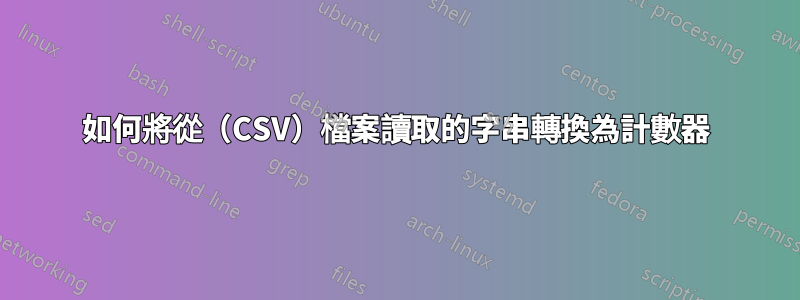
我有一個帶有標籤和(頁面)nrs 的 csv 文件,如下所示:
tag,nr
t1,1
t2,5
t3,9
nr 欄位是指 pdf 檔案中的頁碼。每個頁面都有對應的標籤。給定一個標籤,我想在我的乳膠文件中的圖中顯示相應的頁面。
使用 datatools,我可以載入 csv 文件,並取得給定標籤的頁面編號。例如,對於標籤t2我得到 page nr 5。
但是現在,當我將該頁號作為page=...includegraphics 的參數提供時,我收到錯誤訊息
「!缺少數字,視為零。」`
我應該採取什麼額外步驟將乳膠5字串轉換為 includegraphics 可以處理的頁面編號?
這是觸發問題的簡化版本(使用計數器而不是包含圖形):
\documentclass{article}
\usepackage{datatool}
\begin{document}
\DTLloaddb{tags}{prestags.csv}
\newcommand{\pagenr}{\DTLfetch{tags}{tag}{t2}{nr}}
\newcounter{snr}
\addtocounter{snr}{\pagenr}
\end{document}
% Output:
! Missing number, treated as zero.
<to be read again>
\let
l.10 \addtocounter{snr}{\pagenr}
我該怎麼做才能解決這個問題?
答案1
問題是\DTLfetch宏不可擴展。您可以使用此處描述的技術:
來克服這個問題。這是一個已完成的範例:
\documentclass{article}
\begin{filecontents}{\jobname.csv}
tag,nr
t1,1
t2,5
t3,9
\end{filecontents}
\usepackage{datatool}
\newcommand{\getvar}[1]{\DTLfetchsave{\myvar}{tags}{tag}{#1}{nr}}
\newcommand{\DTLfetchsave}[5]{%
\edtlgetrowforvalue{#2}{\dtlcolumnindex{#2}{#3}}{#4}%
\dtlgetentryfromcurrentrow{\dtlcurrentvalue}{\dtlcolumnindex{#2}{#5}}%
\let#1\dtlcurrentvalue
}
\newcounter{snr}
\begin{document}
\DTLloaddb{tags}{prestags.csv}
\setcounter{snr}{3}
The counter value is \thesnr
\getvar{t2}
\addtocounter{snr}{\myvar}
The counter value is: \thesnr
\end{document}
答案2
在這裡,我使用該readarray套件來消化 csv 檔案並listofitems讀取以將資料放入列表中。巨集\getvar是可擴展的。
\begin{filecontents*}[overwrite]{prestags.csv}
tag,nr
t1,1
t2,5
t3,9
\end{filecontents*}
\documentclass{article}
\usepackage{readarray,graphicx}
\begin{document}
\readarraysepchar{\\}
\readdef{prestags.csv}\mycsvdata
\setsepchar{\\/,}
\readlist*{\mycsvlist}{\mycsvdata}
\foreachitem\z\in\mycsvlist[]{%
\expandafter\gdef\csname mytag\mycsvlist[\zcnt,1]\expandafter
\endcsname\expandafter{\expandafter
\mycsvlist\expandafter[\zcnt,2]}%
}
\newcommand\getvar[1]{\csname mytag#1\endcsname}
The t2 tag corresonds with page \getvar{t2}
\includegraphics[page=\getvar{t3},scale=.6]{readarray.pdf}
\end{document}
答案3
如果您不介意全域定義暫存宏,您可以使用\DTLassignfirstmatch:
編譯以下範例時,您會收到兩個錯誤訊息。
這是故意的,以便您可以看到嘗試檢索不存在的值時會發生什麼。
\begin{filecontents*}{prestags.csv}
tag,nr
t1,1
t2,5
t3,9
\end{filecontents*}
\makeatletter
\newcommand\MyStuffDTLfetchsavePackageError[7]{%
\PackageError{#1}{#7}{%
In order to retrieve from database `#2`\MessageBreak
the value of the key `#5` in the first row\MessageBreak
where the key `#3` has value `#4`,\MessageBreak
database `#2` must exist and have keys\MessageBreak
`#3` and `#5` and a row where the key `#3`\MessageBreak
has the value `#4`.%
}%
\global\let#6=\dtlnovalue
}%
\DeclareRobustCommand{\MyStuffDTLfetchsave}[5]{%
%#1 = macro to store as result
%#2 = data base name
%#3 = key 1
%#4 = value of key 1
%#5 = key 2
\@bsphack
\DTLifdbexists{#2}{%
\DTLifhaskey{#2}{#3}{%
\DTLifhaskey{#2}{#5}{%
\global\let#1=\dtlnovalue
\DTLassignfirstmatch{#2}{#3}{#4}{#1=#5}%
\ifx#1\dtlnovalue\expandafter\@firstofone\else\expandafter\@gobble\fi
{%
\MyStuffDTLfetchsavePackageError{My Stuff}{#2}{#3}{#4}{#5}{#1}%
{In data base `#2' no row's key `#3' holds the value `#4'}%
}%
}{%
\MyStuffDTLfetchsavePackageError{My Stuff}{#2}{#3}{#4}{#5}{#1}%
{There is no key `#5' in data base `#2'}%
}%
}{%
\MyStuffDTLfetchsavePackageError{My Stuff}{#2}{#3}{#4}{#5}{#1}%
{There is no key `#3' in data base `#2'}%
}%
}{%
\MyStuffDTLfetchsavePackageError{My Stuff}{#2}{#3}{#4}{#5}{#1}%
{Data base `#2' doesn't exist}%
}%
\@esphack
}%
\makeatother
\documentclass{article}
\usepackage{datatool}
\newcounter{snr}
\begin{document}
\DTLloaddb{tags}{prestags.csv}
\setcounter{snr}{3}%
\noindent The counter value is: \thesnr
\MyStuffDTLfetchsave{\scratchy}{tags}{tag}{t1}{nr}%
\ifx\scratchy\dtlnovalue
\noindent The value of the key `nr` in the row where the key `tag` has the value `t1` could not be retrieved.
\noindent Calculations where this value would have been used were not performed.
\else
\noindent The value of the key `nr` in the row where the key `tag` has the value `t1` is: \scratchy
\addtocounter{snr}{\scratchy}%
\noindent After adding that value to the counter, the counter value is: \thesnr
\fi
\MyStuffDTLfetchsave{\scratchy}{tags}{tag}{t2}{nr}%
\ifx\scratchy\dtlnovalue
\noindent The value of the key `nr` in the row where the key `tag` has the value `t2` could not be retrieved.
\noindent Calculations where this value would have been used were not performed.
\else
\noindent The value of the key `nr` in the row where the key `tag` has the value `t2` is: \scratchy
\addtocounter{snr}{\scratchy}%
\noindent After adding that value to the counter, the counter value is: \thesnr
\fi
\MyStuffDTLfetchsave{\scratchy}{tags}{tag}{t3}{nr}%
\ifx\scratchy\dtlnovalue
\noindent The value of the key `nr` in the row where the key `tag` has the value `t3` could not be retrieved.
\noindent Calculations where this value would have been used were not performed.
\else
\noindent The value of the key `nr` in the row where the key `tag` has the value `t3` is: \scratchy
\addtocounter{snr}{\scratchy}%
\noindent After adding that value to the counter, the counter value is: \thesnr
\fi
\MyStuffDTLfetchsave{\scratchy}{tags}{tag}{t4}{nr}%
\ifx\scratchy\dtlnovalue
\noindent The value of the key `nr` in the row where the key `tag` has the value `t4` could not be retrieved.
\noindent Calculations where this value would have been used were not performed.
\else
\noindent The value of the key `nr` in the row where the key `tag` has the value `t4` is: \scratchy
\addtocounter{snr}{\scratchy}%
\noindent After adding that value to the counter, the counter value is: \thesnr
\fi
\end{document}
答案4
正如建議的@卡博哈,DTLfetch問題中的行可以替換為以下兩行:
\DTLgetlocation{\rownr}{\colnr}{tags}{t2}
\DTLgetvalue{\pagenr}{tags}{\rownr}{\dtlcolumnindex{tags}{nr}}
由於這是一個簡單的更改,這就是我最終使用的。





