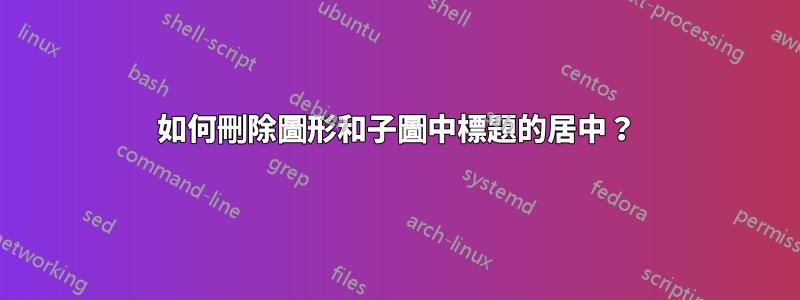
我在刪除圖中標題的居中時遇到麻煩,我justification==justified也嘗試過,但它不起作用。另外,我\raggedright在標題中嘗試過,它將標題移動到左邊距,但這是不合理的(連字符不會出現)。我也嘗試過\usepackage{ragged2e},\RaggedRight但沒有任何效果。我preprint在文檔類中使用。
\documentclass[preprint,pre,amsmath]{revtex4-2}
\usepackage[pdftex]{graphicx}
\usepackage{color}
\usepackage{bm}
\usepackage{epsfig}
\usepackage{latexsym}
\usepackage{subcaption}
\usepackage{caption}
\usepackage[font=small,labelfont=bf,justification=justified]{caption}
\begin{document}
\begin{figure}[t]
\centering
\begin{subfigure}{0.49\textwidth}
\centering
\includegraphics[width=1.0\textwidth]{plot1.png}
%\caption{}
\label{figa}
\end{subfigure}
%\hfill
\begin{subfigure}{0.49\textwidth}
\centering
\includegraphics[width=1.0\textwidth]{plot2.png}
%\caption{}
\label{figb}
\end{subfigure}
% \hfill
\caption{\raggedright Solar atmosphere temperature-height distribution.Solar atmosphere temperature-height distribution as determined by \cite{15}. Height is given in kilometers measured above zero point where $\tau=1$. Regions of line formation are also indicated. From right to left: photosphere, temperature minimum (4,000K), chromosphere, transition region (8,500K) and Lyman valley (20,000K).}
\label{fig}
\end{figure}
\end{document}


