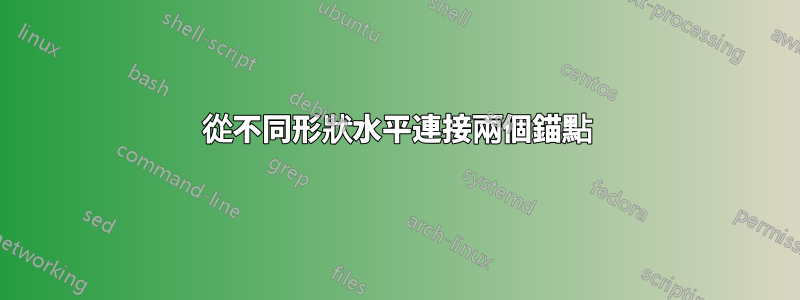
我定義了兩種形狀:myComponent1,其中包括兩個錨點(PinA和PinB),以及myComponent2,其中包括一個錨點(PinA)。我正在尋求有關如何使用水平線直接連接的PinA指導myComponent1。下面,您將找到我的 LaTeX 程式碼以及相應的輸出。最後,我已經包含了期望的結果。PinAmyComponent2
代碼:
\documentclass{article}
\usepackage{circuitikz}
%% defining My Component 1
\pgfdeclareshape{myComponent1}{
\anchor{center}{\pgfpointorigin}
\savedanchor\PinA{\pgfpoint{60}{50}}
\anchor{PinA}{\PinA}
\savedanchor\PinB{\pgfpoint{60}{-50}}
\anchor{PinB}{\PinB}
\foregroundpath{
\pgfpathrectanglecorners{\pgfpoint{-60}{-100}}{\pgfpoint{60}{100}}
\pgfusepath{draw}
\pgftext[right, at={\PinA}]{PIN A}
\pgftext[right, at={\PinB}]{PIN B}
}
}
%% defining My Component 2
\pgfdeclareshape{myComponent2}{
\anchor{center}{\pgfpointorigin}
\savedanchor\PinA{\pgfpoint{-60}{0}}
\anchor{PinA}{\PinA}
\foregroundpath{
\pgfpathrectanglecorners{\pgfpoint{-60}{-100}}{\pgfpoint{60}{100}}
\pgfusepath{draw}
\pgftext[left, at={\PinA}]{PIN A}
}
}
\begin{document}
\begin{circuitikz}
\draw (0,0) node[myComponent1, blue] (C1) {};
\draw (8,5) node[myComponent2, red] (C2) {};
\draw (C1.PinA) -- (C2.PinA);
\end{circuitikz}
\end{document}
輸出:
期望的結果:
答案1
如果兩個形狀的錨點位於不同的垂直位置,則您(顯然)無法用水平線連接它們。
您可以做的是繪製第一個形狀,繪製一條水平線,然後使用錨點添加第二個形狀:
\draw (0,0) node[myComponent1, blue] (C1) {};
\draw (C1.PinA) -- ++(3,0) node[myComponent2, red, anchor=PinA] (C2) {};
無論如何,這沒有什麼具體的circuitikz,它是簡單的 TikZ...完整的 MWE:
\documentclass{article}
\usepackage{tikz}
%% defining My Component 1
\pgfdeclareshape{myComponent1}{
\anchor{center}{\pgfpointorigin}
\savedanchor\PinA{\pgfpoint{60}{50}}
\anchor{PinA}{\PinA}
\savedanchor\PinB{\pgfpoint{60}{-50}}
\anchor{PinB}{\PinB}
\foregroundpath{
\pgfpathrectanglecorners{\pgfpoint{-60}{-100}}{\pgfpoint{60}{100}}
\pgfusepath{draw}
\pgftext[right, at={\PinA}]{PIN A}
\pgftext[right, at={\PinB}]{PIN B}
}
}
%% defining My Component 2
\pgfdeclareshape{myComponent2}{
\anchor{center}{\pgfpointorigin}
\savedanchor\PinA{\pgfpoint{-60}{0}}
\anchor{PinA}{\PinA}
\foregroundpath{
\pgfpathrectanglecorners{\pgfpoint{-60}{-100}}{\pgfpoint{60}{100}}
\pgfusepath{draw}
\pgftext[left, at={\PinA}]{PIN A}
}
}
\begin{document}
\begin{tikzpicture}
\draw (0,0) node[myComponent1, blue] (C1) {};
\draw (C1.PinA) -- ++(3,0) node[myComponent2, red, anchor=PinA] (C2) {};
\end{tikzpicture}
\end{document}





