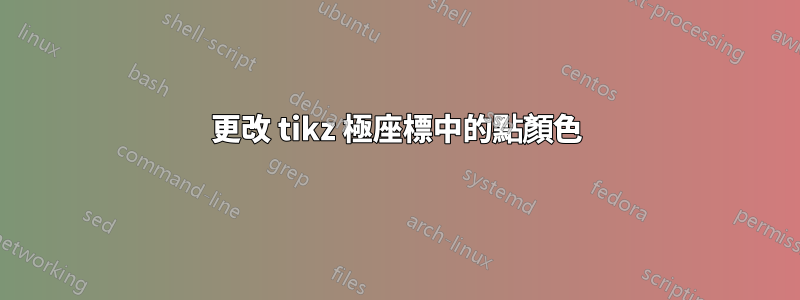
我目前正在努力改變極座標中單一點的顏色。我想使用圓柱體創建 HSV 色彩空間的視覺化。
謝謝pgfplots 中圓錐體的 HSV 陰影我了解到您可以point meta={symbolic={Hsb=v,u,u}}直接從當前座標獲得正確的顏色。
但是當我把它換成圓柱體時,我得到了很多
Missing number, treated as zero.
<to be read again>
LaTeX
Illegal unit of measure (pt inserted).
<to be read again>
LaTeX
錯誤。
我目前的程式碼是:
\documentclass[tikz,border=3mm]{standalone}
\usepackage{pgfplots}
\begin{document}
\begin{axis}[axis equal, data cs=polar]
\addplot3 [surf,
domain=0:1,
y domain=0:180,
samples=20, %number of samples taken
z buffer=sort,
shader=interp,
variable=\u,
variable y=\v,
point meta={symbolic={Hsb=u,v,v}}] % the origin of my errors
(
{v/2},
{sin(v/2)},
{u}
);
\end{axis}
\end{document}
我認為這可能是我生成圓柱體的怪異方式導致了問題,但我無法理解它。
先致謝
答案1
我看到你修復了你的 MWE 以包含在內mesh/color input = explicit mathparse,!對於後代來說,HSB「S」的飽和度也存在問題,它需要一個 [0,1] 中的值,而您要傳遞\v給 [0,180]。
只是為了好玩,如果你想要一個完整的圓柱體,你可以改變網域:
\documentclass[tikz,border=3mm]{standalone}
\usepackage{pgfplots}
\pgfplotsset{compat=newest}
\begin{document}
\begin{tikzpicture}
\begin{axis}[axis equal, data cs=polar]
\addplot3 [
surf,
domain = 0:1,
y domain = 0:360,
samples = 20, %number of samples taken
z buffer = sort,
shader = interp,
variable = \u, variable y = \v,
mesh/color input = explicit mathparse,
point meta={symbolic={Hsb=v,1,u}},
]
({v/2},{sin(v/2)},{u});
\end{axis}
\end{tikzpicture}
\end{document}
\documentclass[tikz,border=3mm]{standalone}
\usepackage{pgfplots}
\pgfplotsset{compat=newest}
\begin{document}
\begin{tikzpicture}
\begin{axis}[axis equal, data cs=polar]
\addplot3 [
surf,
domain = 0:1,
y domain = 0:180,
samples = 20, %number of samples taken
z buffer = sort,
shader = interp,
variable = \u, variable y = \v,
mesh/color input = explicit mathparse,
point meta={symbolic={Hsb=2*v,1,u}},
]
({v/2},{sin(v/2)},{u});
\end{axis}
\end{tikzpicture}
\end{document}
答案2
我再次查看了代碼pgfplots 中圓錐體的 HSV 陰影並發現我錯過了添加mesh/color input=explicit mathparse到我的軸選項。
工作代碼是:
\documentclass[tikz,border=3mm]{standalone}
\usepackage{pgfplots}
\begin{document}
\begin{tikzpicture}
\begin{axis}[axis equal, data cs=polar, mesh/color input=explicit mathparse] % the solution to my problem
\addplot3 [surf,
domain=0:1,
y domain=0:180,
samples=20, %number of samples taken
z buffer=sort,
shader=interp,
variable=\u,
variable y=\v,
point meta={symbolic={Hsb=v,1,u}}]
(
{v/2},
{sin(v/2)},
{u}
);
\end{axis}
\end{tikzpicture}
\end{document}





