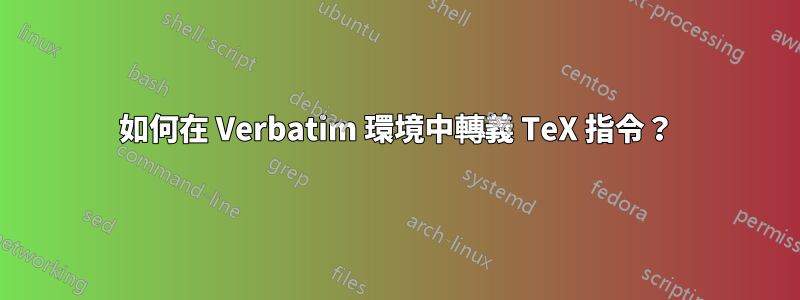
我正在嘗試這個:
\documentclass{article}
\usepackage{fancyvrb}
\fvset{commandchars=\|}
\begin{document}
\begin{Verbatim}
Hello, |\textbf{world}|!
\end{Verbatim}
\end{document}
但是,我得到這個:
! Improper alphabetic constant.
<to be read again>
\relax
l.5 \begin{Verbatim}
我需要能夠將任何 TeX 語法放入|...|轉義符中。這樣做的正確方法是什麼?



