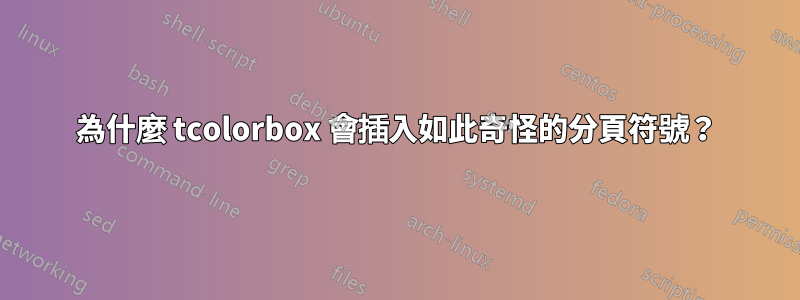
在較低的 MWE 中,我想建立一個格式化部分作為範例。然而,tcolorbox 套件插入了奇怪的分頁符號。我想要一些,但我不明白為什麼它不設置它們以使一切都是連續的。誰能幫我?
如果有人比我有更多的知識,我也對改進箭頭的實現和目標位置的並置的建議感興趣。
\documentclass{article}
\usepackage{graphicx, color, colortbl}
\usepackage{xltabular}
\usepackage{scrextend}
\usepackage[breakable, most]{tcolorbox}
\usepackage{lipsum}
\newtcolorbox{exampleFieldFrame}[1]{
breakable,
enhanced,
boxrule=.25pt,
colframe=blue,
colback=white,
attach boxed title to top left,
boxed title style={
colback=blue,
arc=0pt,
top=3pt,
bottom=3pt,
},
outer arc = 8mm,
arc = 8mm,
sharp corners = northwest,
sharp corners = southeast,
title={#1},
}
\newenvironment{exampleField}[2][false]{
\vspace{2\baselineskip}
\bgroup\setlength{\parindent}{0cm}
\begin{exampleFieldFrame}{Beispiel xxx:}
}{
\end{exampleFieldFrame}
\vspace{\baselineskip}
\egroup
}
\newenvironment{exampleBody}[1][Aufgabenstellung]{
\xltabular{\textwidth}{@{}l p{3cm} X@{}}
\hspace{5pt}\begin{tikzpicture}
\fill[fill=blue] (0, 2pt) node[anchor=south]{}
-- (0, 10pt) node[anchor=north]{}
-- (20pt,6pt) node[anchor=south]{}
-- cycle;
\end{tikzpicture} & \textit{#1:} & }{
\endxltabular
\vspace{-15pt}
}
\newenvironment{exampleBody*}[1][Lösung]{
\begin{xltabular}{\textwidth}{@{}l p{\dimexpr\textwidth-3cm} X@{}}
\hspace{5pt}\begin{tikzpicture}
\fill[fill=blue] (0,2pt) node[anchor=south]{}
-- (0, 10pt) node[anchor=north]{}
-- (20pt,6pt) node[anchor=south]{}
-- cycle;
\end{tikzpicture} & \textit{#1:} &
\end{xltabular}
\vspace{\baselineskip}
\begin{addmargin}[44pt]{0pt}
}{
\end{addmargin}
}
\begin{document}
\begin{exampleField}{\textwidth}
\begin{exampleBody}[Zielstellung]
Es soll der Ersatzwiderstand (= Eingangswiderstand) des toten Netzwerkes aus Abbildung bezüglich der herausgeführten Klemmen berechnet werden.
\end{exampleBody}
\begin{exampleBody}[Zielstellung]
Es soll der Ersatzwiderstand (= Eingangswiderstand) des toten Netzwerkes aus Abbildung bezüglich der herausgeführten Klemmen berechnet werden.
\end{exampleBody}
\begin{exampleBody*}
\lipsum[1-5]
\end{exampleBody*}
\begin{exampleBody}[Zielstellung]
Es soll der Ersatzwiderstand (= Eingangswiderstand) des toten Netzwerkes aus Abbildung bezüglich der herausgeführten Klemmen berechnet werden.
\end{exampleBody}
\end{exampleField}
\end{document}
答案1
我認為xltabular不要在 Breakable 內部工作tcolorbox。我不知道你為什麼要定義exampleFieldenv.它有兩個參數,但您沒有在定義中使用它們。恕我直言,你不需要xltabular達成目標。某些人可以在環境中輕鬆設定格式\leftskip,並刪除\leftskip第一行的 ,然後將標記和標題放在實際內容之前。
\documentclass{article}
\usepackage[breakable, most]{tcolorbox}
\usepackage{lipsum}
\newtcolorbox{exampleFieldFrame}[1]{
breakable,
enhanced,
boxrule=.25pt,
colframe=blue,
colback=white,
attach boxed title to top left,
boxed title style={
colback=blue,
arc=0pt,
top=3pt,
bottom=3pt,
},
outer arc = 8mm,
arc = 8mm,
sharp corners = northwest,
sharp corners = southeast,
title={#1},
}
\newenvironment{exampleBody}[1][Aufgabenstellung]{%
\par\bgroup\leftskip4cm\hskip-\leftskip\hbox to 4cm{\begin{tikzpicture}
\fill[fill=blue] (0,2pt) -- (0, 10pt) -- (20pt,6pt) -- cycle;
\end{tikzpicture}\quad\textit{#1:}\hss}\ignorespaces}{%
\par\egroup%
}
\begin{document}
\begin{exampleFieldFrame}{Beispiel xxx:}
\begin{exampleBody}[Zielstellung]
\lipsum[2]
\end{exampleBody}
\begin{exampleBody}[Zielstellung]
\lipsum[2]
\end{exampleBody}
\begin{exampleBody}[Lösung]
\lipsum[1-5]
\end{exampleBody}
\begin{exampleBody}
\lipsum[2]
\end{exampleBody}
\end{exampleFieldFrame}
\end{document}



