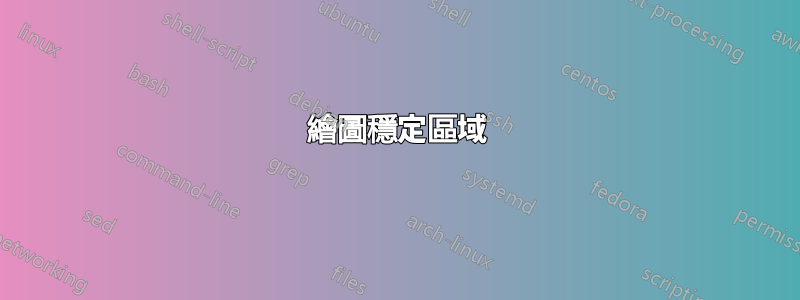
我想繪製這個圖,這是我的程式碼和結果。我希望刪除圖中標記的垂直線,並且點 $q pi/2$ 遠離圓弧,而不是像原始圖形那樣粘在它上。 。
。
\begin{tikzpicture}
\draw[fill=gray!10]
(-3,-3) -- (-3,3) -- (0,0) -- cycle;
\draw[very thick, ->] (-3,0) -- (3,0) node[right] {Re};
\draw[very thick, ->] (0,-3) -- (0,3.5) node[above] {Im};
\draw[very thick, <->]
(0:1) arc[start angle=0, end angle=135, radius=1]
node[midway, right] {$q\frac{\pi}{2}$};
\node[align=center] at (2.3,-1) {unstable region};
\node[align=center] at (-2,-1) {stable region};
\end{tikzpicture}
答案1
如果您不想關閉灰色三角形,請勿使用以下命令關閉路徑
-- cyclexshift=您可以使用和來移動節點yshift=。或者,您可以增加outer sep=節點的值。
\documentclass{article}
\usepackage{tikz}
\begin{document}
\begin{tikzpicture}
\draw[fill=gray!10] (-3,-3) -- (0,0) -- (-3,3);
\draw[very thick, ->] (-3,0) -- (3,0) node[right] {Re};
\draw[very thick, ->] (0,-3) -- (0,3.5) node[above] {Im};
\draw[very thick, <->]
(0:1) arc[start angle=0, end angle=135, radius=1]
node[midway, right,xshift=0.25cm,yshift=0.25cm] {$q\frac{\pi}{2}$};
\node[align=center] at (2.3,-1) {unstable region};
\node[align=center] at (-2,-1) {stable region};
\end{tikzpicture}
\end{document}




