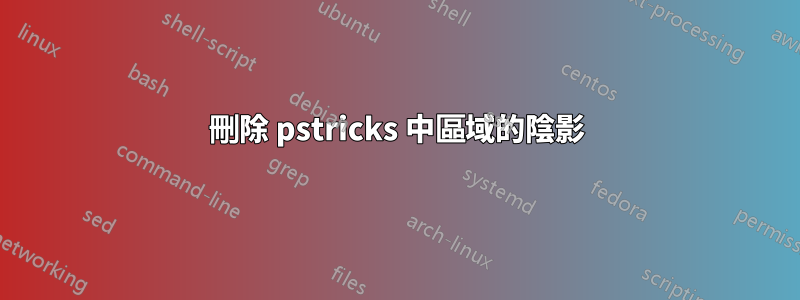
我的程式碼基本上如下。
\documentclass{article}
\usepackage{pstricks}
\begin{document}
\psset{xunit=1cm, yunit=1cm, algebraic= true}
\begin{pspicture}(-6,-7)(6,7)
\pspolygon[showpoints = false, linearc = 0.2](5,6.2)(5,-6.2)(-5,-6.2)(-5, 6.2)
\pscircle[](0,0){4.9} %outermost circle
\pscircle[](0,0){3.5} %inner large circle
\pscircle[](0,2.2){.5} %tiny circle
\pscircle[](1.55,2.2){.6} %another tiny circle
\pscustom[fillstyle=solid, fillcolor=lightgray]{
\psellipse[](-1.3,-.3)(3.2,2) %shaded ellipse
}
\pscustom[fillstyle=solid, fillcolor=white]{\psellipse[](-.5,-.5)(1.5, 1.5)} %circle within shaded ellipse
\pscircle[](-.8,-.5){.68}
\pscircle[](0,0){3.5} % restoring portion of inner circle shaded over
\uput{1.7}[180]
(-1.95,0){xxx}
\end{pspicture}
\end{document}
它產生下圖
這正是我想要的,但有一個例外:大內圓之外且僅標記為 xxx 的橢圓區域應不加陰影,不做任何其他更改。有沒有一種簡單的方法可以做到這一點?提前致謝。
答案1
這是程式碼tikz(您的程式碼缺少橢圓內第二個圓的位置和尺寸):
\documentclass{article}
\usepackage{tikz}
\begin{document}
\begin{tikzpicture}
%\draw[gray!25](-6,-7) grid (6,7);
\draw[rounded corners] (-5,-6.2) rectangle (5, 6.2);
\draw circle(4.9);
\draw (0,2.2) circle(.5);
\draw (1.55,2.2) circle(.6);
\draw (-.8,-.5) circle(.68);
\begin{scope}
\clip circle(3.5);
\fill[lightgray] (-1.3,-.3) ellipse(3.2 and 2);
\end{scope}
\draw circle(3.5);
\draw (1.55,2.2) circle(.6);
\draw (-.8,-.5) circle(.68);
\end{tikzpicture}
\end{document}
輸出:
答案2
\documentclass{article}
\usepackage{pstricks}
\begin{document}
\psset{xunit=1cm, yunit=1cm, algebraic= true}
\begin{pspicture}(-6,-7)(6,7)
\pspolygon[showpoints = false, linearc = 0.2](5,6.2)(5,-6.2)(-5,-6.2)(-5, 6.2)
\pscircle[](0,0){4.9} %outermost circle
\pscircle[](0,2.2){.5} %tiny circle
\pscircle[](1.55,2.2){.6} %another tiny circle
\psclip{\pscircle(0,0){3.5}} %inner large circle
\psellipse[fillstyle=solid, fillcolor=lightgray](-1.3,-.3)(3.2,2) %shaded ellipse
\endpsclip
\psellipse[fillstyle=solid, fillcolor=white](-.5,-.5)(1.5, 1.5) %circle within shaded ellipse
\pscircle[](-.8,-.5){.68}
\pscircle[](0,0){3.5} % restoring portion of inner circle shaded over
\uput{1.7}[180](-1.95,0){xxx}
\end{pspicture}
\end{document}





