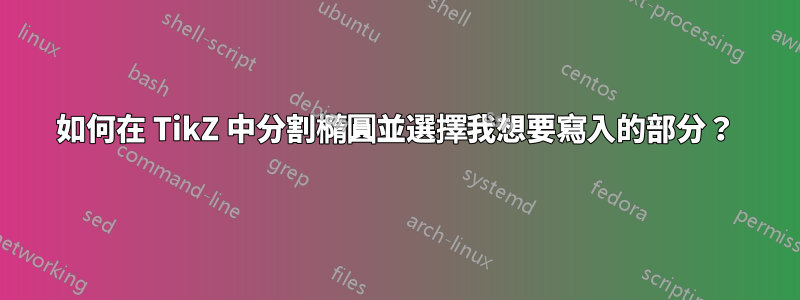
我嘗試將橢圓分成兩部分(如圖所示),因為使用矩形可以輕鬆實現,但看起來效果不一樣,那麼我該怎麼做呢? (以下是我嘗試過的程式碼)
splitEllipse/.style={
ellipse split,
draw,
shape aspect=2,
inner sep=2pt,
text centered,
fill=blue!10!white,
font=\itshape
}
splitEllipse/.style={
ellipse split part=2,
draw,
shape aspect=2,
inner sep=2pt,
text centered,
fill=blue!10!white,
font=\itshape
}
這些代碼都不起作用。
答案1
您的某些選項不適用於 shape ellipse split。
\documentclass{article}
\usepackage{tikz}
\usetikzlibrary{shapes.multipart}
\tikzset{
splitEllipse/.style={draw, fill=blue!10!white, shape=ellipse split, align=center, minimum width=6cm, inner sep=2pt}
}
\begin{document}
\begin{tikzpicture}
\node[splitEllipse]{upper text\nodepart{lower}lower text\\second line};
\end{tikzpicture}
\end{document}




