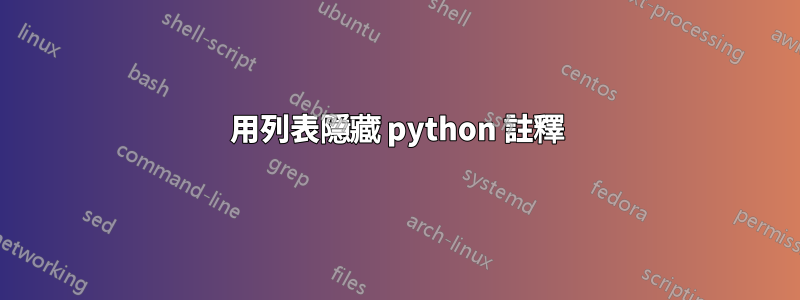
我想包含要使用清單格式化的 Python 程式碼,但我只希望程式碼整潔緊湊。不得列印任何註釋,也不得出現空白行。
這簡單的方法是去掉程式碼中的註釋,但這是繞過問題並且沒有找到解決方案。我想要一個解決方案。解決方案意味著我不必編輯正在匯入的來源檔案。
我已經嘗試過以下方法:
方法一
\lstdefinestyle{py_without_comments}{%
language = python,
morecomment = [l][\nullfont]{\#},
emptylines = *1,
}
它不會打印註釋,但自從文本到達輸出後,這些行就保留在那裡,只是 LaTeX 用nullfont.
方法2
\lstdefinestyle{py_without_comments}{%
language = python,
morecomment = [is]{\#}{\^^M},
emptylines = *1,
}
#方法 2 忽略從到行尾的所有註解行。問題是,行尾也消失了!假設你有這個程式碼:
def foo():
if cond1: bar() #Some explanation
if cond2: baz() #Some other explanation
if cond3: bye() #Even more explanations
它會印如下:
def foo():
if cond1: bar() if cond2: baz() if cond3: bye()
這是不可取的、不符合Python風格的、而且醜陋的。
方法3
\lstdefinestyle{py_without_comments}{%
language = python,
morecomment = [il]{\#},
emptylines = *1,
}
這個應該像一個魅力一樣工作,但由於某種原因它清除了第一個評論中的所有程式碼(請參閱foo()範例)。
因此我正在尋找其他的東西來嘗試。難道這對於列表來說是不可能的嗎?
提前乾杯並表示感謝。
編輯1:
可以找到MWE這裡
答案1
這是有效的。它涉及一些listings“內部結構”。我不確定是否有更好的解決方案。使用行尾分隔符號(上面的方法 2)並在行不為空時將其加回似乎不起作用。
\documentclass[11pt]{article}
\usepackage{xcolor}
\usepackage{listings}
% Default settings.
\lstset{
basicstyle=\ttfamily,
numbers=left,
numbersep=5pt,
numberstyle=\tiny\color{gray},
rulecolor=\color{black},
}
% The \incomment macro and auxiliary stuff.
\newif\ifnocomment
\newif\ifemptyline
\makeatletter
% When a line starts, it's empty and we're not in a comment.
\lst@AddToHook{InitVarsBOL}{\global\emptylinetrue\global\nocommenttrue}
% When something is printed, the line is not empty.
\lst@AddToHook{PostOutput}{\global\emptylinefalse}
% When we're in a comment...
\def\incomment#1{%
% if we just entered...
\ifnocomment%
\global\nocommentfalse%
% and the line is empty, then remove this line.
\ifemptyline\global\advance\lst@newlines\m@ne\fi%
\fi}
\makeatother
\lstdefinestyle{python_without_comments}{%
language=python,
morecomment=[l][\incomment]{\#},
}
\begin{document}
\begin{lstlisting}[style=python_without_comments]
def f(x): return x + 1 #
# This is function foo...
def foo():
if cond1: bar() # Some explanation
if cond2: baz() # Some other explanation
if cond3: bye() # Even more explanations
# And this is function bar
def bar(): # let's see
# some more comment
return 42 # here?
\end{lstlisting}
\end{document}
如果文字中有註釋,它可能會在文字末尾列印一個空白行;我不知道如何刪除它。
編輯:我原來的答案是用 hookOutputBox而不是PostOutput.這對於選項卡來說效果不佳。



