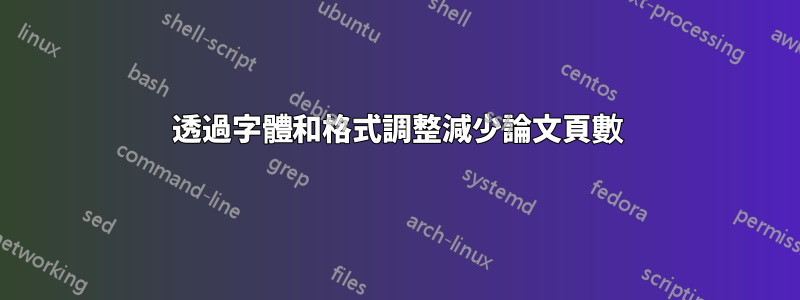
我需要幫助設定適當的字體以減少總頁數。
背景:我已經斷斷續續寫我的論文八年了。不幸的是,我不再完全了解我多年來使用過的所有軟體包和設定。我已經刪除了所有看起來與下面的 MWE 不相關的軟體包。如果某些軟體包沒有完全意義或不是最新的,請原諒我 - 我現在想投入盡可能少的精力,因為:
論文經博士辦公室審閱,但因篇幅過長而退回。我被要求在幾週內大幅減少頁數。時間不多了。
除了已經減少的內容之外,我還嘗試主要透過字體大小(從 12pt 到 11pt)、頁邊距(到 div=12,我仍然認為可以接受)以及最後的字體類型來減少。透過將字體從襯線字體變更為無襯線字體:
\renewcommand{\familydefault}{\sfdefault}
我能夠減少一些頁數。在此過程中,我注意到(將 .pdf 轉換為 Word 文件後)正文和(章節或節)標題以及標題具有不同的字體:
標題:宋體
內文:Lucida Sans Unicode
標頭:Calibri
對於第一次提交,我使用以下命令將標題更改為粗體:
\setkomafont{pageheadfoot}{\normalfont\bfseries}
這裡的字體是:標題:Arial
正文: Palatino Linotype
標題:Palatino Linotype(粗體)
這是我的問題 - 我非常感謝您的幫助!
字體不同常見嗎? KOMA-Script 至少警告不要混合字體 - 我不想做任何不尋常的事情,但我覺得字體不同很奇怪。
是否建議將標題更改為相同的字體和粗體(命令見上文)?
如何將所有元素變更為相同的字體?以下命令不會導致所需的變更...
\addtokomafont{part}{\normalfont\bfseries}
\addtokomafont{partnumber}{\normalfont\bfseries}
- 該字體還有哪些其他選項/設置,或者您建議使用哪種字體來進一步減少頁數?
微量元素:
\documentclass[
11pt,
headheight=27.2pt,
listof=totoc,
bibliography=totoc,
listof=chapterentry,
DIV=12,
headsepline,
plainheadsepline,
twoside=semi
] {scrreprt}
\usepackage[ngerman]{babel}
\usepackage[utf8]{inputenc}
\usepackage[T1]{fontenc}
\usepackage{lmodern}
\renewcommand{\familydefault}{\sfdefault} %% newly added to make the font sans serif (8 pages shorter)
\setlength{\parindent}{0pt} %% to avoid indentation of paragraphs
\setkomafont{captionlabel}{\normalsize\bfseries} %% The number and the word in Figure 1. XXX in bold
\setkomafont{caption}{\normalsize\bfseries} %% For table captions, the font in bold
\usepackage[automark,autooneside=false]{scrlayer-scrpage}
\clearpairofpagestyles
%\setkomafont{pageheadfoot}{\normalfont\bfseries} %%% Add this here?
%\addtokomafont{part}{\normalfont\bfseries} %%% Add this here?
%\addtokomafont{partnumber}{\normalfont\bfseries} %%% Add this here?
\ihead{\ifstr{\headmark}{}{\leftmark}{\headmark}}
\ofoot*{\pagemark}
\usepackage{textcomp}
\usepackage{microtype} % line adjustment
\usepackage{caption} % for tables without caption and not in the directory with \caption*{}
\usepackage{blindtext}
\begin{document}
\Blinddocument
\end{document}


