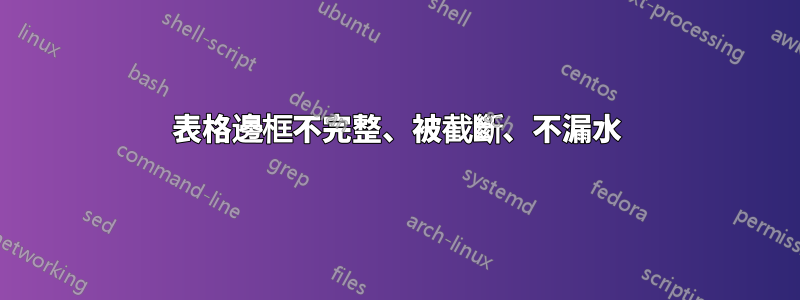
以下(相對簡單)表格周圍的邊框不完整/被截斷。我缺少什麼才能讓這張桌子看起來更「無懈可擊」和專業?
\begin{tabular} {|p{3cm}|p{1.5cm}|}
\toprule
\centering\textbf{Feature} & \centering\textbf{MRR} \tabularnewline
\midrule
Heuristic only & 0.59 \tabularnewline\hline
Heuristic with QACES & 0.63 \tabularnewline\hline
Percentage change & +6.8\% \tabularnewline
\bottomrule
\end{tabular}
答案1
請勿將垂直標尺與包的畫線宏一起使用booktabs。實際上,根本不要使用垂直規則——相信我,它們不會被錯過。
這是使用者指南第 2 部分的摘錄書本標籤包裹:
\documentclass{article}
\usepackage{booktabs,array,ragged2e}
\begin{document}
\begin{tabular} {@{}
>{\RaggedRight\hangafter1\hangindent1em}p{3cm} % automatic hanging indentation
c
@{}}
\toprule
\textbf{Feature} & \textbf{MRR} \\
\midrule
Heuristic only & 0.59 \\
Heuristic with QACES & 0.63 \\
Percentage change & +6.8\% \\
\bottomrule
\end{tabular}
\end{document}
答案2
如果您確實想使用垂直規則 with booktabs(這根本不符合 的精神booktabs),您可以{NiceTabular}使用nicematrix。
\documentclass{article}
\usepackage{nicematrix}
\usepackage{booktabs}
\begin{document}
\begin{NiceTabular} {|p{3cm}|p{1.5cm}|}
\toprule
\centering\textbf{Feature} & \centering \textbf{MRR} \tabularnewline
\midrule
Heuristic only & 0.59 \\
Heuristic with QACES & 0.63 \\
Percentage change & +6.8\% \\
\bottomrule
\end{NiceTabular}
\end{document}
答案3
謝謝@samcarter-is-at-topanswers-xyz
你讓我朝著正確的方向前進,但我無法在不破壞文件中「其他」表格的情況下刪除 booktabs 套件。
我刪除了 toprule/midrule/bottomrule (booktabs 套件的一部分)並用簡單的 hline 替換它們:-
\begin{tabular}{|c|c|}
\hline
\centering\textbf{Feature} & \centering\textbf{MRR} \tabularnewline
\hline
Heuristic only & 0.57 $\pm$ 0.12 \\
Heuristic with QACES & 0.60 $\pm$ 0.12 \\
Percentage change & +5.3\% \\
\hline
\end{tabular}
答案4
我還主張取消垂直規則。只因為精心設計的桌子可以說話本身沒有任何不必要的添加。
不過,有一種方法可以合併如果加載,則具有不同粗細的水平線甚至垂直線大批包裹。您只需將|和分別更改\hline為自定義定義 sa!{...}和\noalign{...}(更多信息這裡.)
這個例子:
\documentclass{article}
\usepackage{array}
\begin{document}
\begin{table}[tbh]
\setlength\arrayrulewidth{0.2pt}
\renewcommand*\arraystretch{1.35}
\begin{tabular}{|
>{\raggedright}p{3cm} !{\vrule width 0.8pt}
>{\centering\arraybackslash}p{1.5cm} |
}
\noalign{\hrule height 0.8pt}
\centering\textbf{Feature} & \textbf{MRR} \\\noalign{\hrule height 0.5pt}
Heuristic only & 0.59 \\\hline
Heuristic with QACES & 0.63 \\\hline
Percentage change & +6.8\% \\\noalign{\hrule height 0.8pt}
\end{tabular}
\end{table}
\end{document}








