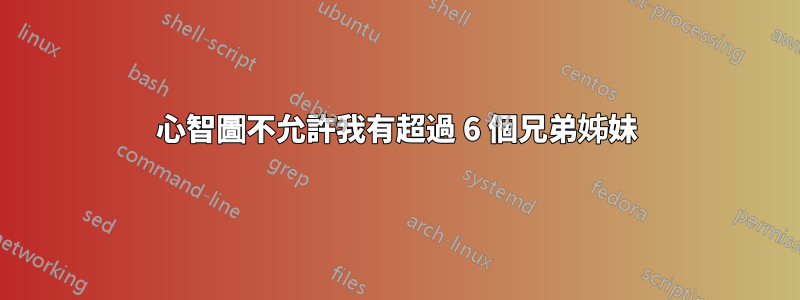
我正在嘗試製作一張心智圖,但無論我以什麼角度放置,甚至拉大距離以騰出更多空間,它似乎都只能讓我有 6 個兄弟姐妹:
\documentclass{article}
\usepackage{tikz}
\usetikzlibrary{mindmap}
\begin{document}
\begin{tikzpicture}[mindmap, concept color=black, text=white, level 1 concept/.append style={level distance=200,sibling angle=10}]
\node[concept] {Metaverse}[clockwise from=0]
child[concept color=green!50!black] {
node[concept] {Programmes}
[clockwise from=60]
child { node[concept] {Commis chef} }
child { node[concept] {ESOL} }
child { node[concept] {Retrofit} }
child { node[concept] {Construction} }
child { node[concept] {Early years}}
child { node[concept] {Electrical Engineering}}
child { node[concept] {EV design point}}
child { node[concept] {Health and social}}
child { node[concept] {Nursing}}
child { node[concept] {Plumbing and social}}
child { node[concept] {Renewable energy}}
child { node[concept] {Welding and fabication}}
child { node[concept] {Unassigned programmes}}
}
child[concept color=blue] {
node[concept] {Functional skills}
[clockwise from=0]
child { node[concept] {level} }
child { node[concept] {access} }
}
child[concept color=red] { node[concept] {Concept} }
child[concept color=orange] { node[concept] {Use} };
\end{tikzpicture}
\end{document}
抱歉,我的第一個心智圖我不知道我在做什麼,而且我在手冊中看不到它有限制。
答案1
\documentclass{article}
\usepackage{tikz}
\usetikzlibrary{mindmap}
\begin{document}
\begin{tikzpicture}[mindmap, concept color=black, text=white,%
level 1 concept/.append style={level distance=200,sibling angle=40},%
level 2 concept/.append style={level distance=100,sibling angle=25}]
\node[concept] {Metaverse}[clockwise from=0]
child[concept color=green!50!black] {
node[concept] {Programmes}[clockwise from=150]
child { node[concept] {Commis chef} }
child { node[concept] {ESOL} }
child { node[concept] {Retrofit} }
child { node[concept] {Construction} }
child { node[concept] {Early years}}
child { node[concept] {Electrical Engineering}}
child { node[concept] {EV design point}}
child { node[concept] {Health and social}}
child { node[concept] {Nursing}}
child { node[concept] {Plumbing and social}}
child { node[concept] {Renewable energy}}
child { node[concept] {Welding and fabication}}
child { node[concept] {Unassigned programmes}}
}
child[concept color=blue] {
node[concept] {Functional skills}
[clockwise from=0]
child { node[concept] {level} }
child { node[concept] {access} }
child { node[concept] {bccess} }
child { node[concept] {cccess} }
child { node[concept] {dccess} }
child { node[concept] {eccess} }
child { node[concept] {fccess} }
child { node[concept] {gccess} }
}
child[concept color=red] { node[concept] {Concept} }
child[concept color=orange] { node[concept] {Use} };
\end{tikzpicture}
\end{document}
為了進行測試,我添加了更多藍色氣泡。
不過,紙張很容易用完。
答案2
當你玩角度時...
\documentclass{article}
\usepackage{tikz}
\usetikzlibrary{mindmap}
\begin{document}
\begin{tikzpicture}[mindmap, concept color=black, text=white]
\node[concept] {Metaverse}[clockwise from=0]
child[concept color=green!50!black, level distance=200, sibling angle=27] {
node[concept] {Programmes}
[clockwise from=90]
child { node[concept] {Commis chef} }
child { node[concept] {ESOL} }
child { node[concept] {Retrofit} }
child { node[concept] {Construction} }
child { node[concept] {Early years}}
child { node[concept] {Electrical Engineering}}
child { node[concept] {EV design point}}
child { node[concept] {Health and social}}
child { node[concept] {Nursing}}
child { node[concept] {Plumbing and social}}
child { node[concept] {Renewable energy}}
child { node[concept] {Welding and fabrication}}
child { node[concept] {Unassigned programmes}}
}
child[concept color=blue, level distance=150, sibling angle=90] {
node[concept] {Functional skills}
[clockwise from=-90]
child { node[concept] {level} }
child { node[concept] {access} }
}
child[concept color=red, level distance=150, sibling angle=90] { node[concept] {Concept} }
child[concept color=orange, level distance=150, sibling angle=90] { node[concept] {Use} };
\end{tikzpicture}
\end{document}




