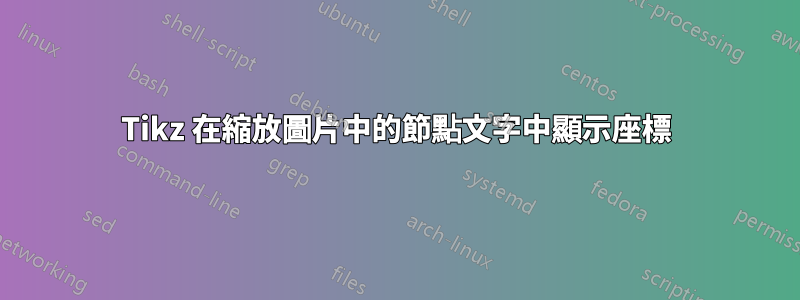
想要顯示座標值,但是使用下面的方法,該值無法準確列印出來。
嘗試使用以下方法檢索量表恢復 TikZ 中的比例因子然後使用比例因子值,如提取TikZ中任意點的x、y座標。然而,@scalefactor 在 \xcoord 和 \ycoord 中總是返回 1,儘管在 Tikz 圖片中使用時顯示實際因子。
關於如何修復有什麼想法嗎?
%!TeX program = lualatex
\documentclass[12pt]{article}
\usepackage{tikz}
\usetikzlibrary{math, calc}
%% https://tex.stackexchange.com/questions/86897/recover-scaling-factor-in-tikz
\newcommand*\getscale[1]{%
\begingroup
\pgfgettransformentries{\scaleA}{\scaleB}{\scaleC}{\scaleD}{\whatevs}{\whatevs}%
\pgfmathsetmacro{#1}{sqrt(abs(\scaleA*\scaleD-\scaleB*\scaleC))}%
\expandafter
\endgroup
\expandafter\def\expandafter#1\expandafter{#1}%
}
% for printing out coordinates in Tikz coordinate variable
\makeatletter
\newcommand\xcoord[1]{{%
\getscale{\@scalefactor}%
\pgfpointanchor{#1}{center}%
\pgfmathparse{\pgf@x/\pgf@xx/\@scalefactor}%
\pgfmathprintnumber{\pgfmathresult}%
}}
\newcommand\ycoord[1]{{%
\getscale{\@scalefactor}%
\pgfpointanchor{#1}{center}%
\pgfmathparse{\pgf@y/\pgf@yy/\@scalefactor}%
\pgfmathprintnumber{\pgfmathresult}%
}}
\makeatother
\begin{document}
\begin{figure}
\centering
\begin{tikzpicture}[scale=1/10]
% GRID - X
\foreach \i in {0,24,...,120}{
\draw[gray, thin] (\i,-12) -- (\i,184);
\tikzmath{int \value; \value = \i;};
\node[gray, below] at (\i,-12) {\value};
}
% GRID - Y
\foreach \i in {0,24,...,168}{
\draw[gray, thin] (-12,\i) -- (132,\i);
\tikzmath{int \value; \value = \i;};
\node[gray, left] at (-12,\i) {\value};
}
% Draw some lines with relative coordinates
\draw[thick] (0,0) -- ++(12,0) coordinate (c);
\draw[thick] (0,0) -- ++(0,60) coordinate (c);
\draw[thick] (c) -- ++(0,36) coordinate (c);
\draw[thick] (c) -- ++(0,76) coordinate (c);
\draw[thick] (c) -- ++(120,0) coordinate (c);
% Display coordinate
\getscale{\scalefactor};
\node[fill=white, text=blue] at (60,60) {Scale = \scalefactor};
\node[fill=white, text=magenta, yshift=-15pt] at (c) {(\xcoord{c}, \ycoord{c})};
\end{tikzpicture}
\end{figure}
\end{document}
上面的程式碼可以編譯,但是洋紅色的座標與黑線的終點 (120, 172) 不符。
答案1
這是手動標記抽動的問題:您正在「計算」x 標籤,\tikzmath{int \value; \value = \i;};但這對縮放一無所知,因為這些只是數字,沒有「tikz 座標」。
解決方案是手動進行縮放,例如,透過
\tikzmath{int \value; \value = \i * \scalefactor;};
您可能必須考慮使用\value整數會帶來一些舍入錯誤,但這是另一個問題。
答案2
取得原始的、未變換的座標的方法可以在這裡找到存取 TikZ 座標的邏輯值。
使用自訂命令
\makeatletter
\def\extractcoord#1#2#3{
\path let \p1=(#3) in \pgfextra{
\pgfmathsetmacro#1{\x{1}/\pgf@xx}
\pgfmathsetmacro#2{\y{1}/\pgf@yy}
\xdef#1{#1} \xdef#2{#2}
};
}
\makeatother
可以像這樣顯示座標
\coordinate (A) at (120,172);
\extractcoord{\x}{\y}{A};
\node at (A) {Coordinates: \x, \y};
這是透過縮放、x 和 y 中的單位變更以及範圍環境進行測試的。



