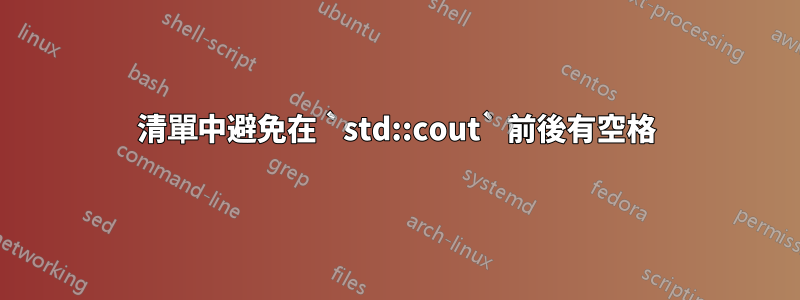
在這個例子中:
\documentclass{article}
\usepackage{listings}
\lstset{
language=c++,
extendedchars=true,
inputencoding=utf8,
literate={::}{{::}}2
}
\begin{document}
\begin{lstlisting}
std::mutex mtx;
\end{lstlisting}
\end{document}
我得到的是std :: mutex mtx;.我不希望這些自動空格處於清單模式。
有辦法禁用它們嗎?
答案1
這是固定列預設設定的結果,即每個字元具有相同的寬度。因為:字元不是很寬,所以看起來像是引入了空格。
解決方法是將 的文字寬度設為::1 個字符,即literate={::}{{::}}1.否則,您可以使用靈活或完全靈活的列。另一種選擇是使用電傳打字機字體,在這種情況下,::字元更寬且間距均勻,因此看起來不會引入額外的空格。
微量元素:
\documentclass{article}
\usepackage{listings}
\lstset{frame=single}
\begin{document}
\noindent \textit{Flexible columns:}
\begin{lstlisting}[columns=flexible]
std;;mutex mtx;
wwwwwwwwwwwwww;
std::mutex mtx;
\end{lstlisting}
\noindent \textit{Full-flexible columns:}
\begin{lstlisting}[columns=fullflexible]
std;;mutex mtx;
wwwwwwwwwwwwww;
std::mutex mtx;
\end{lstlisting}
\lstset{
columns=fixed,
language=c++,
extendedchars=true,
inputencoding=utf8,
literate={::}{{::}}1
}
\noindent\textit{Fixed columns, :: seen as 1 character:}
\begin{lstlisting}
std;;mutex mtx;
wwwwwwwwwwwwww;
std::mutex mtx;
\end{lstlisting}
\lstset{
columns=fixed,
language=c++,
extendedchars=true,
inputencoding=utf8,
basicstyle=\ttfamily,
literate={::}{{::}}2
}
\noindent\textit{Fixed columns, :: seen as 2 characters, teletype font:}
\begin{lstlisting}
std;;mutex mtx;
wwwwwwwwwwwwww;
std::mutex mtx;
\end{lstlisting}
\end{document}
結果:



