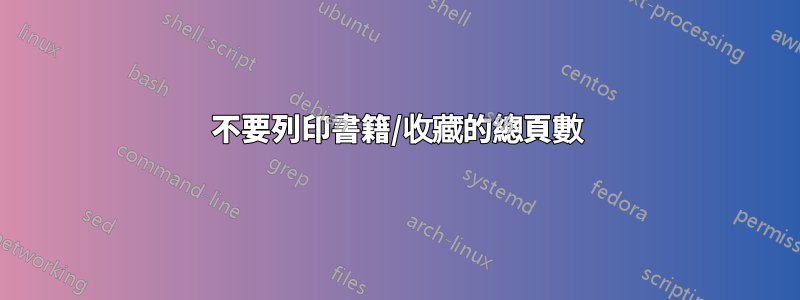
我正在嘗試設置我的配置文件,這樣即使是書籍也biblatex不會列印。pagetotal我更願意將資訊保留在我的圍脖文件中,所以不要刪除pagetotal我想知道是否可以抑制其列印,而不是刪除那裡的資訊。
我嘗試過使用“pagetotal=false ”,如下所示:紀錄片
但我收到一個錯誤,說該指令未知:Package xkeyval Error: pagetotal undefined in families blx@opt@pre.
微量元素
%----------------------------------------------------------------------------
% LAYOUT
%----------------------------------------------------------------------------
\documentclass[
12pt,
a4paper,
%parskip,
headings=standardclasses,
listof=totoc,
numbers=noenddot
]{scrartcl}
\usepackage[hmargin=2.5cm, top=2.5cm, bottom=2cm, footskip=1cm]{geometry}
\usepackage[onehalfspacing]{setspace}
\usepackage[main=ngerman, english]{babel}
\usepackage[babel, german=quotes]{csquotes}
\usepackage[ngerman]{isodate}
\usepackage[ngerman]{datetime}
\usepackage{hyphenat}% create hypen without overfull box
%----------------------------------------------------------------------------
% TOC
%----------------------------------------------------------------------------
\KOMAoptions{toc=sectionentrydotfill}
\KOMAoption{captions}{tableheading}% correct TOC count for tables
\renewcaptionname{ngerman}{\contentsname}{TOC}
\BeforeTOCHead[toc]{{\pdfbookmark[1]{\contentsname}{toc}}}% TOC in bookmarks
\AddtoDoHook{heading/preinit/part}{\clearpage\vspace*{\stretch{1}}}
\AddtoDoHook{heading/endgroup/part}{\vspace*{\stretch{2}}\clearpage}
\setkomafont{partprefix}{\usekomafont{part}}
%----------------------------------------------------------------------------
% BIB
%----------------------------------------------------------------------------
\usepackage[
backend=biber,
style=ext-authoryear,
sorting=nyvt,
datamodel=customstyles,
maxnames=25,
innamebeforetitle=true,
usetranslator=true,
alldates=terse,
labeldate=year,
dashed=false,
doi=false,
isbn=false,
url=false,
pagetotal=false
]{biblatex}
\AtEveryBibitem{\clearlist{language}}
\addbibresource{library.bib}
\usepackage[hidelinks, pdfencoding=auto]{hyperref}
\usepackage{microtype}% avoid bib formatting issues
%----------------------------------------------------------------------------
% MAIN
%----------------------------------------------------------------------------
\begin{document}
\nocite{*}
\clearpage
\printbibliography
\end{document}
我的library.bib 檔案:
@book{Lakoff.1987-WomenFireDangerous,
title = {Women, Fire, and Dangerous Things. What Categories Reveal about the Mind},
author = {Lakoff, George},
date = {1987},
publisher = {The University of Chicago Press},
location = {Chicago},
isbn = {978-0-226-46804-4},
pagetotal = {614},
}
答案1
連結的文檔適用於捆綁包的樣式biblatex-iso690。和biblatex-ext標準樣式不支援pagetotal選項。
您可以使用已使用的\AtEveryBibitem- \clearfield//技巧刪除字段\clearlist\clearnamelanguage
\AtEveryBibitem{%
\clearlist{language}%
\clearfield{pagetotal}%
}
或者,您可以使用來源映射在從檔案讀取資料時刪除資料.bib。這通常是我的首選選項,因為這樣字段內容實際上就看不到了biblatex,這意味著它們也不會考慮排序等「不太明顯的事情」。 (來源映射的另一個優點是您不必擔心欄位 [field/list/name] 的“類型”,您可以對所有類型使用相同的習慣用法。)
帶有源映射的 MWE
\documentclass[12pt, a4paper,]{scrartcl}
\usepackage[main=ngerman, english]{babel}
\usepackage[babel, german=quotes]{csquotes}
\usepackage[
backend=biber,
style=ext-authoryear,
sorting=nyvt,
maxnames=25,
innamebeforetitle=true,
usetranslator=true,
alldates=terse,
labeldate=year,
dashed=false,
doi=false,
isbn=false,
url=false,
]{biblatex}
\DeclareSourcemap{
\maps[datatype=bibtex, overwrite]{
\map{
\step[fieldset=language, null]
\step[fieldset=pagetotal, null]
}
}
}
\usepackage[hidelinks, pdfencoding=auto]{hyperref}
\usepackage{microtype}
\begin{filecontents}{\jobname.bib}
@book{Lakoff.1987-WomenFireDangerous,
title = {Women, Fire, and Dangerous Things. What Categories Reveal about the Mind},
author = {Lakoff, George},
date = {1987},
publisher = {The University of Chicago Press},
location = {Chicago},
isbn = {978-0-226-46804-4},
pagetotal = {614},
}
\end{filecontents}
\addbibresource{\jobname.bib}
\begin{document}
\nocite{*}
\printbibliography
\end{document}



