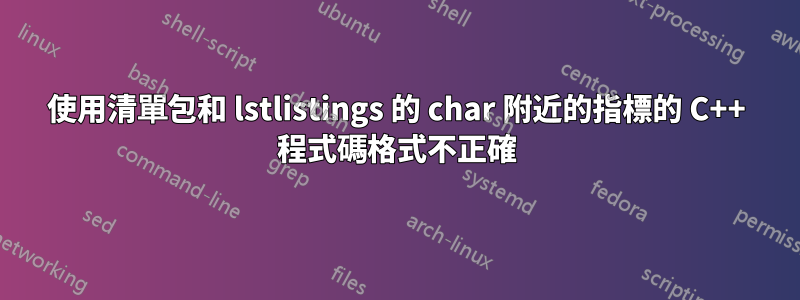
我嘗試使用清單包在 LaTeX 中做簡單的 C++ hello world。最好去一次看看。

這裡是程式碼:
\begin{figure}
\begin{lstlisting}[language={[11]C++},
%float,
keepspaces=true,
escapeinside={},
showspaces=false,
showstringspaces=false,
stringstyle=\color{green},
frame=single,
numbers=left]
#include <iostream>
int main(int argc, char** argv)
{
std::cout << "hello world" << std::endl;
return std::cout.fail();
} \end{lstlisting}
\caption{C++ Hello World Example}
\label{lst:hello}
\end{figure}
在圖像上,您可以看到 char** 附近的奇怪位置,它們看起來像下劃線,但為什麼以及如何修復它?先致謝!
答案1
我建議你試試這個包piton(它需要使用 LuaLuaTeX)。
這裡的範例piton使用 JetBrains Mono 字型進行格式化。
\documentclass{article}
\usepackage{fontspec}
\usepackage{piton}
\setmonofont{JetBrains Mono}
\begin{document}
\SetPitonStyle[C]{String.Long = \color{green}}
\begin{Piton}[language = C,line-numbers]
#include <iostream>
int main(int argc, char** argv)
{
std::cout << "hello world" << std::endl;
return std::cout.fail();
}
\end{Piton}
\end{document}





