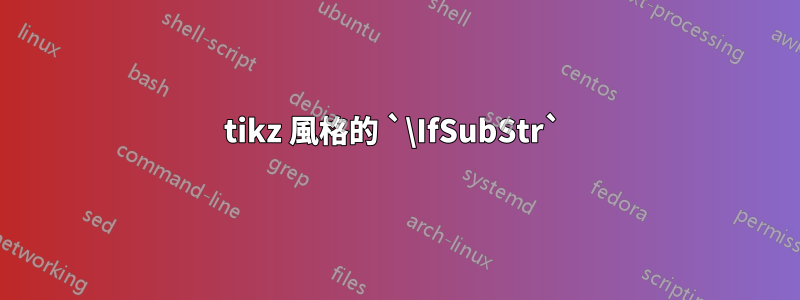
我正在嘗試創建一個pic接受參數的參數,該參數對pic應該以不同顏色繪製的項目進行編碼。然而,問題似乎不在於pic;因此,我提出了 MNWE:
\documentclass{article}
\usepackage{tikz,xstring}
\begin{document}
\tikzset{t/.style={
s/.style={fill=\IfSubStr{##1}{#1}{black}{}}
}}
\begin{tikzpicture}[t={a,b}]
\node[s={a}] {};
\node[s={b}] {};
\node[s={c}] {};
\end{tikzpicture}
\end{document}
顯然,tikz 不喜歡IfSubStr填充物。如何使填充屬性取決於參數?
答案1
主要問題是,您不能擁有像\IfSubStrstyles或 value-key那樣的程式碼fill。
我建議將其自身變成處理程式碼並調用設定的s密鑰,但我懷疑這確實是您想要的:\tikzsetfill\IfSubStr
\documentclass{article}
\usepackage{tikz,xstring}
\begin{document}
\tikzset{t/.style={
s/.code={\IfSubStr{#1}{##1}{\tikzset{fill=green}}{\tikzset{fill=red}}}
}}
\begin{tikzpicture}[t={a,b}]
\node[s={a,}] at (0,0) {`a,' is in `a,b'};
\node[s={,}] at (0,1) {`,' is in `a,b'};
\node[s={,b}] at (0,2) {`,b' is in `a,b'};
\node[s={a,b}] at (0,3) {`a,b' is in `a,b'};
\node[s={a}] at (0,4) {`a' is in `a,b'};
\node[s={b}] at (0,5) {`b' is in `a,b'};
\node[s={c}] at (0,6) {`c' is not in `a,b'};
\end{tikzpicture}
\end{document}
Expl3的包l3clist提供用於檢查逗號清單項目的基礎設施:
\documentclass{article}
\usepackage{tikz}
\begin{document}
\ExplSyntaxOn
\tikzset{t/.style={
s/.code={\clist_if_in:nnTF{#1}{##1}{\tikzset{fill=green}}{\tikzset{fill=red}}}
}}
\ExplSyntaxOff
\begin{tikzpicture}[t={a,b}]
\node[s={a,}] at (0,0) {`a,' is not an element of the list `a,b'};
\node[s={,}] at (0,1) {`,' is not an element of the list `a,b'};
\node[s={,b}] at (0,2) {`,b' is not an element of the list `a,b'};
\node[s={a,b}] at (0,3) {`a,b' is not an element of the list `a,b'};
\node[s={a}] at (0,4) {`a' is an element of the list `a,b'};
\node[s={b}] at (0,5) {`b' is an element of the list `a,b'};
\node[s={c}] at (0,6) {`c' is not an element of the list `a,b'};
\end{tikzpicture}
\end{document}
您也可以實現填滿顏色的映射:
\documentclass{article}
\usepackage{tikz}
\ExplSyntaxOn
\tl_new:N \l__mymodule_scratch_tl
\cs_new:Nn \__mymodule_map_kvpair:Nnnn {\tl_put_right:Nn #1 {{#3}{\tikzset{#2#4}}}}
\cs_new:Nn \__mymodule_i_iii_ii:nnn {#1{#3}{#2}}
\cs_new:Nn \__mymodule_tl_braces:nn {#1 {{#2}}}
\cs_generate_variant:Nn \__mymodule_tl_braces:nn { nV }
\tikzset{
t/.code~2~args={
\group_begin:
\tl_set:Nn \l__mymodule_scratch_tl { \tl_clear:N \l__mymodule_scratch_tl }
\clist_map_tokens:nn {#1} {
\tl_put_right:Nn \l__mymodule_scratch_tl {\__mymodule_map_kvpair:Nnnn \l__mymodule_scratch_tl {fill=} }
\__mymodule_i_iii_ii:nnn { \tl_map_tokens:nn } { \__mymodule_tl_braces:nn { \tl_put_right:Nn \l__mymodule_scratch_tl } }
}
\tl_use:N \l__mymodule_scratch_tl
\__mymodule_tl_braces:nV {\tl_set:Nn\l__mymodule_scratch_tl} \l__mymodule_scratch_tl
\tl_put_left:Nn \l__mymodule_scratch_tl { \str_case:nnF {##1} }
\tl_put_right:Nn \l__mymodule_scratch_tl {\tikzset{fill=#2} }
\__mymodule_tl_braces:nV {\tl_set:Nn\l__mymodule_scratch_tl} \l__mymodule_scratch_tl
\tl_put_left:Nn \l__mymodule_scratch_tl { s/.code= }
\__mymodule_tl_braces:nV {\tl_set:Nn\l__mymodule_scratch_tl} \l__mymodule_scratch_tl
\tl_put_left:Nn \l__mymodule_scratch_tl {\group_end: \tikzset }
\tl_use:N \l__mymodule_scratch_tl
},
t={{a}{cyan},{c}{green}}{none},
}
\ExplSyntaxOff
\begin{document}
\begin{tikzpicture}
\node[s={a,}] at (0,0) {`a,' is not mapped, thus fill=none is used.};
\node[s={,}] at (0,1) {`,' is not mapped, thus fill=none is used.};
\node[s={,b}] at (0,2) {`,b' is not mapped, thus fill=none is used.};
\node[s={a,b}] at (0,3) {`a,b' is not mapped, thus fill=none is used.};
\node[s={a}] at (0,4) {`a' is mapped to fill=cyan.};
\node[s={b}] at (0,5) {`b' is not mapped, thus fill=none is used.};
\node[s={c}] at (0,6) {`c' is mapped to fill=green.};
\end{tikzpicture}
\vfill
\begin{tikzpicture}[t={{a}{green},{b}{blue}}{none}]
\node[s={a,}] at (0,0) {`a,' is not mapped, thus fill=none is used.};
\node[s={,}] at (0,1) {`,' is not mapped, thus fill=none is used.};
\node[s={,b}] at (0,2) {`,b' is not mapped, thus fill=none is used.};
\node[s={a,b}] at (0,3) {`a,b' is not mapped, thus fill=none is used.};
\node[s={a}] at (0,4) {`a' is mapped to fill=green.};
\node[s={b}] at (0,5) {`b' is mapped to fill=blue.};
\node[s={c}] at (0,6) {`c' is not mapped, thus fill=none is used.};
\end{tikzpicture}
\vfill
\begin{tikzpicture}[t={{a}{orange},{b}{green},{c}{cyan}}{red}]
\node[s={a,}] at (0,0) {`a,' is not mapped, thus fill=red is used.};
\node[s={,}] at (0,1) {`,' is not mapped, thus fill=red is used.};
\node[s={,b}] at (0,2) {`,b' is not mapped, thus fill=red is used.};
\node[s={a,b}] at (0,3) {`a,b' is not mapped, thus fill=red is used.};
\node[s={a}] at (0,4) {`a' is mapped to fill=orange.};
\node[s={b}] at (0,5) {`b' is mapped to fill=green.};
\node[s={c}] at (0,6) {`c' is mapped to fill=cyan.};
\end{tikzpicture}
\vfill
\end{document}
也許您更喜歡選擇鍵:
\documentclass{article}
\usepackage{tikz}
\tikzset{
/utils/exec=\newcommand*\codephrase{.code},
s/.is choice,
s/.unknown/.code={\tikzset{fill=none}},
t/MyForbiddenPath/.unknown/.code={%
\tikzset{s/\ifx\pgfkeyscurrentname\codephrase .unknown\else\pgfkeyscurrentname\fi/.code={\tikzset{fill=#1}}}%
},
t/.code={\tikzset{t/MyForbiddenPath/.cd, #1}}
}
\begin{document}
\begin{tikzpicture}[t={a=orange,b=green,c=cyan,.unknown=red}]
\node[s=a] at (0,0) {`a' is mapped to fill=orange.};
\node[s=b] at (0,1) {`b' is mapped to fill=green.};
\node[s=c] at (0,2) {`c' is mapped to fill=cyan.};
\node[s=d] at (0,3) {`d' is not mapped, thus mapping to default .unknown=red.};
\end{tikzpicture}
\end{document}
但是當選擇值(錯誤地)包含逗號時,選擇鍵的行為會很奇怪。
在範例中,t-key 用於定義 的選擇子鍵s。
問題是,您不能在本地範圍(如tikzpicture-environment)之外使用它,也不能透過呼叫t-key 來嵌套本地範圍,因為已經定義的選擇子鍵不會被覆蓋。
答案2
您可以執行以下操作,但如果您能解釋您真正嘗試執行的操作會更好,因為可能有更好的解決方案。
\documentclass[border=10pt]{standalone}
\usepackage{tikz, xstring}
\colorlet{mycolor}{black}
\def\mycolorlist{}
\begin{document}
\tikzset{
t/.code={\def\mycolorlist{#1}},
s/.code={
\IfSubStr{\mycolorlist}{#1}{
\colorlet{mycolor}{black}
}{
\colorlet{mycolor}{red}
}
\tikzset{fill=mycolor}
}
}
\begin{tikzpicture}[t={a,b}]
\node[s={a}] at (0,0) {};
\node[s={b}] at (1,0) {};
\node[s={c}] at (2,0) {};
\end{tikzpicture}
\end{document}



