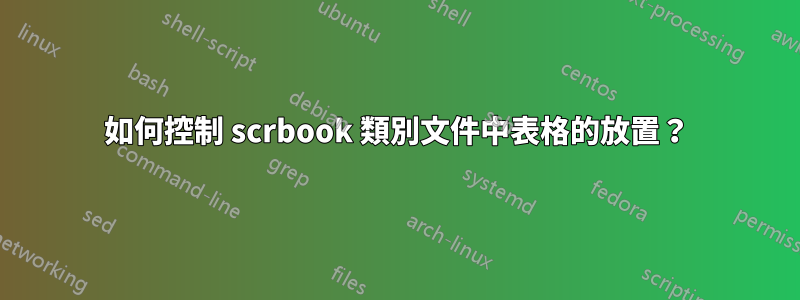
我正在使用 scrbook 文檔類別建立一個文件。在本文檔中,我希望將表保留在建立它的位置。我為此使用浮動包。我的目的是使用 float 套件中的 [H] 放置選項。到目前為止我已經嘗試了兩種方法。首先,我在序言中添加以下幾行
\usepackage{float}
\floatplacement{table}[H]
第二種方法是把
AtBeginDocument{%
\floatplacement{table}{H}
}
但在這兩種情況下,我都遇到相同的錯誤:
LaTeX Error: Missing \begin{document}
有沒有其他方法可以將表保留在我創建的位置(在 scrbook 文檔類中)?
答案1
\documentclass{scrbook}
\begin{document}
\chapter{Tables without float}
\KOMAScript{} classes provide environments \texttt{table-} and \texttt{figure-}
for non-floating tables and figures, e.g., the table
\begin{table-}
\centering
\begin{tabular}{lcr}
left & center & right
\end{tabular}
\caption{Demonstration table}
\end{table-}
does not float.
They also provide command \verb`\captionof` and therefore the table:
\begin{center}
\begin{tabular}{lcr}
left & center & right
\end{tabular}
\captionof{table}{Almost same again}
\end{center}
also does not float.
\end{document}
欲了解更多信息,請參閱KOMA腳本手冊。
這兩個環境至少table-需要figure-KOMA-Script v3.36 2022/05/01。\captionof已經提供了幾十年。



