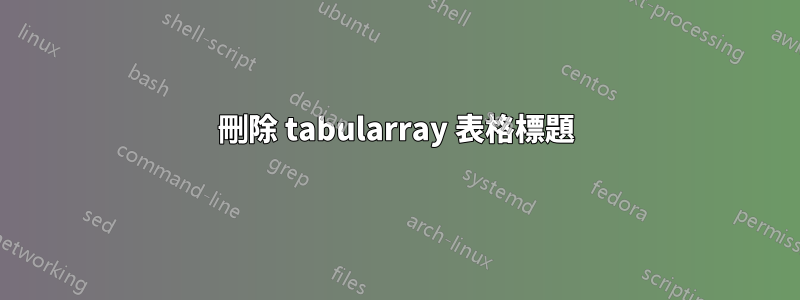
問題
我想使用沒有標題的longtblrfrom (例如,「表 1:測試表」)。tabularray
最小工作範例
\documentclass{article}
\usepackage{caption}
\captionsetup{
format=plain,
labelsep=newline,
justification=justified,
singlelinecheck=false,
labelfont=bf,
textfont=it,
}
\usepackage{booktabs}
\usepackage{tabularray}
\UseTblrLibrary{booktabs}
% Format tabularray longtblr: Use captionsetup settings, no captions on succeeding pages
\DefTblrTemplate{firsthead}{default}{%
\addtocounter{table}{-1}%
\captionof{table}[\InsertTblrText{entry}]{\InsertTblrText{caption}}%
}
\DefTblrTemplate{middlehead, lasthead}{default}{}
\DefTblrTemplate{contfoot-text}{default}{}
% Format tabularray talltblr
\SetTblrStyle{note-tag}{font=\rmfamily}
\SetTblrTemplate{note}{plain}
\begin{document}
\begin{booktabs}[
long,
note{a} = {Test note.},
]{
colspec = {XXXX},
}
\toprule
Test Column A\TblrNote{a} & Test Column B & Test Column C & Test Column D \\
\midrule
Test & Test & Test & Test \\
\vdots & \vdots & \vdots & \vdots \\
Test & Test & Test & Test \\
\bottomrule
\end{booktabs}
\end{document}
範本default設定適用於文件中的其他表格,並且按預期工作。我只需要一張沒有標題的表格,但它們被強制放在longtblrs 和talltblrs 中。
嘗試過的解決方案
我知道這個 StackExchange 線程但是將下面的程式碼片段與外部規範一起添加theme = blank是行不通的。
\NewTblrTheme{blank}{
\SetTblrStyle{firsthead, middlehead,lasthead}{}
}
答案1
您可能需要在自訂主題中重新定義預設範本才能獲得結果
\NewTblrTheme{blank}{
\DefTblrTemplate{firsthead}{default}{}%
\DefTblrTemplate{middlehead,lasthead}{default}{}%
\DefTblrTemplate{contfoot-text}{default}{}%
}
不確定這是否是答案,但我們開始:
\documentclass{article}
\usepackage{caption}
\captionsetup{
format=plain,
labelsep=newline,
justification=justified,
singlelinecheck=false,
labelfont=bf,
textfont=it,
}
\usepackage{booktabs}
\usepackage{tabularray}
\UseTblrLibrary{booktabs}
% Format tabularray longtblr: Use captionsetup settings, no captions on succeeding pages
\DefTblrTemplate{firsthead}{default}{%
\addtocounter{table}{-1}%
\captionof{table}[\InsertTblrText{entry}]{\InsertTblrText{caption}}%
}
\DefTblrTemplate{middlehead, lasthead}{default}{}
\DefTblrTemplate{contfoot-text}{default}{}
% Format tabularray talltblr
\SetTblrStyle{note-tag}{font=\rmfamily}
\SetTblrTemplate{note}{plain}
\NewTblrTheme{blank}{
\addtocounter{table}{-1}%
\DefTblrTemplate{firsthead}{default}{}%
\DefTblrTemplate{middlehead, lasthead}{default}{}%
\DefTblrTemplate{contfoot-text}{default}{}%
}
\begin{document}
\begin{booktabs}[
theme=blank,
long,
note{a} = {Test note.},
]{
colspec = {XXXX},
}
\toprule
Test Column A\TblrNote{a} & Test Column B & Test Column C & Test Column D \\
\midrule
Test & Test & Test & Test \\
\vdots & \vdots & \vdots & \vdots \\
Test & Test & Test & Test \\
\bottomrule
\end{booktabs}
\vspace{1cm}
\begin{booktabs}[
long,
note{a} = {Test note.},
]{
colspec = {XXXX},
}
\toprule
Test Column A\TblrNote{a} & Test Column B & Test Column C & Test Column D \\
\midrule
Test & Test & Test & Test \\
\vdots & \vdots & \vdots & \vdots \\
Test & Test & Test & Test \\
\bottomrule
\end{booktabs}
\end{document}




