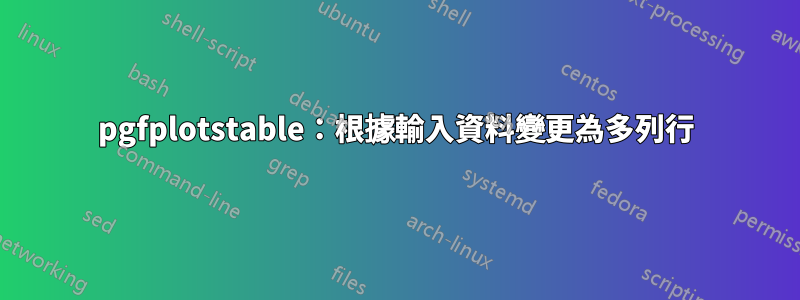
假設我有大量的資料行,它們的結構很簡單.csv,而這些資料行可以分為不同的資料類型。
在 MWE 中我剛剛添加了兩種類型 ( typA& typB)。
如果該行包含typA,則該表應按原樣列印並顯示在我的結果中。
如果該行包含typB,則該行應該是多列行,其中僅將欄位的內容Description列印在中心。
我怎麼才能用 LaTeX 達成這個目標? :)
微量元素
\documentclass{article}
\usepackage[a4paper, margin=10mm]{geometry}
\usepackage{pgfplotstable}
\usepackage{mwe}
\pgfplotsset{compat=newest}
\begin{filecontents}{data.csv}
Type, Description, X-Pos, Y-Pos
typA, PowerSupply, 3590, 2000
typA, PowerSupply, 3590, 2500
typB, PowerSupply, 4250, 6070
typA, singleSwitch,5700, 6070
\end{filecontents}
\pgfplotstableread[col sep=comma]{data.csv}{\csvdata}
\pgfplotstablegetrowsof{\csvdata}
\pgfmathtruncatemacro\CSVDataRows{\pgfplotsretval-1}
\begin{document}
\begin{center}
\pgfplotstabletypeset[%
font=\ttfamily,%
col sep=comma,%
columns={Type,Description,X-Pos,Y-Pos},%
columns/Type/.style={%
column name=Type,%
string type%
},%
columns/Description/.style={%
column name=Description,%
string type%
},%
columns/X-Pos/.style={%
column name=X-Pos%
},%
columns/Y-Pos/.style={%
column name=Y-Pos,%
column type/.add={}{|}%
},%
column type/.add={|}{},%
after row={\hline},%
every head row/.style={before row=\hline},
]{\csvdata}%
\end{center}
\end{document}
結果
預期結果
編輯
我的想法是添加這樣的內容:
every column/.style={%
assign cell content/.code={%
\pgfplotstablegetelem{\pgfplotstablerow}{Type}\of{\csvdata}
\ifthenelse{\equal{\pgfplotsretval}{typB}}{%
\ifthenelse{\equal{\pgfplotstablecol}{2}}{%=> Just do this once!
\pgfkeyssetvalue{/pgfplots/table/@cell content}{\multicolumn{2}{c|}{Content Description}\\\hline}
}{}
}{}
},
},
第二次MWE
\documentclass{standalone}
\usepackage{pgfplotstable}
\usepackage{ifthen}
\pgfplotsset{compat=newest}
\begin{filecontents}{data.csv}
Type, Description, X-Pos, Y-Pos
typA, PowerSupply, 3590, 2000
typA, PowerSupply, 3590, 2500
typB, PowerSupply, 4250, 6070
typA, singleSwitch,5700, 6070
\end{filecontents}
\pgfplotstableread[col sep=comma]{data.csv}{\csvdata}
\pgfplotstablegetrowsof{\csvdata}
\pgfmathtruncatemacro\CSVDataRows{\pgfplotsretval-1}
\begin{document}
\pgfplotstabletypeset[%
font=\ttfamily,%
col sep=comma,%
columns={Type,Description,X-Pos,Y-Pos},%
columns/Type/.style={%
column name=Type,%
string type%
},%
every column/.style={%
assign cell content/.code={%
\pgfplotstablegetelem{\pgfplotstablerow}{Type}\of{\csvdata}
\ifthenelse{\equal{\pgfplotsretval}{typB}}{%
\ifthenelse{\equal{\pgfplotstablecol}{2}}{%=> Just do this once!
\pgfkeyssetvalue{/pgfplots/table/@cell content}{\multicolumn{2}{c|}{Content Description}\\\hline}
}{}
}{}
},
},
columns/Description/.style={%
column name=Description,%
string type%
},%
columns/X-Pos/.style={%
column name=X-Pos%
},%
columns/Y-Pos/.style={%
column name=Y-Pos,%
column type/.add={}{|}%
},%
column type/.add={|}{},%
after row={\hline},%
every head row/.style={before row=\hline},
]{\csvdata}%
\end{document}
結果
但我怎麼才能得到
- 從第一列開始的多列
- 使用 Y-Pos 訊息抑制第二行
Content Description在這種情況下,用描述的真實內容替換PowerSupply?
答案1
您可以接受csvsimple-l3和 的解決方案嗎?tabularray
\documentclass{article}
\usepackage[a4paper, margin=10mm]{geometry}
\usepackage{csvsimple-l3}
\usepackage{tabularray}
\UseTblrLibrary{siunitx}
\sisetup{
group-digits=integer,
group-minimum-digits={3},
group-separator={,}
}
\begin{filecontents*}{data.csv}
Type, Description, X-Pos, Y-Pos
typA, PowerSupply, 3590, 2000
typA, PowerSupply, 3590, 2500
typB, PowerSupply, 4250, 6070
typA, singleSwitch,5700, 6070
\end{filecontents*}
\begin{document}
\csvreader[no head,
centered tabularray =
{
colspec={cc*2{S[table-format=4]}},
columns={font=\ttfamily},
hlines,
vlines,
},
]{data.csv}{}{%
\ifcsvfirstrow{% header
\csvcoli & \csvcolii
& {{{\csvcoliii}}}
& {{{\csvcoliv}}}
}{% rows
\IfCsvsimStrEqualTF{\csvcoli}{typB}{% multicolumn
\SetCell[c=4]{c}\csvcolii&&&}{% other rows
\csvcoli & \csvcolii
& \csvcoliii
& \csvcoliv}
}
}
\end{document}
您也可以使用csvsimple-l3普通的tabular,但有一個技巧,即第五個虛擬列,以避免siunitx最後一列中的列類型出現問題:
\documentclass{article}
\usepackage[a4paper, margin=10mm]{geometry}
\usepackage{csvsimple-l3}
\usepackage{array}
\renewcommand{\arraystretch}{1.3}
\usepackage{siunitx}
\sisetup{
group-digits=integer,
group-minimum-digits={3},
group-separator={,},
table-number-alignment=center
}
\begin{filecontents*}{data.csv}
Type, Description, X-Pos, Y-Pos
typA, PowerSupply, 3590, 2000
typA, PowerSupply, 3590, 2500
typB, PowerSupply, 4250, 6070
typA, singleSwitch,5700, 6070
\end{filecontents*}
\begin{document}
\csvreader[
head to column names,
before reading = {\begin{center}\ttfamily},
tabular = {|c|c|S[table-format=4]|S[table-format=4]@{}c|},% the last dummy column is necessary
% due to csvreader-l3 problems, see documentation, Section 7.4 Tables with Number Formatting
table head = {\hline Type & Description & {X-Pos} & {Y-Pos}&\\\hline},
late after line = \\\hline,
after reading = \end{center}
]{data.csv}{}{%
\IfCsvsimStrEqualTF{\csvcoli}{typB}{% multicolumn
\multicolumn{5}{|c|}{\csvcolii}
}{% other rows
\csvcoli & \csvcolii
& \csvcoliii
& \csvcoliv &
}
}
\end{document}
NB = 該巨集\IfCsvsimStrEqualTF是最近才出現的。如果您的發行版不是最新的,請改用\ifcsvstrcmp。在上面的兩個範例中,舊宏的結果沒有改變。
答案2
這是針對 OpTeX 用戶的解決方案:
\createfile {data.csv}
Type, Description, X-Pos, Y-Pos
typA, PowerSupply, 3590, 2000
typA, PowerSupply, 3590, 2500
typB, PowerSupply, 4250, 6070
typA, singleSwitch,5700, 6070
\endfile
\def\p #1,#2,#3,#4#5 {%
\ifx^#1^\else
\isequal{typB}{#1}
\iftrue
\mspan4[|c|]{#2} \crl
\else
#1 & #2 & #3 & #4#5 \crl
\fi
\ea\p
\fi
}
{\everyeof{,,,{} }
\table{|c|c|c|c|}{\crl
\ea\p\input data.csv
}}
\bye







