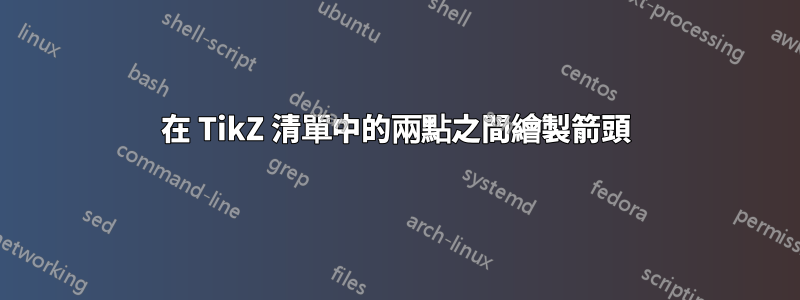
答案1
這裡有兩種不同的方法適合您。
議案1
為什麼不只顯示點?它已經將運動可視化了。為此,只需將帶有空文字的節點放置在循環\node[dot] at (\x,.5) {};內\foreach
運動2
從動作 1 開始,然後用箭頭畫出小線,省略清單中的第一個點。筆記:
- 點半徑設定為 4 pt via
minimum size=4pt,inner sep=0 - 引入一點偏移以更好地看到箭頭
\draw[<-,colr,xshift=-2pt] (\x,-.5) -- +(-2pt,0); - 平衡兩個參數,這裡是 4pt 和 2pt,還有你的點位置
\documentclass[10pt,border=3mm,tikz]{standalone}
\usetikzlibrary{arrows.meta}
\begin{document}
\begin{tikzpicture}[
dot/.style={fill=black,circle,minimum size=4pt,inner sep=0},
>={Stealth},
colr/.style={red!50},
]
% ~~~ help grid ~~~~~~~~~~~~~~~~~~~~~~~~~~
\draw[teal!50] (0,-1) grid (9,2);
% ~~~ motion 1 ~~~~~~~~~~~~~~~~~~~~~~~~~~~~~~~~~~
\draw[gray] (0,.5) -- (8.8,.5);
\foreach \x in {0,1.2,2.4,3.6,4,4.4,4.8,6.8,8.8}
\node[dot] at (\x,.5) {};
% ~~~ motion 2 ~~~~~~~~~~~~~~~~~~~~~~~~~~~~~~~~~~
\draw[colr] (0,-.5) -- (8.8,-.5);
\foreach \x in {0,1.2,2.4,3.6,4,4.4,4.8,6.8,8.8}
\node[dot] at (\x,-.5) {};
\foreach \x in { 1.2,2.4,3.6,4,4.4,4.8,6.8,8.8}
\draw[<-,colr,xshift=-2pt] (\x,-.5) -- +(-2pt,0);
\end{tikzpicture}
\end{document}




