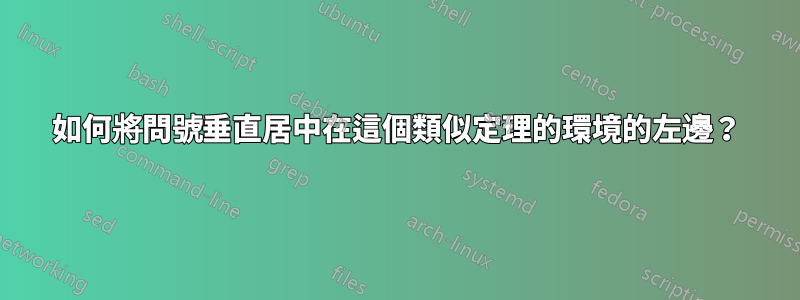
如何修改以下環境以使問號垂直居中顯示(其間距取決於文字長度)?
這是產生該問題框的程式碼:
\documentclass[]{article}
\usepackage{tikz}
\usepackage{environ}
\newtheorem{question}{Question}
\NewEnviron{myq}
{
\noindent\fcolorbox{black}{gray!10}{
\tikz\node[
font=\fontfamily{ppl}\fontsize{1cm}{1.2cm}\selectfont]{?};
\parbox{\textwidth}{
\vspace*{-2mm}
\begin{question}
\BODY
\end{question}
}
}
}
\begin{document}
\begin{myq}
Here is some question in a gray box,
with a question mark to the left of it.
The thing is, I'd like the question mark to be
centered vertically within the box. How do I
do that?
\end{myq}
\end{document}
最初,我有一個關於如何將文字放入框中、如何將其變為灰色以及如何在左側放置一個大問號的問題,但我弄清楚了所有這些(在網路上搜尋後)。讓問號垂直居中是我還沒弄清楚的最後一部分。
答案1
試試這個程式碼。將標誌插入?到具有標誌寬度(使用calc套件計算)的 parbox 中。將兩個 parbox 並排放置,總寬度為\linewidth。
\documentclass[]{article}
\usepackage{tikz}
\usepackage{environ}
\usepackage{showframe}% only to show the margins
\usepackage{calc}% added <<<<<<<<<<<
\newlength{\signwidth} % added <<<<<<<<<<<
\setlength{\signwidth}{\widthof{\fontfamily{ppl}\fontsize{1cm}{1.2cm}\selectfont ?\ }}
\newtheorem{question}{Question}
\NewEnviron{myq}
{\noindent\fcolorbox{black}{gray!10}{%
\parbox{\signwidth}{% added <<<<<<<<<
\vspace*{-2mm}% OPTIONAL <<<<
\tikz\node[font=\fontfamily{ppl}\fontsize{1cm}{1.2cm}\selectfont]{?};
}
\parbox{\dimexpr\linewidth-\signwidth-\marginparsep-2\fboxrule}{%changed <<<
\vspace*{-2mm}
\begin{question}
\BODY
\end{question}
}
}
}
\begin{document}
\begin{myq}
Here is some question in a gray box,
with a question mark to the left of it.
The thing is, I'd like the question mark to be
centered vertically within the box. How do I
do that?
\end{myq}
\end{document}




