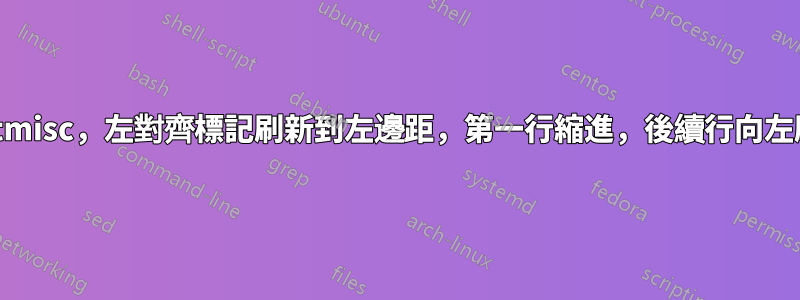
如何使用 footmisc 實現如下所示的腳註佈局?我想要左對齊標記向左刷新(即向左邊緣),對於文本,從左邊緣縮進一些固定量,同時新行也向左刷新到邊緣。我用文檔正文中的一些水平框偽造了圖像中的腳註。
footmisc選項hang幾乎可以做到這一點,除了整個腳註文字是縮排的,請參見下文。我還想過嘗試設置\footnotemargin為某個負值或零,然後設置\footnotelayout為具有首行縮進,但是如果您願意,您可以設置\footnotemargin為-20em,並且文本仍然位於標記右側。我還花了時間擺弄flushmargin、marginal、 並設定 footmisc 提供的各種長度,但無法使其工作。
微量元素:
\documentclass[12pt]{memoir}
\usepackage{lipsum}
\usepackage[bottom,hang]{footmisc}
\begin{document}
\lipsum[7]%
\footnote{one}\footnote{two}\footnote{thr}%
\footnote{fou}\footnote{fiv}\footnote{six}%
\footnote{sev}\footnote{eig}%
\footnote{Foobar}%
\footnote{\lipsum[7]}
\end{document}
答案1
恕我直言,目前沒有使用者介面。你必須修補命令
\documentclass[12pt]{memoir}
\usepackage{lipsum,etoolbox}
\usepackage[bottom]{footmisc}
\makeatletter
\patchcmd\@makefntext{\hss\@makefnmark}{\@makefnmark\hss}{}{\fail}
\makeatother
\begin{document}
\lipsum[7]%
\footnote{one}\footnote{two}\footnote{thr}%
\footnote{fou}\footnote{fiv}\footnote{six}%
\footnote{sev}\footnote{eig}%
\footnote{Foobar}%
\footnote{\lipsum[7]}
\end{document}
答案2
一種選擇是使用類別提供的一些內建命令memoir來實現結果,而不需要footmisc.
\documentclass[12pt]{memoir}
\usepackage{lipsum}
%\usepackage[bottom,hang]{footmisc}
\setlength{\footmarkwidth}{0pt}
\setlength{\footmarksep}{0pt}
\setlength{\footparindent}{1.8em}
\footmarkstyle{\hbox to \footparindent{\textsuperscript{#1}\hfill}}
\renewcommand{\footnoterule}{% to send footnotes to the bottom
\vfil
\kern -3pt%
\hrule width 0.4\columnwidth
\kern 2.6pt}
\begin{document}
\lipsum[7]%
\footnote{one}\footnote{two}\footnote{thr}%
\footnote{fou}\footnote{fiv}\footnote{six}%
\footnote{sev}\footnote{eig}%
\footnote{Foobar}%
\footnote{\lipsum[7]}
\end{document}






