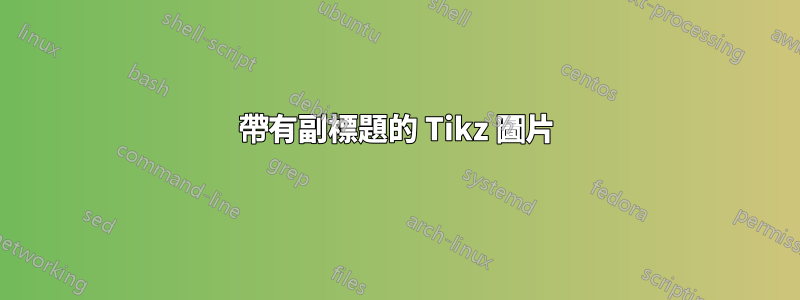
我想做下圖:
我在這裡收到了一個有點相似的數字的代碼帶有子圖和標題的 Tikzpicture但無法將其變更為如上所示的所需格式。
\documentclass{article}
\usepackage{caption}
\usepackage{subcaption}
\usepackage{tikz}
\begin{document}
\begin{figure}
\centering
\subcaptionbox{subfigure a}[\textwidth]{
\begin{tikzpicture}
\def\length{6} % Length of your arrow
\def\height{0.5} % Height of your intersections
\draw[->] (-\length,0) -- (\length,0);
\node at (-2*\length/3,0) [yshift=-4,anchor=north]{X};
\node at ( 0,0) [yshift=-4,anchor=north]{Y};
\node at ( 2*\length/3,0) [yshift=-4,anchor=north]{Z};
\draw[-] (-\length/3,-\height/2) -- (-\length/3,\height/2);
\draw[-] ( \length/3,-\height/2) -- ( \length/3,\height/2);
\end{tikzpicture}
}
\subcaptionbox{subfigure b}[\textwidth]{
\begin{tikzpicture}
\def\length{6} % Length of your arrow
\def\height{0.5} % Height of your intersections
\draw[->] (-\length,0) -- (\length,0);
\node at (-2*\length/3,0) [yshift=-4,anchor=north]{X};
\node at ( 0,0) [yshift=-4,anchor=north]{Y};
\node at ( 2*\length/3,0) [yshift=-4,anchor=north]{Z};
\draw[-] (-\length/3,-\height/2) -- (-\length/3,\height/2);
\draw[-] ( \length/3,-\height/2) -- ( \length/3,\height/2);
\end{tikzpicture}
}
\end{figure}
\end{document}
答案1
最好使用 ,subcaption block environment它允許您改變vertical我使用的圖形之間的間距\captionsetup{skip=2em},然後也使用此環境,您可以控制標題是否去below或above,如果您將標題放在繪圖之前或之後,則這是定義的;對於您建議的繪圖,我建立了 3 個繪圖定義,以便不必多次指定樣式和座標。第一個\Xdoms,讓您可以將標記放置在相對於指定長度(在本例中為文字行的寬度)之間的因子的位置0,1以便\linewidht您可以更好地放置標記,每個標記必須有 a name、 acontent和a color,將names用於其他繪圖定義,以免放置絕對座標。
第二個\Acot,在使用它們定義的兩個標記之間繪製尺寸names,請記住,\xdoms其中的2命名座標是name和name-up,這是尺寸開始的位置,然後內容進入middle( pos=0.5) 和above路徑中的文字節點。
最後一個用於放置中點“x”,它使用 tikz 庫的calc方法$(#1)!0.5!(#2)$,定位兩個也可以作為名稱輸入的節點之間的中點,然後繪製一個圓圈並定義一個文字節點,但不放置我使用的對應文字node label可以放置在距label distance=0.7em節點一定距離的特定方向-90的特定方向。
透過這樣做,可以繪製所有案例,包括作為遊樂場的額外案例,顯然您必須先使用\xdoms,然後是其餘的,因為它們使用在輸入的每個標記中創建的座標名稱。
結果:
微量元素:
\documentclass{article}
\usepackage{caption}
\usepackage{subcaption}
\usepackage{tikz}
\usetikzlibrary{arrows.meta,calc}
\def\Xdoms#1#2#3{%\Xdoms{length}{height}{Markers{position/name/content/color}}
\draw(0,0)--++(#1,0);
\foreach \position/\name/\content/\color in {#3}{
\draw[draw=\color,thick]
(#1*\position,0)++(0,#2/2)
-- ++(0,-#2) node[below, minimum height=2em,inner sep=0]{\content};
\coordinate (\name-up) at (#1*\position,#2*1.5);
\coordinate (\name) at (#1*\position,0);
}
}
\def\Acot#1#2#3#4{
\draw[draw=#4,|-|](#1)--(#2)node [pos=0.5,above]{#3};
}
\def\Dotx#1#2#3#4{
\fill[fill=#4]($(#1)!0.5!(#2)$) circle (3.5pt) node[below,label={[label distance=0.7em,#4]-90:#3}]{};
}
\begin{document}
\setcounter{figure}{4}
\begin{figure}
\centering
\caption {figure name}
\begin{subcaptionblock}{\textwidth}
\begin{tikzpicture}
\Xdoms{\linewidth}{0.5}{
0/Mk-0/0/black,%\position/\name/\content/\color
0.45/Mk-a/a/black,
0.65/Mk-b/b/black,
1/Mk-1/1/black%
}
\Acot{Mk-0-up}{Mk-a-up}{Text\_1}{red}
\Acot{Mk-b-up}{Mk-1-up}{Text\_2}{blue}
\Dotx{Mk-b}{Mk-1}{x}{black}
\end{tikzpicture}
\captionsetup{skip=2em}
\caption{Sub figure a}
\end{subcaptionblock}
\begin{subcaptionblock}{\textwidth}
\begin{tikzpicture}
\Xdoms{\linewidth}{0.5}{
0/Mk-0/0/black,%\position/\name/\content/\color
0.5/Mk-a/a/black,
1/Mk-1/1/black%
}
\Acot{Mk-0-up}{Mk-a-up}{Text\_1}{red}
\Acot{Mk-a-up}{Mk-1-up}{Text\_2}{blue}
\Dotx{Mk-a}{Mk-1}{x}{black}
\end{tikzpicture}
\captionsetup{skip=2em}
\caption{Sub figure b}
\end{subcaptionblock}
\begin{subcaptionblock}{\textwidth}
\begin{tikzpicture}
\Xdoms{\linewidth}{0.5}{
0/Mk-0/0/black,%\position/\name/\content/\color
1/Mk-1/1/black%
}
\Acot{Mk-0-up}{Mk-1-up}{Text\_2}{blue}
\Dotx{Mk-0}{Mk-1}{x}{black}
\end{tikzpicture}
\captionsetup{skip=2em}
\caption{Sub figure c}
\end{subcaptionblock}
\begin{subcaptionblock}{\textwidth}
\begin{tikzpicture}
\Xdoms{\linewidth}{0.5}{
0/AA/A/red,%\position/\name/\content/\color
0.1/BB/B/black!20!red,
0.3/CC/C/black!30!red,
0.4/DD/D/black!40!red,
0.5/EE/E/black!50!red,
0.75/FF/F/black!60!red,
1/GG/G/black!70!red%
}
\Acot{AA-up}{CC-up}{A TO C}{blue}
\Acot{DD-up}{FF-up}{D TO F}{blue!50!red}
\Dotx{AA}{BB}{x}{green!50!blue}
\Dotx{EE}{FF}{y}{green!50!cyan}
\end{tikzpicture}
\captionsetup{skip=2em}
\caption{Sub figure d playground}
\end{subcaptionblock}
\end{figure}
\end{document}





