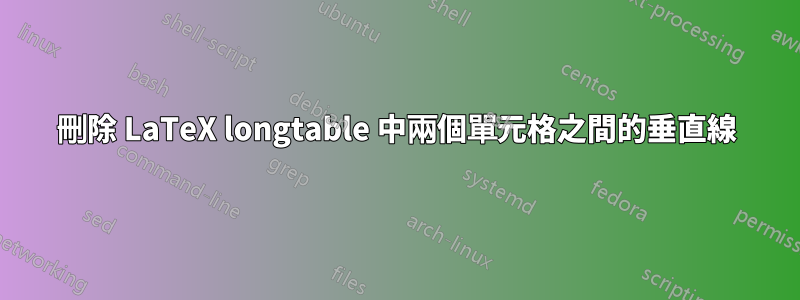
我在 LaTeX 中使用此程式碼來製作表格:
\begin{center}
\begin{longtable}{|c|p{0.08\linewidth}|p{0.08\linewidth}|}
\hline
\multirow{3}{*}{Text O}
& \multicolumn{2}{c|}{\multirow{2}{*}{Text S}}\\
&&\\
\cline{2-3}
&P&P\\ \hline
1&2&3\\ \hline
4&5&6\\ \hline
\end{longtable}
\end{center}
如何擦除第 2 列和第 3 列之間的垂直線(文字 S 儲存格中的垂直線)?
謝謝 :)
答案1
修復格式的一種方法是替換行
&&\\
和
& \multicolumn{2}{c|}{} \\
即,用 替換第二個&符號\multicolumn{2}{c|}{}。
完整的最小工作範例微量元素,它也 (a) 擺脫了不必要的和適得其反的center包裝器,以及 (b) 使用\endhead和\endlastfoot指令為longtable材料提供一些結構:
\documentclass{article} % or some other suitable document class
\usepackage{longtable,multirow}
\begin{document}
\begin{longtable}{ | c | *{2}{p{0.08\linewidth}|} }
% table header
\hline
\multirow{3}{*}{Text O}
& \multicolumn{2}{c|}{\multirow{2}{*}{Text S}} \\
& \multicolumn{2}{c|}{} \\ \cline{2-3}
& P & P \\ \hline
\endhead
\hline
\endlastfoot
% body of table
1 & 2 & 3 \\ \hline
4 & 5 & 6 \\
\end{longtable}
\end{document}




