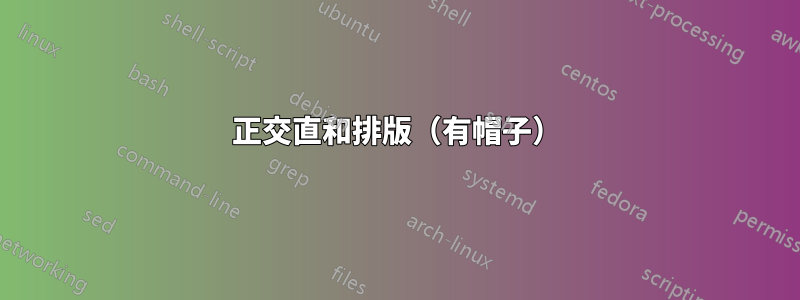
答案1
\documentclass{article}
\begin{document}
$U_1 \mathbin{\hat\oplus}\dots\mathbin{\hat\oplus}U_m$
\end{document}
如果您不喜歡 的外觀\oplus,則可以自行製作:
\documentclass{article}
\usepackage{stackengine,graphicx}
\stackMath
\newcommand\mysym{\mathbin{\hat{%
\stackinset{c}{}{c}{}{\scriptstyle+}{\scalebox{.8}{$\bigcirc$}}}}}
\begin{document}
$U_1 \mysym\dots\mysym U_m$
\end{document}
答案2
一個構造,例如\hat{\oplus}產生一個加速器出於間隔的目的,該原子被認為與奧德原子。所以你需要恢復所需的原子類型。
我建議為其定義一個巨集。
\documentclass{article}
\usepackage{amsmath}
\newcommand{\orthsum}{\mathbin{\hat{\oplus}}}
\begin{document}
\[
U_1\orthsum \dots \orthsum U_m
\]
\end{document}
您可以看到該符號的行為正確\dots,其中應該在這種情況下應居中,而不是基線。
為什麼是宏?因為您可以輕鬆地將其更改為其他任何內容。正交直接和的常見表示法是 ⊞
\documentclass{article}
\usepackage{amsmath}
\usepackage{amssymb}
%\newcommand{\orthsum}{\mathbin{\hat{\oplus}}}
\newcommand{\orthsum}{\DOTSB\boxplus}
\begin{document}
\[
U_1\orthsum \dots \orthsum U_m
\]
\end{document}
好的,這需要一些工作才能解決。
\documentclass{article}
\usepackage{amsmath}
\usepackage{amssymb}
%\newcommand{\orthsum}{\mathbin{\hat{\oplus}}}
\makeatletter
\newcommand{\orthsum}{\DOTSB\mathbin{\mathpalette\boxplus@\relax}}
\newcommand{\boxplus@}[2]{\vcenter{\hbox{$\m@th#1\boxplus$}}}
\makeatother
\begin{document}
\begin{gather*}
U_1\oplus \dots \oplus U_m
\\
U_1\orthsum \dots \orthsum U_m
\end{gather*}
\end{document}
如果您喜歡\oplus與圖像相同的樣式,您可以從 匯入符號mathabx。
\documentclass{article}
\usepackage{amsmath}
\DeclareFontFamily{U}{matha}{}
\DeclareFontSubstitution{U}{matha}{m}{n}
\DeclareFontShape{U}{matha}{m}{n}{
<-5.5> matha5
<5.5-6.5> matha6
<6.5-7.5> matha7
<7.5-8.5> matha8
<8.5-9.5> matha9
<9.5-11> matha10
<11-> matha12
}{}
\DeclareFontFamily{U}{mathb}{}
\DeclareFontSubstitution{U}{mathb}{m}{n}
\DeclareFontShape{U}{mathb}{m}{n}{
<-5.5> mathb5
<5.5-6.5> mathb6
<6.5-7.5> mathb7
<7.5-8.5> mathb8
<8.5-9.5> mathb9
<9.5-11> mathb10
<11-> mathb12
}{}
\DeclareSymbolFont{matha}{U}{matha}{m}{n}
\DeclareSymbolFont{mathb}{U}{mathb}{m}{n}
\DeclareMathSymbol{\oplus}{2}{matha}{"60}
\DeclareMathSymbol{\boxplus}{2}{mathb}{"60}
\newcommand{\orthsum}{\mathbin{\hat{\oplus}}}
%\newcommand{\orthsum}{\DOTSB\boxplus}
\begin{document}
\begin{gather*}
U_1\oplus \dots \oplus U_m
\\
U_1\orthsum \dots \orthsum U_m
\end{gather*}
\end{document}
如果你切換評論\orthsum你會得到










