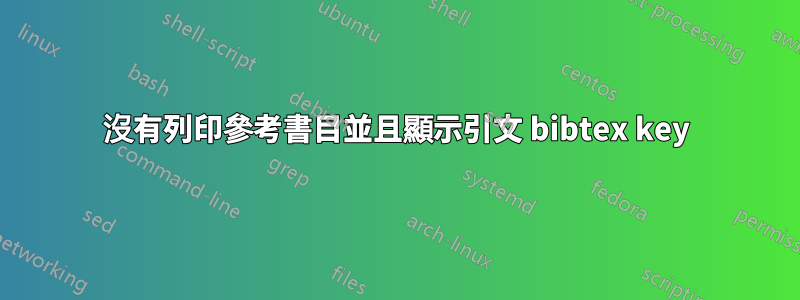
我在 LyX (2.0.5) 中編寫了一份帶有參考文獻的文檔。為了顯示參考文獻,我使用biblatex. (http://wiki.lyx.org/BibTeX/Biblatex)。我的latex環境是MiKTeX 2.9
由於我切換了桌面,將以下 tex 檔案轉換為 pdf 不再起作用。轉換 Lyx 檔案(從中匯出以下 tex 檔案)也不起作用。
這是我的 tex 檔:
%% LyX 2.0.5 created this file. For more info, see http://www.lyx.org/.
%% Do not edit unless you really know what you are doing.
\documentclass[11pt,oneside,chapterprefix=on]{scrbook}
\usepackage{helvet}
\renewcommand{\familydefault}{\sfdefault}
\usepackage[T1]{fontenc}
\usepackage[cp1252]{inputenc}
\usepackage[a4paper]{geometry}\geometry{verbose,tmargin=3cm,bmargin=3cm,lmargin=2cm,rmargin=2cm,headheight=1cm,headsep=1cm,footskip=1.2cm}
\setcounter{secnumdepth}{3}
\setcounter{tocdepth}{3}
\usepackage{amsmath}
\usepackage{fixltx2e}
\usepackage{setspace}
\onehalfspacing
\usepackage[unicode=true,pdfusetitle,
bookmarks=true,bookmarksnumbered=false,bookmarksopen=false,
breaklinks=true,pdfborder={0 0 1},backref=false,colorlinks=false]
{hyperref}
\makeatletter
%%%%%%%%%%%%%%%%%%%%%%%%%%%%%% Textclass specific LaTeX commands.
\numberwithin{figure}{section}
\numberwithin{table}{section}
\numberwithin{equation}{section}
\@ifundefined{date}{}{\date{}}
%%%%%%%%%%%%%%%%%%%%%%%%%%%%%% User specified LaTeX commands.
\usepackage[style=alphabetic,natbib=true,backend=biber]{biblatex}
\bibliography{list-4.bib}
\typeout{File: \jobname.bcf}
\makeatother
\begin{document}
\chapter{Introduction}
Test (\citealp[see][p.1]{Alter1980})
\chapter{Literature}
\printbibliography
\end{document}
我的圍脖文件如下圖所示:
@book{Alter1980,
author = {Alter, Steven L.},
year = {op. 1980},
title = {{D}ecision support systems: {C}urrent practice and continuing challenges},
address = {Reading Mass. [etc.]},
publisher = {Addison-Wesley Publ},
isbn = {0-201-00193-4}
}
希望我沒有忘記任何必要的資訊。希望你們當中有人能提示問題可能出在哪裡......我已經沒有了。
答案1
我不知道這是否有效。這對我來說就像在黑暗中摸索,因為我不使用LyX.但我認為你必須biber通過單擊將你的參考書目處理器更改為
工具 > 首選項 > 輸出 > LaTeX > 參考書目產生 > 處理器 > Biber
如果這不起作用,您必須biber透過終端手動執行您的檔案。
cd到您的工作目錄並運行
biber myfile沒有檔案副檔名。然後ctrl-R再次嘗試LyX編譯並查看您的 pdf。
另外,用biblatex,\bibliography替換為\addbibresource。


