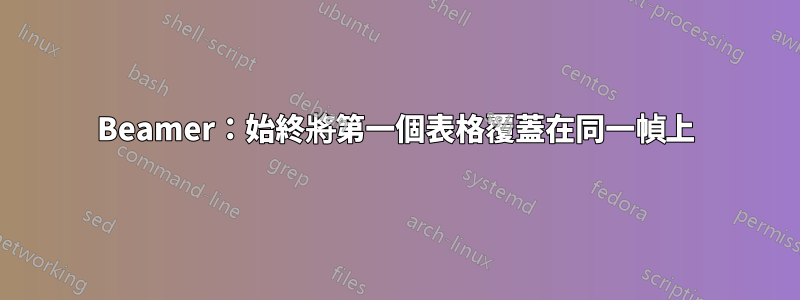
類似的問題這個,但現在我不想覆蓋列表項,而是希望能夠覆蓋table浮動。雖然這可以解決塊的問題:
\begin{frame}[fragile]
\begin{block}<only@+>{First block}
%stuff
\end{block}
\begin{block}<only@+>{Second block}
%more stuff
\end{block}
\end{frame}
不幸的是,它不適用於表:
\begin{frame}[fragile]
\begin{table}[!h]<only@+>
\begin{tabular}{} %column specs
%first table
\end{tabular}
\caption{} %some caption
\end{table}
\begin{table}[!h]<only@+>
\begin{tabular}{} %column specs
%second table
\end{tabular}
\caption{} %some caption
\end{table}
\end{frame}
輸出:同一張投影片上的兩張表格,上面寫著亂碼(¡only@+¿)。在這種情況下,正確的語法是什麼?乾杯。
PS 如果還有比我想出的更好的疊加塊語法,我洗耳恭聽! :) 理想情況下,我正在尋找類似的東西\begin{framebody}[<only@+>],以便框架內的所有內容(區塊、表或環境)繼承該行為itemize。enumerate
答案1
下面似乎達到了預期目的。
\documentclass{beamer}
\begin{document}
\begin{frame}
\begin{overprint}
\onslide*<1>{
\begin{table}[h]
\begin{tabular}{cc} %column specs
f & f%first table
\end{tabular}
\caption{1} %some caption
\end{table}
}
%
\onslide*<2>{
\begin{table}[h]
\begin{tabular}{cc} %column specs
c & c
%second table
\end{tabular}
\caption{2} %some caption
\end{table}
}
\end{overprint}
\end{frame}
%
\begin{frame}
%
\begin{block}<only@+>{First block}
b
\end{block}
%
\begin{block}<only@+>{Second block}
f
\end{block}
%
\end{frame}
\end{document}


