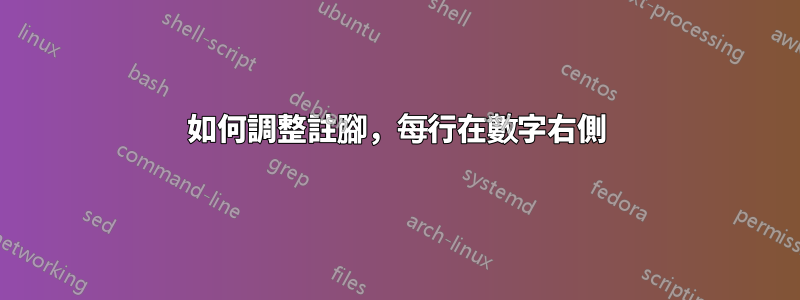
LaTeX 新人在這裡。正在寫一篇論文,我試著讓我的腳註看起來或多或少像這樣:

我去掉了分隔符號並增加了正文和腳註之間的間距,但我無法正確設定縮排和對齊的格式。有人有什麼想法嗎?
謝謝!
答案1
載入套件footmisc(按照 jon 的建議),並提供norule抑制規則並hang在每行上縮排的選項。
然後調整長度值\footnotemargin(縮排)和\skip\footins(腳註和文字之間的間距)。
\documentclass{article}
\usepackage{lipsum} % just for the example
\usepackage[norule,hang]{footmisc}
\setlength{\footnotemargin}{1em}
\setlength{\skip\footins}{3em}
\begin{document}
\lipsum[1-3]\footnote{\lipsum[1]}
\lipsum[1-5]
\end{document}

如果您還希望腳註與頁面底部對齊,請bottom在加載時添加選項footmisc:
\usepackage[bottom,norule,hang]{footmisc}
答案2
一個使用的例子KOMA腳本:
\documentclass{scrartcl}
\usepackage[nopar]{lipsum} % just for the example
\deffootnote{1em}{1em}{%
\makebox[1em][l]{\textsuperscript{\thefootnotemark}}}
% Documented at page 83 in the manual
\setfootnoterule{0pt} %% no rule
% Distance text -- footnote
\setlength{\skip\footins}{\baselineskip}
\begin{document}
\lipsum[1-3]\footnote{\lipsum[1]}\par
\lipsum[1-5]
\end{document}
如果您有很多腳註,您可以更改第一個和第三個腳註,em以為腳註編號添加更多空間。如果您不想在上標中新增腳註,只需刪除\textsuperscript{},即:
\deffootnote{1.5em}{1em}{%
\makebox[1.5em][l]{\thefootnotemark}}
KOMAscript 中的腳註會刷新到頁面底部,當頁面缺少文字時看起來會更好。


