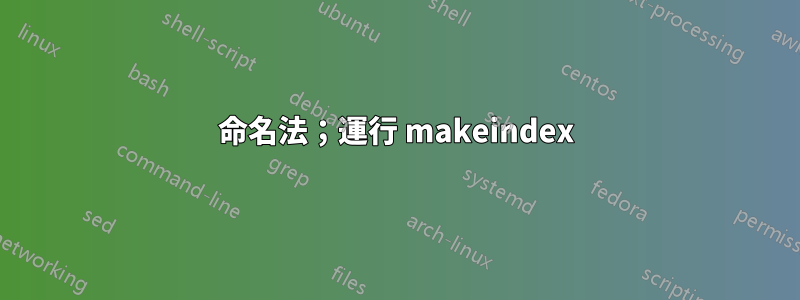
我是 LaTeX 的新手,幾個小時以來一直在努力產生術語...
我嘗試遵循此說明:http://cs.brown.edu/about/system/management/latex/doc/nomencl.pdf但不知道如何“呼叫 MakeIndex”...
我也嘗試遵循這裡的答案:縮寫表但我該如何執行「運行」步驟?
我真的被困在這裡了,對於一個菜鳥來說,一個簡單的答案會讓我開心...
這是我一直在嘗試輸入的範例:
\documentclass{article}
\usepackage[]{nomencl}
\makenomenclature
\begin{document}
Here is some text, where we use APC.
\nomenclature{APC}{antigeen-presenterende cel}
\printnomenclature
\end{document}
順便說一句,我正在使用帶有 TexShop 的 Macbook
答案1
如果您使用 TeXShop,它是非常簡單:在文件中加入一些行,如下所示。
% !TEX TS-program = Arara
% arara: pdflatex
% arara: nomencl
% arara: pdflatex
\documentclass{article}
\usepackage[]{nomencl}
\makenomenclature
\begin{document}
Here is some text, where we use APC.
\nomenclature{APC}{antigeen-presenterende cel}
\printnomenclature
\end{document}
然後確保“排版”按鈕旁邊的下拉式選單顯示“Arara”。按“排版”。等等瞧。
如果您有 MacTeX 2013 或更高版本以及 TeXShop 3.48,它應該可以開箱即用;如果沒有,請轉到該資料夾
~/Library/TeXShop/Engines/Inactive/Arara
並將arara.engine文件移動到
~/Library/TeXShop/Engines/
也就是說,上升了兩個級別。在這種情況下,您必須重新啟動 TeXShop 才能識別變更。
如果系統要求您安裝 Java,請安裝。請注意,這~是指您的主資料夾。
答案2
如果您發布的輸入檔是nc.tex
然後按順序運行這些命令
pdflatex nc
makeindex -s nomencl.ist -o nc.nls nc.nlo
pdflatex nc
應產生術語並將其包含在文件中。

nomencl.ist是makeindex隨包一起分發的樣式,
___.nlo是乳膠在第一次運行時產生的原始信息,該-o
選項指示makeindex寫入排序/格式化版本,___.nls
然後在第二次運行時由乳膠輸入。
您的編輯器可能有一種將其自訂為按鈕或選單的方法,但只需在終端中輸入即可。
答案3
在 texmaker 視窗中,按一下選項,配置 texmaker,然後在 makeIndex 下確保您已配置。
makeindex %.nlo -s nomencl.ist -o %.nls -t %.nlg
按一下“確定”
然後按PDFlatex順序使用MakeIndex以下命令運行 tex 檔案。PDFlatexQuickbuild(view pdf)
謝謝。
大衛。


