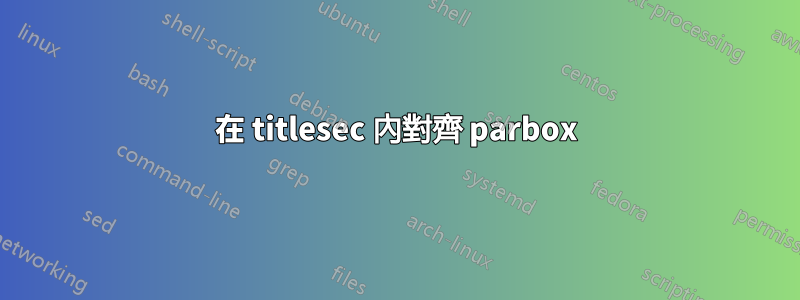


我正在嘗試產生一個在頁邊距中包含節號的文件。我找到了一個偽解決方案,它llap透過節編號來模擬結果。我對數字和部分的對齊方式不滿意。事實上,我認為它們根本不對齊(見上圖)。
通常,我解決此問題的首選方法是發出命令\strut,但我無法找到在命令中執行此操作的方法\titleformat。
我怎樣才能對齊它們呢?
微量元素:
\documentclass[]{article}
\usepackage{titlesec}
\usepackage{xcolor}
\usepackage{showframe}
\newlength\titleindent
\setlength\titleindent{.25in}
\titleformat{\section}%
{\normalfont}%
{}%
{0pt}%
{\llap{\parbox{\titleindent}{\large\thesection\strut\hfill}}\large}%
[]%
\begin{document}
\section{MMMMmmm}
\end{document}
答案1
為什麼\parbox?
\documentclass[]{article}
\usepackage{titlesec}
\usepackage{showframe}
\newlength\titleindent
\setlength\titleindent{.25in}
\titleformat{\section}
{\normalfont\large}
{\makebox[0pt][r]{\thesection\hspace{\titleindent}}}
{0pt}
{}
\begin{document}
\section{MMMMmmm}
\end{document}
請注意,數字應該出現在 的第三個參數中\titleformat,因此無數部分將正常運作。全域字體大小應該放在第二個參數。

有什麼問題嗎\parbox?它的預設垂直對齊方式是c;您應該使用\parbox[t],但這是浪費資源:節號不能構成段落。


