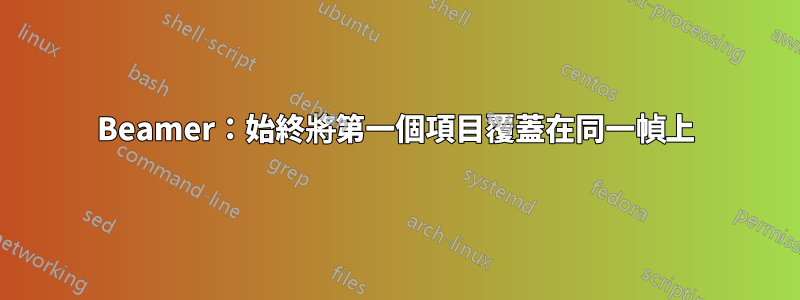
我已閱讀並嘗試遵循類似問題的說明,但我似乎無法讓我的幻燈片按應有的方式工作。我基本上有一個itemize區塊,我希望我的清單item顯示重疊,但始終保持頂部對齊。我的程式碼是:
\begin{frame}[fragile]
\begin{itemize}
\item<1-1> a really long item, which takes up almost the entire page
\item<2-2> another item
\item<3-3> yet another one
\end{itemize}
\end{frame}
目前,第 2 項和第 3 項已正確顯示,但第一項所在的位置有一個巨大的空白區域。希望我說清楚了我的問題。乾杯。
答案1
預設覆寫規範使用該\uncover方法。這意味著,如果它們不在當前幻燈片“上”,它們是不可見的,但佔用的空間與它們在那裡時相同。
聽起來您希望完全跳過當前幻燈片上沒有的材料,這意味著您想要\only相反。您可以將其新增至覆蓋規格中,如下所示:
\begin{frame}{Only}
\begin{itemize}
\item<only@1> a really long item, which takes up almost the entire page
\item<only@2> another item
\item<only@3> yet another one
\end{itemize}
\end{frame}
如果投影片編號相同,則不需要開始和結束投影片。事實上,你可以進一步優化使用+token來表示「加一」:
\begin{frame}{Only}
\begin{itemize}
\item<only@+> a really long item, which takes up almost the entire page
\item<only@+> another item
\item<only@+> yet another one
\end{itemize}
\end{frame}
現在所有規格都相同,您可以將其作為環境的論點itemize。
\begin{frame}{Only}
\begin{itemize}[<only@+>]
\item a really long item, which takes up almost the entire page
\item another item
\item yet another one
\end{itemize}
\end{frame}


