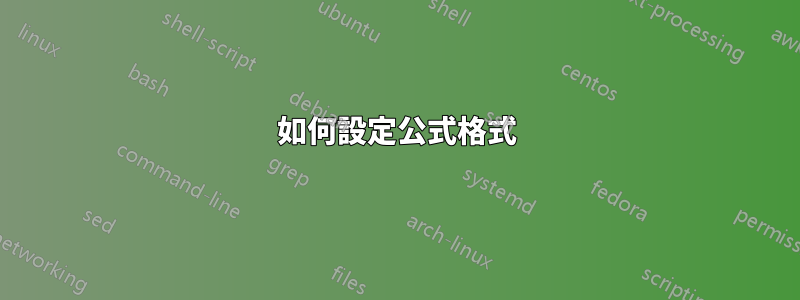
您好,我需要以圖形的形式給出公式的語法。我怎麼才能格式化它
\begin{figure}[h]
Formula $\to$ PrimitiveFormula $\vert$ (Formula Connective Formula)
$\vert \neg$ Sentence $\vert$ Quantifier Variable Formula
Primitive Formula $\to$ Predicate(Term,\cdots ,Term)
\end{figure}

答案1
這種排版任務似乎在環境中最容易處理tabular。在下面的程式碼中,我載入該array套件來為第 1 列和第 3 列(自動斜體模式)以及第 2 列(自動數學模式)設定單獨的格式指令。這樣做就不需要在環境主體中插入大量$符號和指令。\itshapetabular
下面的範例還使用可選\fbox指令在視覺上將環境內容tabular與其周圍環境進行偏移。

\documentclass{article}
\usepackage{array,caption}
\begin{document}
\begin{figure}
\caption{A formula} \label{fig:formula}
\centering
\fbox{% % framebox is optional
\begin{tabular}{ >{\itshape}r >{$}c<{$} >{\itshape}l }
Formula & \to & PrimitiveFormula\\
& \vert & $($Formula Connective Formula$)$ \\
& \vert & $\lnot$ Sentence \\
& \vert & Quantifier Variable Formula \\[2ex]
PrimitiveFormula & \to & Predicate$($Term,\dots,Term$)$ \\[2ex]
Term & \to & Function$($Term,\dots,Term$)$ \\
& \vert & Constant \\
& \vert & Variable \\
\end{tabular}}
\end{figure}
A cross-reference to figure \ref{fig:formula}.
\end{document}
答案2
您可以用於align*此用途。
\documentclass{article}
\usepackage{mathtools,calc}
\newcommand{\ent}[1]{\mathit{#1}} % `entity'
\newcommand{\alt}[1][\to]{\mathrel{\mathmakebox[\widthof{$#1$}]{\vert}}}
\begin{document}
\begin{table}
\caption{Recursive definition of a formula} \label{fig:formula}
\begin{align*}
\ent{Formula} &\to \ent{PrimitiveFormula}\\
& \alt (\ent{Formula} \mathbin{\ent{Connective}} \ent{Formula}) \\
& \alt \lnot \ent{Sentence} \\
& \alt \ent{Quantifier} \, \ent{Variable} \, \ent{Formula} \\[2ex]
\ent{PrimitiveFormula} & \to \ent{Predicate}(\ent{Term},\dots,\ent{Term}) \\[2ex]
\ent{Term} & \to \ent{Function}(\ent{Term},\dots,\ent{Term}) \\
& \alt \ent{Constant} \\
& \alt \ent{Variable}
\end{align*}
\end{table}
A cross-reference to table \ref{fig:formula}.
\end{document}

這是一個不同的實現,其中不保留對齊,在我看來更好,因為它強調了各個部分的獨立性。輸入語法也更容易。
分隔符號的預設值是分號,但您可以使用第二個強制參數中未出現的任何字元(我在第一個\syntax命令中使用一個實例只是為了給出範例,分號也很好)。
\documentclass{article}
\usepackage{xparse,amsmath,array}
\newcommand{\ent}[1]{\mathit{#1}}
\ExplSyntaxOn
\NewDocumentEnvironment{syntax}{ }
{ \use:c {align*} }
{ \use:c {endalign*} }
\NewDocumentCommand{\syntaxitem}{O{;}mm}
{ % #1 is the separator
% #2 is the defined term
% #3 is a #1 separated list of alternatives
\syntax_format_syntax:nnn { #1 } { #2 } { #3 }
}
\seq_new:N \l__syntax_item_seq
\cs_new_protected:Npn \syntax_format_syntax:nnn #1 #2 #3
{
& % for the align*
\seq_set_split:Nnn \l__syntax_item_seq { #1 } { #3 }
\begin{array}{@{} r @{} >{{}}c<{{}} @{} l @{} }
#2 & \to & \seq_use:Nn \l__syntax_item_seq { \\ & \vert & }
\end{array}
}
\ExplSyntaxOff
\begin{document}
\begin{table}
\caption{Recursive definition of a formula} \label{fig:formula}
\begin{syntax}
\syntaxitem[,]{\ent{Formula}} % use comma just by way of example
{
\ent{PrimitiveFormula},
(\ent{Formula} \mathbin{\ent{Connective}} \ent{Formula}),
\lnot \ent{Sentence},
\ent{Quantifier} \, \ent{Variable} \, \ent{Formula}
}
\\[2ex]
\syntaxitem{PrimitiveFormula}
{
\ent{Predicate}(\ent{Term},\dots,\ent{Term})
}
\\[2ex]
\syntaxitem{\ent{Term}}
{
\ent{Function}(\ent{Term},\dots,\ent{Term});
\ent{Constant};
\ent{Variable}
}
\end{syntax}
\end{table}
A cross-reference to table \ref{fig:formula}.
\end{document}

答案3
如何用\halign普通的 TeX 來做到這一點:
\input opmac
\def\rmbrackets{\adef({{\rm(}}\adef){{\rm)}}}\rmbrackets
\hfil\vbox{
\halign{\hfil\it#\unskip\ &\hfil$#$\hfil&\ \it#\hfil\cr
Formula &\to& Primitive Formula\cr
&|& (Formula Connective Formula)\cr
&|& $\neg$ Sentence\cr
&|& Quantifier Variable Formula\cr
\noalign{\medskip}
Primitive Formula &\to& Predicate(Term,\dots,Term)\cr
\noalign{\medskip}
Term &\to& Function(Term,\dots,Term)\cr
&|& Constant\cr
&|& Variable\cr
}}
\bye


