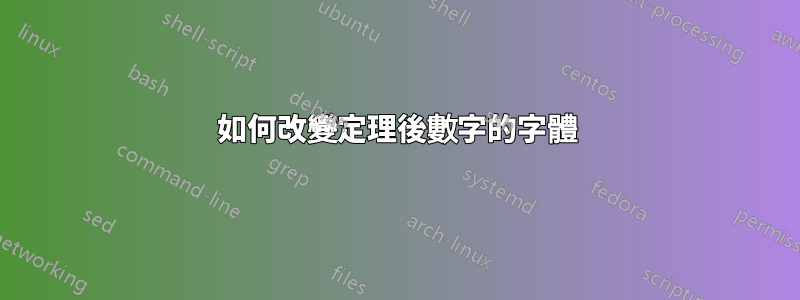
我想將數字的字體更改為\itshape,例如我想得到 Theorem {\itshape 1.1}。有沒有辦法在定理環境中做到這一點
答案1
假設您僅在文件中使用該amsthm包,則可以這樣做。
如果您希望此行為僅適用於「簡單」定理樣式,請在序言中新增以下行以重新定義簡單樣式:
\makeatletter
\renewcommand{\th@plain}{%
\renewcommand\@upn{\textit}%
\itshape%
}
\makeatother
你就完成了。
微量元素
\documentclass{article}
\usepackage{amsthm}
\makeatletter
\renewcommand{\th@plain}{%
\renewcommand\@upn{\textit}%
\itshape%
}
\makeatother
\newtheorem{thm}{Theorem}[section]
\begin{document}
\section{Test}
\begin{thm}
This is a theorem.
\end{thm}
\end{document}
輸出

相反,如果您希望所有定理樣式都具有此行為,請將上面的程式碼替換為
\makeatletter
\renewcommand\@upn{\textit}
\makeatother
微量元素
\documentclass{article}
\usepackage{amsthm}
\makeatletter
\renewcommand\@upn{\textit}
\makeatother
\newtheorem{thm}{Theorem}[section]
\theoremstyle{remark}
\newtheorem{rmk}[thm]{Remark}
\begin{document}
\section{Test}
\begin{thm}
This is a theorem.
\end{thm}
\begin{rmk}
And this is a remark.
\end{rmk}
\end{document}
輸出

答案2
這是一種打包方式ntheorem。我重新定義了plain風格:
\documentclass{article}
\usepackage[utf8]{inputenc}
\usepackage[T1]{fontenc}
\usepackage{lmodern}
\usepackage{amsmath}
\usepackage{amsfonts}
\usepackage[amsthm, thmmarks, thref]{ntheorem}
\usepackage{cleveref}
\makeatletter
\renewtheoremstyle{plain}%
{\item[\hskip\labelsep \theorem@headerfont ##1\ \textit{##2}\theorem@separator]}%
{\item[\hskip\labelsep \theorem@headerfont ##1\ \textit{##2}\ (##3)\theorem@separator]}
\makeatother
\newtheorem{thm}{Theorem}[section]
\begin{document}
\section{A first section}
\begin{thm}\label{testthm}
This is a test theorem.
\end{thm}
We see in \cref{testthm}…
\end{document}

答案3
如果您沒有使用專門用於定理的套件,您可以這樣做
\documentclass{article}
\usepackage{etoolbox}
\makeatletter
\patchcmd{\@opargbegintheorem}{#2}{\textit{#2}}{}{}
\patchcmd{\@begintheorem}{#2}{\textit{#2}}{}{}
\makeatother
\newtheorem{thm}{Theorem}
\begin{document}
\begin{thm}
Something
\end{thm}
\end{document}



