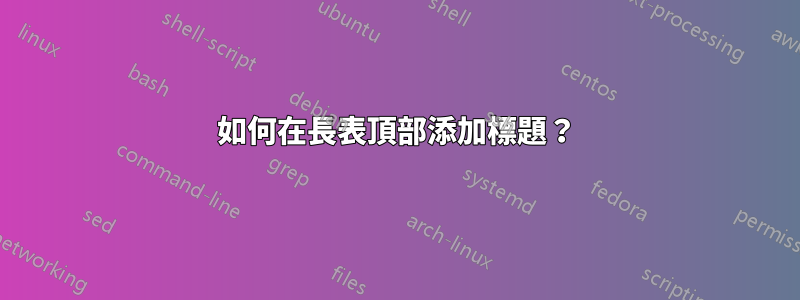
我想要一個像這樣的長桌:
\begin{center}
\begin{longtable}{|p{2cm}|p{3cm}|p{7cm}|p{3cm}|}
\caption{my caption}
\hline
1 & 2 & 3 & 4\\
\hline
\hline
1 & 2 & 3 & 4\\
\hline
1 & 2 & 3 & 4\\
\hline
.
.
.
1 & 2 & 3 & 4\\
\hline
\label{variability_impl_mech}
\end{longtable}
\end{center}
但是當我嘗試編譯它時,我收到此錯誤: !Misplaced \noalign
當我在最後一個 \hline 之後寫下標題時,它工作正常。我想將標題放在表格頂部,但出現此錯誤。
答案1
\begin{longtable}{|p{2cm}|p{3cm}|p{7cm}|p{3cm}|}
\caption{my caption}\\ %%%%<===
\hline
你應該把 after 放在\label後面\caption,這樣更有意義。
答案2
另一種方法:使用頭和第一個頭:
\documentclass{article}
\usepackage{longtable}
\begin{document}
\begin{longtable}{|p{2cm}|p{3cm}|p{7cm}|p{3cm}|}
\caption{my caption}
\label{variability_impl_mech}
\endfirsthead
\endhead
\hline
1 & 2 & 3 & 4\\
%\hline
\hline
1 & 2 & 3 & 4\\
\hline
1 & 2 & 3 & 4\\
\hline
.
.
.
1 & 2 & 3 & 4\\
\hline
\end{longtable}
\end{document}
答案3
我遇到了一個問題,因為我用 python 的 pandas 庫產生了我的表。這樣。
print(tabla_1.to_latex(index = False, longtable=True))
但問題是 pandas 以這種方式產生我的長表:
\begin{longtable}{lrrr}
\toprule
Nombre & No datos & P. rango & total\_isnull \\
\midrule
所以我嘗試將\labeland放在\caption之前\toprule,但它永遠不會編譯。所以我的解決方案是改變\toprule,\hline然後你就會得到你的編譯,例如:
\begin{longtable}{lrrr}
\label{YourLabel}
\Caption{YourCaption}
\hline
Nombre & No datos & P. rango & total\_isnull \\
\midrule


