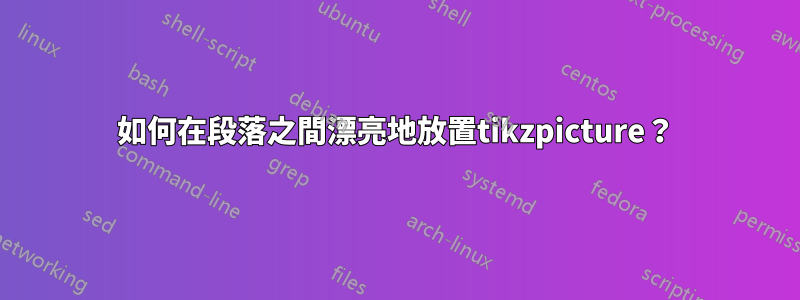
我想將 tikzpicture 很好地放在段落之間。我怎麼做?我不想把它放在圖片環境中,因為下面有額外的空間。
\documentclass[11pt,a4paper,addpoints]{exam}
\unframedsolutions
%\printanswers
\usepackage{tikz}
\usepackage{graphicx}
\usepackage{geometry}
\usepackage{calc}
\newgeometry{left=2cm,top=2cm,right=2cm,bottom=2cm}
\begin{document}
\begin{questions}
Line above tikzpicture.
\begin{tikzpicture}[rounded corners=5mm]
\path node[rectangle,draw=green,fill=green!8,inner sep=.70cm] {\parbox{\textwidth-1.4cm-\fboxrule}{
\question[2] What is the first question?
\begin{solutionorlines}[4cm]
This box is smaller than when the solutions are not printed. How do I make this the same dimension as when answers are not printed?
\end{solutionorlines}
}};
\end{tikzpicture}
Line under tikzpicture. I don't want this. I want the tikzpicture between paragraphs.
\end{questions}
\end{document}

答案1
繪製彩色框框是我提供tcolorbox解決方案的口號。可以使用before skip和設定確切的空白尺寸after skip。既然你希望它是相同的,你也可以使用beforeafter skip.我使用下面的兩個框:第一個是普通框,第二個僅用於顯示距離設定。
\documentclass[11pt,a4paper,addpoints]{exam}
\unframedsolutions
%\printanswers
\usepackage{tikz}
\usepackage{graphicx}
\usepackage{geometry}
\usepackage{calc}
\usepackage{tcolorbox}
\newgeometry{left=2cm,top=2cm,right=2cm,bottom=2cm}
\newtcolorbox{greenbox}[1][]{%
size=fbox,
arc=5mm,
boxsep=0.7cm,
%boxsep=\fboxsep,% uncommented to use \fboxsep
colframe=green,
colback=green!8,
beforeafter skip=3mm,% <--- Space setting before and after
#1%
}
\begin{document}
\begin{questions}
Line above tikzpicture.
\begin{greenbox}
\question[2] What is the first question?
\begin{solutionorlines}[4cm]
This box is smaller than when the solutions are not printed. How do I make this the same dimension as when answers are not printed?
\end{solutionorlines}
\end{greenbox}
Line under tikzpicture. I don't want this. I want the tikzpicture between paragraphs.
Line above tikzpicture.
\begin{greenbox}[beforeafter skip=0mm]
\question[2] What is the first question?
\begin{solutionorlines}[4cm]
This box is smaller than when the solutions are not printed. How do I make this the same dimension as when answers are not printed?
\end{solutionorlines}
\end{greenbox}
Line under tikzpicture. I don't want this. I want the tikzpicture between paragraphs.
\end{questions}
\end{document}

答案2
我不知道exam班級,但似乎在內部questions環境中,所有段落的處理方式都不同。您可以新增換行符號而不新增段落分隔符號。
\documentclass[11pt,a4paper,addpoints]{exam}
\unframedsolutions
%\printanswers
\usepackage{tikz}
\usepackage{graphicx}
\usepackage{geometry}
\usepackage{calc}
\newgeometry{left=2cm,top=2cm,right=2cm,bottom=2cm}
\begin{document}
\begin{questions}
Line above tikzpicture.\\[1em]
\begin{tikzpicture}[rounded corners=5mm]
\path node[rectangle,draw=green,fill=green!8,inner sep=.70cm] {
\parbox{\textwidth-1.4cm-\fboxrule}{
\question[2] What is the first question?
\begin{solutionorlines}[4cm]
This box is smaller than when the solutions are not printed. How do I make this the same dimension as when answers are not printed?
\end{solutionorlines}
}};
\end{tikzpicture}\\[1em]
Line under tikzpicture. I don't want this. I want the tikzpicture between paragraphs.
\end{questions}
\end{document}
筆記:mdframed如果您想將問題放入框架中,您可以檢查套件。

答案3
這不是一個完整的解決方案,因為間距稍微偏離,答案寬度太大。沒有時間做最後的調整。其他人可以編輯此答案或將其用作起點:
\documentclass[11pt,a4paper,addpoints]{exam}
\unframedsolutions
\printanswers % or commented out for lines
\usepackage{tikz}
\usepackage{graphicx}
\usepackage{geometry}
\usepackage{calc}
\newgeometry{left=2cm,top=2cm,right=2cm,bottom=2cm}
\begin{document}
\begin{questions}
\question[2] What is the first question?
\begin{solutionorlines}[4cm]
\begin{minipage}[t][4cm]{\textwidth}This box is smaller than when the solutions are not printed. How do I make this the same dimension as when answers are not printed?\end{minipage}
\end{solutionorlines}
\question[2] What is the second question?
\begin{solutionorlines}[4cm]
\begin{minipage}[t][4cm]{\textwidth} This box is smaller than when the solutions are not printed. How do I make this the same dimension as when answers are not printed?\end{minipage}
\end{solutionorlines}
\end{questions}
\end{document}




