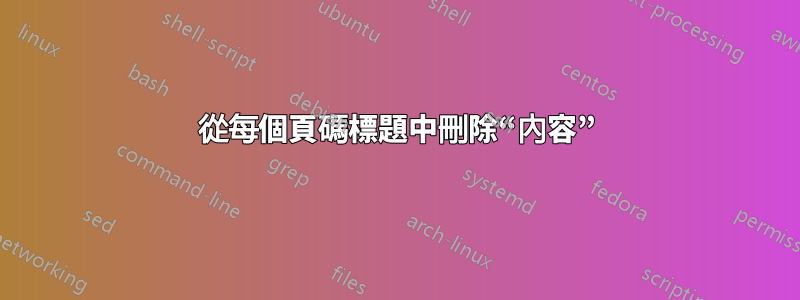
每當我使用「目錄」時,「目錄」一詞就會出現在每個標誌頁 I 格式的上方,就在頁碼旁邊。我該如何擺脫這個?
這是代碼:
\documentclass[e book,12pt,twoside,onecolumn,openright,final,show trims]{memoir}
\settrimmedsize{\stockheight}{\stockwidth}{*}
\usepackage[paperwidth=6in, paperheight=9in, includefoot,includehead,top=0.4in, left=.4in, right=0.4in, bottom=0.4in, bindingoffset=.75in]{geometry}
\title{\fontfamily{pzc}\selectfont{\HUGE{\bfseries{Selected Poems:}}}}
\author{\Large A Chrestomathy}
\date{}
\usepackage{verse}
\begin{document}
\begin{titlingpage}
\maketitle
\end{titlingpage}
\newpage
\frontmatter
\tableofcontents
\mainmatter
\poemtitle{Introduction}
\newpage
\poemtitle{Introduction2}
\end{document}
如果執行此命令,您將看到每個頁面(簡介、簡介2)的頁碼上方都有「內容」一詞。令人惱火的是,網路上的任何地方似乎都沒有人遇到同樣的問題。
答案1
根據所需的結果,您可以使用
\pagestyle{plain}
或重新定義\poemtitlemark(由包提供verse)以將標記設為詩歌標題
\renewcommand\poemtitlemark[1]{\markboth{\MakeTextUppercase{#1}}{\MakeTextUppercase{#1}}}
或清除標記
\renewcommand\poemtitlemark[1]{\markboth{}{}}


